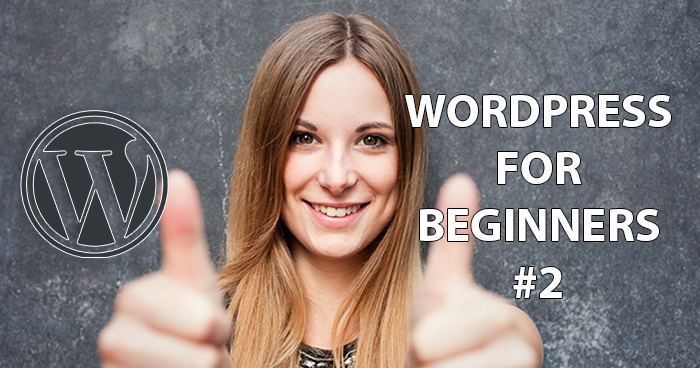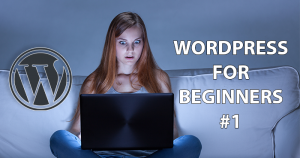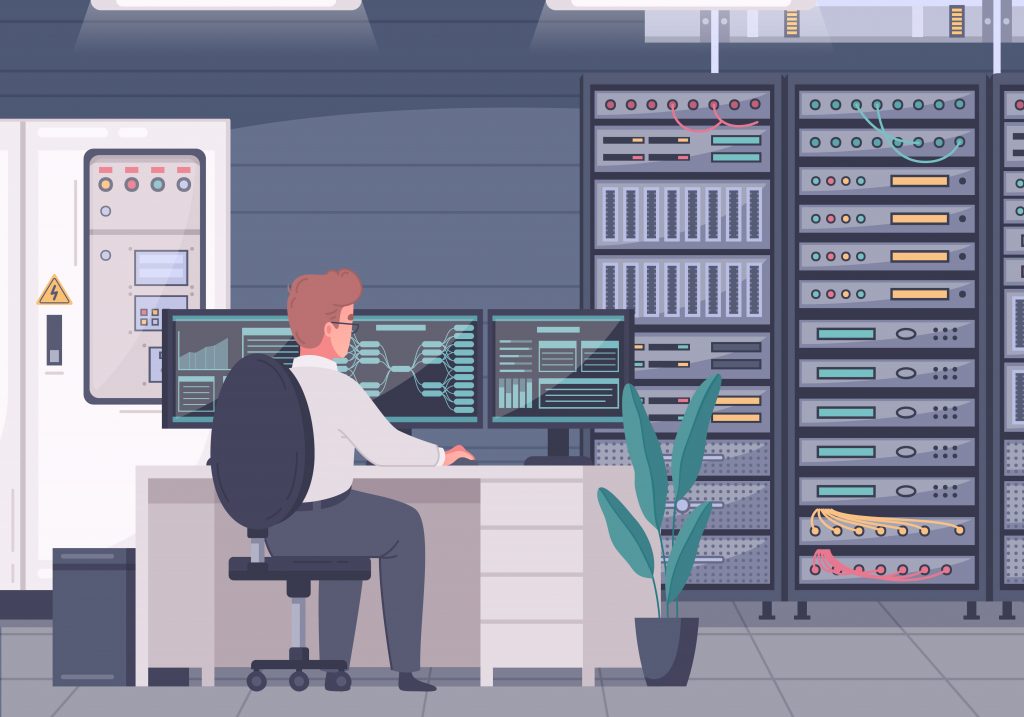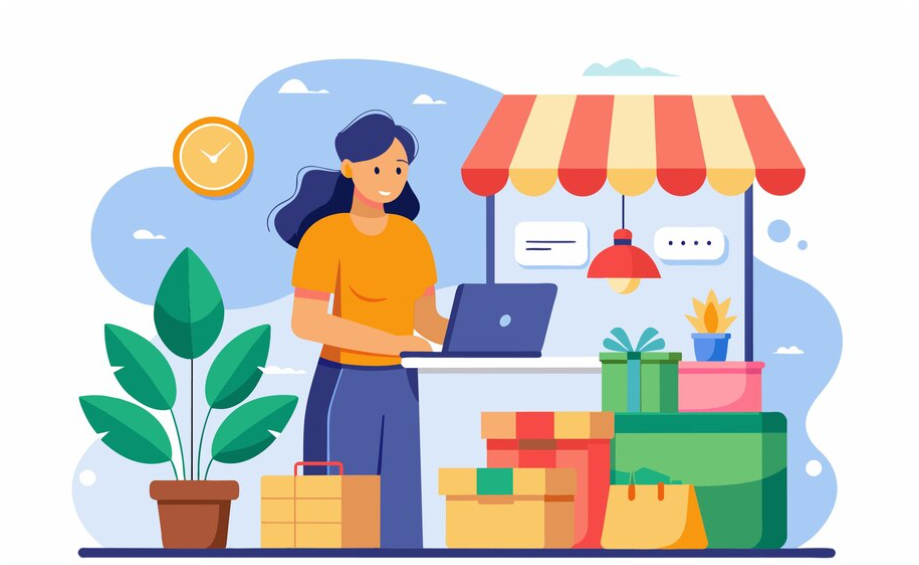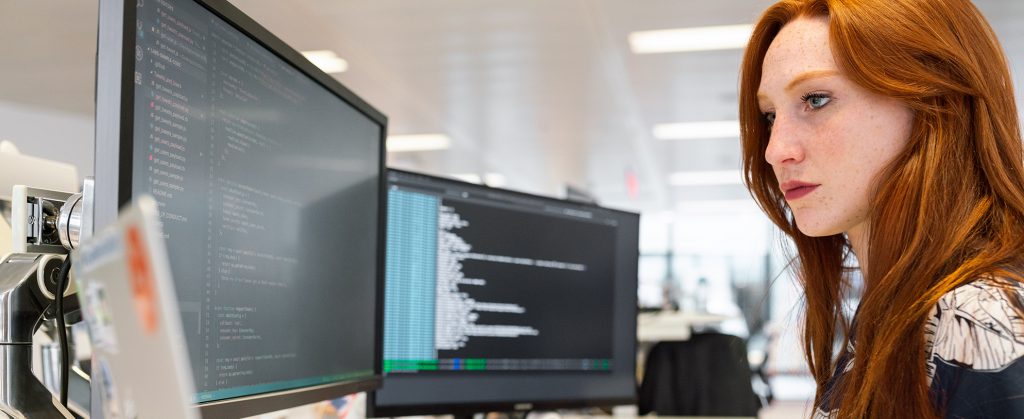Welcome to the second part in a three part series about starting and maintaining a WordPress website! In the first part we took you though how to set up your first website With a simply step by step guide. Now we have your site hosted and domain name registered, its time to start creating and tailoring unique content for it!
A website is like a digital business card (especially the landing page) so you will want to think about your content to make it friendly for both search engines and people. Search Engine Optimisation (SEO) is an absolute must if you want your site to be successful. It incorporates a multitude of variations which enables Google to find your website, and in turn, enables potential clients to find you. It ranks the content on said website in regards to relevance and readability, and this runs through Google’s algorithm to determine whether or not your site will display after a user has searched for similar content that your site may offer. In this guide, we will highlight three of the main factors that you should consider when optimising your website for SEO and also users themselves.
UI and UX
UI is the “user interface” which involves everything on your sites such as graphics, navigation, content, and other elements that affect the user experience (UX). In this way, UI and UX work together to create the customer journey.

Where UI and UX really comes in to play in regards to SEO is how and where this ‘journey’ takes the user. If there is a link to your page from an external source i.e. Google, that displays a certain item that is part of a Sale, but this link takes the user to your websites homepage instead of the sale items page, then this will go against your Google ranking as the link isn’t ‘relevant’ to the page it takes the user to. Ensuring that links take users to correct pages goes a long way to improving your chances of conversions.
Engagement
To write content for both search engines and people, you need to consider your SEO by carefully choosing your ‘keywords’. A keyword is a word of phrase that accurately depicts what the bulk of the content on any particular WordPress page is about. It is also heavily relied upon when a search is made by a user through Google. For example, if your web page is about Website Hosting, you should include this phrase in the content of your page to allow google to ‘index’ this page and help your page appear on Google searches. Of course, you can over use keywords which could ultimately degrade your google ranking, as it could disrupt the quality of content, so be smart. For more tips on SEO, read our blog on SEO strategies that work today
Aside from keywords, the content itself can be tailored to bring people back to your page. Using hyperlinks to other relevant pages of your site, and using links around the site to link back to a certain page, goes a long way to keep your users within the constraints of your site and therefore could lead to more conversions!
Keep in mind that this process takes a long time to see results, especially when starting from scratch. Perseverance and patience is key!
Know Thy Audience
Knowing your audience is significant because this means that you have a sense of their ‘pain points’ to identify their wants and needs to solve the problems they have.
To be able to leverage a need of a potential customer, you should first know what they fundamentally want on a basic level and work from there. For example, if someone’s want is to save time while creating content for a blog, a potential solution would be to create content yourself that has links to a blog content title creator spreadsheet, that can be tailored to specific subjects to write about. this will save the writer time thinking about what to write, and even put them on a thought track to more titles that they think of on their own! This is a relatively specific example, but the idea is simple. Find what people want, and give it to them.
This in turn can create a good reputation for you with both Google and frequent visitors to your site. Of course it all depends on what you are willing to offer. if you already have a product or service that your want to put on your site and lead people too, then you can use examples of existing competitors (if any) to tailor your strategy, and to do research on the market before to see what your target audience wants.
WordPress is a great platform to use when it comes to optimising for search engines, it has many plugins available to try out that can guide you through making sure that you site gets noticed and found. Its various designs and customisable themes go a long way to improving UI and UX and making your site look beautiful, and any comments that have been made on sections of your site (that allow comments) such as a blog, which we will cover in the final addition to this series, can give you an idea of what changes you should make according to your visitors.
If you have any questions or tips, post them below!