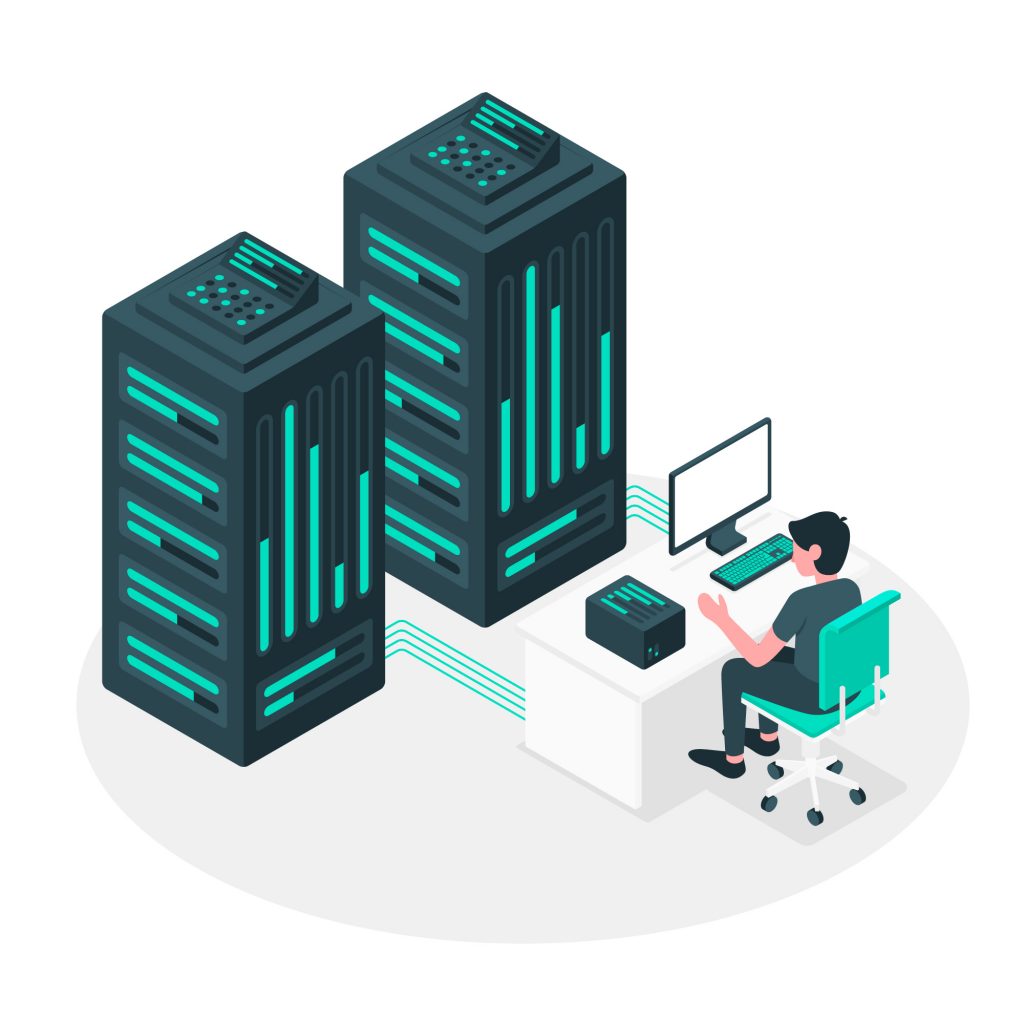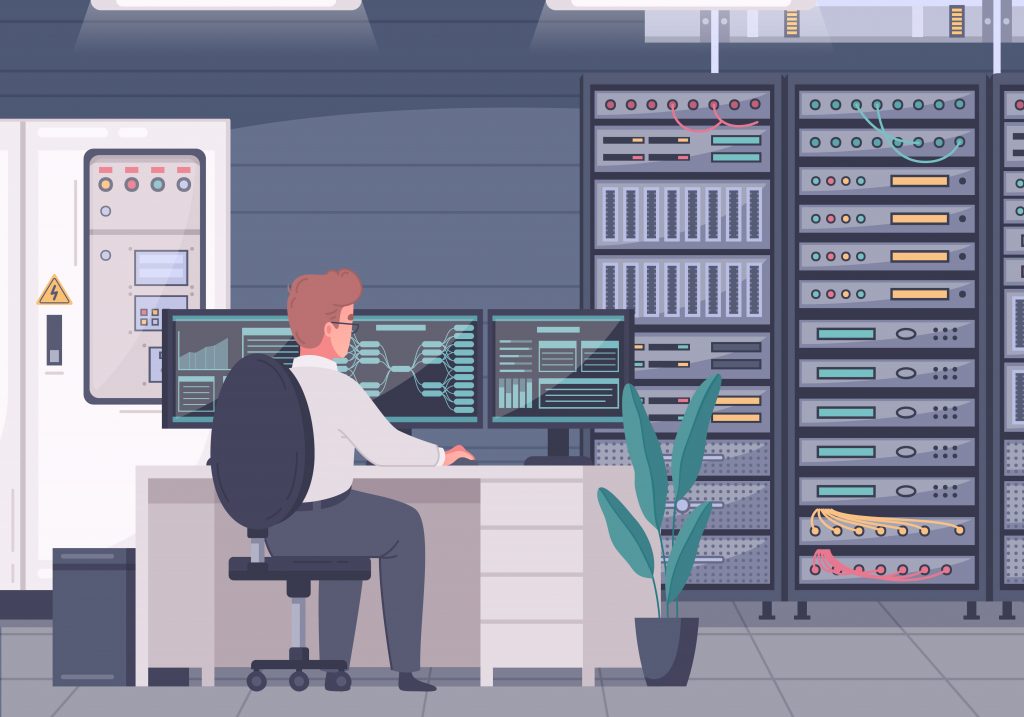Disclaimer: Any products/services mentioned or recommended below are suggestions based on our own experiences. We have no affiliation with any of the products or services mentioned and you should always thoroughly and independently research your options to decide what is best for you.
Did you miss part 1 of our slow website guide? Check it out here before continuing on below.
If you’ve already read part 1, you’re in the right place! Our tips for correcting a slow website continue on below:
4. CDN (Content Delivery Network)
Having a CDN (Content Delivery Network) active for your website means that, at a higher level, a global network of high-powered servers are storing a cached copy of certain parts of your website, and serving this directly to visitors, saving them from having to load that content directly off your own hosting server. This frees up your hosting server’s resources.
It’s important to note that this is a similar concept to the abovementioned ExactDN – and you won’t need or want to have both ExactDN and a separate CDN. If you’ve got the budget, we’d recommend just going with ExactDN, otherwise, you can use a free CDN service like Cloudflare.
Beware however that while a CDN will typically improve page times for users, depending on where the cached content is being loaded from, it could also be having an opposite effect. You should always be sure that your chosen CDN has a point of presence near your target audience base. For instance, if you are an Australian business, you’d want to be sure your CDN provider offers a server in at least Sydney or Melbourne. Cloudflare does not offer an Australian point of presence on their free, or even their lower-end paid plans. You can read more on our blog post about Cloudflare, and how it may not be the right choice for an Australian website. Furthermore, we also have an in-depth blog post about Cloudflare alternatives that may better suit.
5. Batch Marketing
Lastly, a major tactic that businesses use for healthy website performance is staggered promotional marketing. This means, sending email or SMS promotions out in delayed batches, to ensure the traffic comes in evenly over a time range, rather than bulk-slamming your hosting server all at the exact same time. Most modern marketing platforms (such as Mailchimp, Campaign Monitor etc) offer this functionality, as it is considered an imperative part of successful digital marketing, and is something that we would highly recommend any website owner consider using for future promotions.
6. CMS/Themes/Plugins
Another aspect worth mentioning is a website’s CMS, theme and plugins, as these can all play a part in a website’s load speed.
WordPress has a market share of being in used on 60% of all popular CMS-utilising websites (at the time of writing), and is well optimised; making it a good foundational choice for almost any business website. It is then important to select a high-quality theme and plugins to enrich your website with your desired look, feel and functionality, without compromising on too much load speed.
Look for a theme that has a large user base, and majoritively positive reviews, as this will indicate a well-made theme which has been polished for best performance. Alternatively, you can (sort of) scrap having a theme altogether, and instead opt for the increasingly popular option of a page builder plugin, which takes over the need to have a theme. Our blog post, “Do you really need a WordPress theme anymore?” covers this concept in more detail and is worth checking out.
With all of that being said, each theme or plugin you install always adds a little bit more load time, and a little bit more risk to your website, so it’s important to ensure that you aren’t installing anything unnecessary. If you have any disabled themes or plugins, it’s best just to delete them entirely.
Summary
If you’ve checked off everything on the lists of both part 1 and part 2 of our slow website series, your website speed should now be completely up to par!
Any other potential issues that your website could be facing are likely to be unique to your website and may need to be diagnosed by an experienced website developer.
That’s it from us! As always, if you have any questions about this post or our shared hosting, VPS, reseller or dedicated server plans, simply call us on 1300 MY HOST (694 678) during business hours, or submit a ticket through our Support Portal and one of the crew will be in touch!