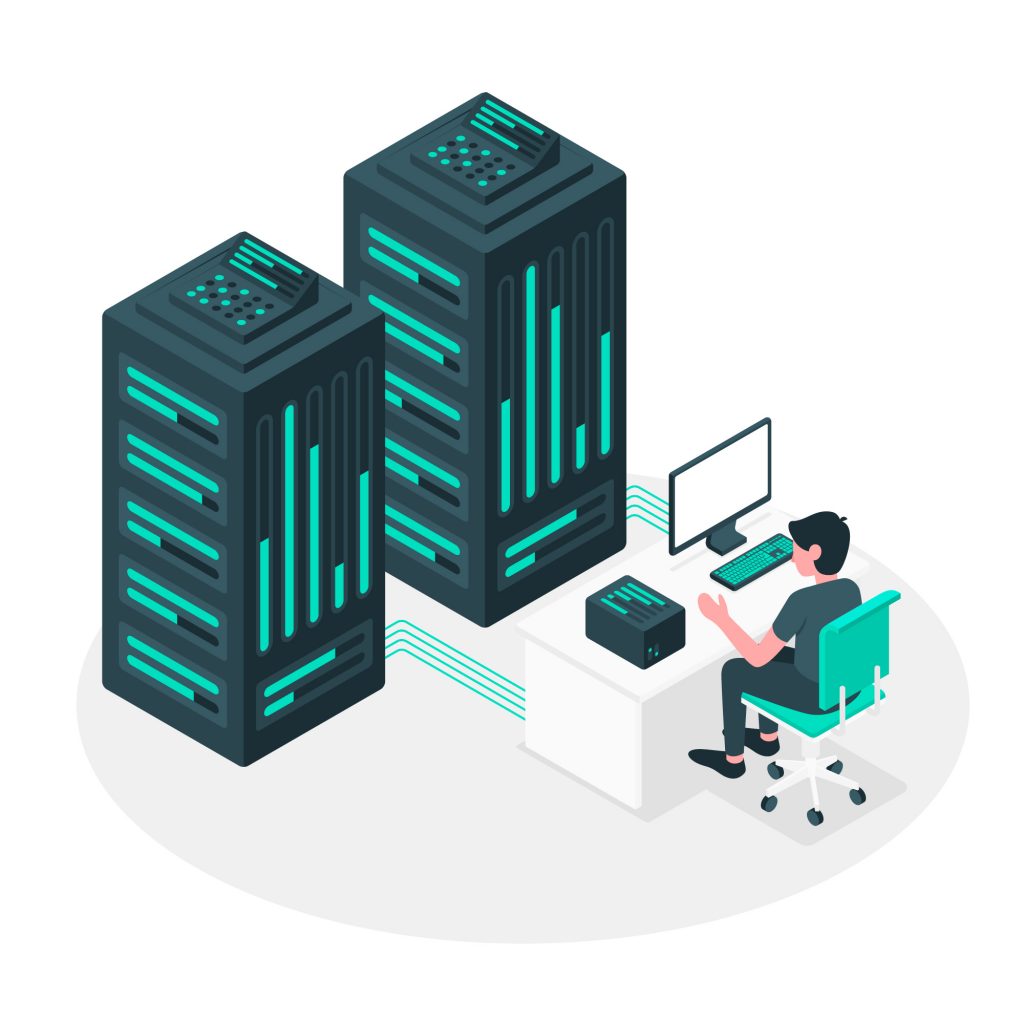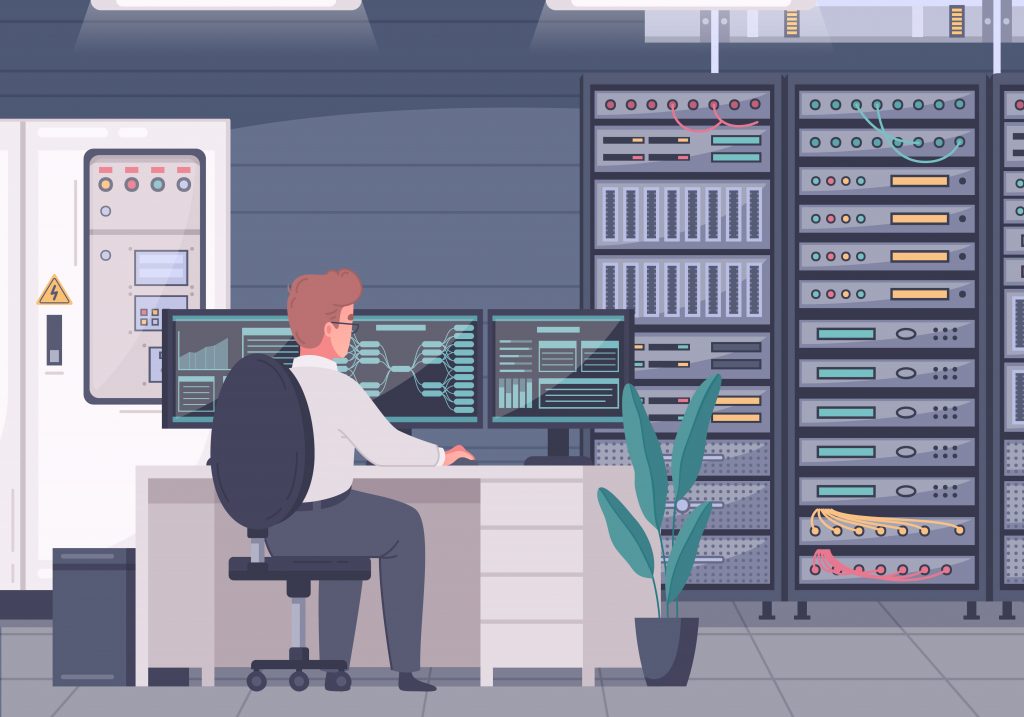Disclaimer: Any products/services mentioned or recommended below are suggestions based on our own experiences. We have no affiliation with any of the products or services mentioned and you should always thoroughly and independently research your options to decide what is best for you.
Have you ever stumbled upon “WordPress” hosting, and wondered what sets it apart from regular website hosting? Not to worry! It’s a pretty common question that pops up with our support team, so we thought we’d put together a post to outline the main differences and benefits of WordPress Hosting vs. regular web hosting.
First of all, what’s the same under the hood?
While WordPress Hosting and regular web hosting are often sold as separate products, they do share a lot of similarities. Usually, the hosting company providing them will offer the two services from the same data center, and possibly even the same server hardware too. At Digital Pacific, our WordPress hosting is housed within the same data centre. However, we have separate server hardware dedicated purely to our WordPress Hosting customers.
Whether on the same, or different servers, the two types of hosting will often still share many other similarities, such as the software, caching methods, security infrastructure and operating systems being used to run the servers.
And what’s different under the hood?
Some aspects of the server software may slightly differ between regular web hosting and WordPress Hosting. For instance, WordPress Hosting is usually optimised and fine-tuned from a software perspective to cater to WordPress’ specific resource and PHP module requirements. Differences may, therefore, include PHP and caching configurations, memory/CPU/storage limits and so on.
Finally, what are the main differences and benefits from a customer perspective?
Alright, on to the good stuff! From an end-user perspective, WordPress Hosting comes with several major differences compared to regular web hosting.
Plesk Control Panel
At Digital Pacific, our WordPress Hosting comes with Plesk Control Panel, as opposed to cPanel on regular web hosting. Plesk offers a whole range of useful tools specifically for WordPress, allowing you to easily manage and maintain your WordPress website from your hosting account. In contrast, regular web hosting does not offer any WordPress specific tools and instead simply provides back-end access to your hosting account, where you can do such actions as creating email accounts, accessing your databases/files and so on. With regular web hosting, you’ll typically need to install, manage and maintain your WordPress installation manually (though some hosting providers do offer very basic cPanel plugins which will let you at least install WordPress via a wizard tool).
1-Click Install, Staging, Theme/Core/Plugin Updates
With WordPress Hosting, you’ll be able to save a lot of time on everyday WordPress tasks. Aside from installing WordPress, you’ll also be able to create staging accounts within just a few moments. Staging accounts allow you to duplicate a live website to a test environment, where you can install updates or make changes prior to pushing them out to your live website.
You’ll also be able to run theme/core/plugin updates with a single click, every across multiple WordPress installations, all from the same dashboard.
Automated Security Updates/Patching
With WordPress Hosting, anytime a potential security exploit is detected on your website, it will be automatically patched for you with no risk of breakage on your website. This is because only the patch for the specific at-risk code will be deployed, rather than pushing out a full update. You can then run your theme/core/plugin updates at a time that suits you, so that you can check for any post-update issues.
Tuned for speed and built-in security hardening
With WordPress Hosting, some of the most major optimisation tasks have already been done for you. Namely, speed optimisation of the hosting platform and security hardening for WordPress. On regular web hosting, these tasks need to be done manually by the website owner.
Summary
If you’re an existing WordPress website owner, or looking to get started with a new website, WordPress Hosting might just be what you’re looking for to simplify and streamline your website management processes. Please don’t hesitate to check out our WordPress Hosting plans or give our friendly team a call to discuss.
That’s it from us! As always, if you have any questions about this post or our shared hosting, VPS, reseller or dedicated server plans, simply call us on 1300 MY HOST (694 678) during business hours, or submit a ticket through our Support Portal and one of the crew will be in touch!