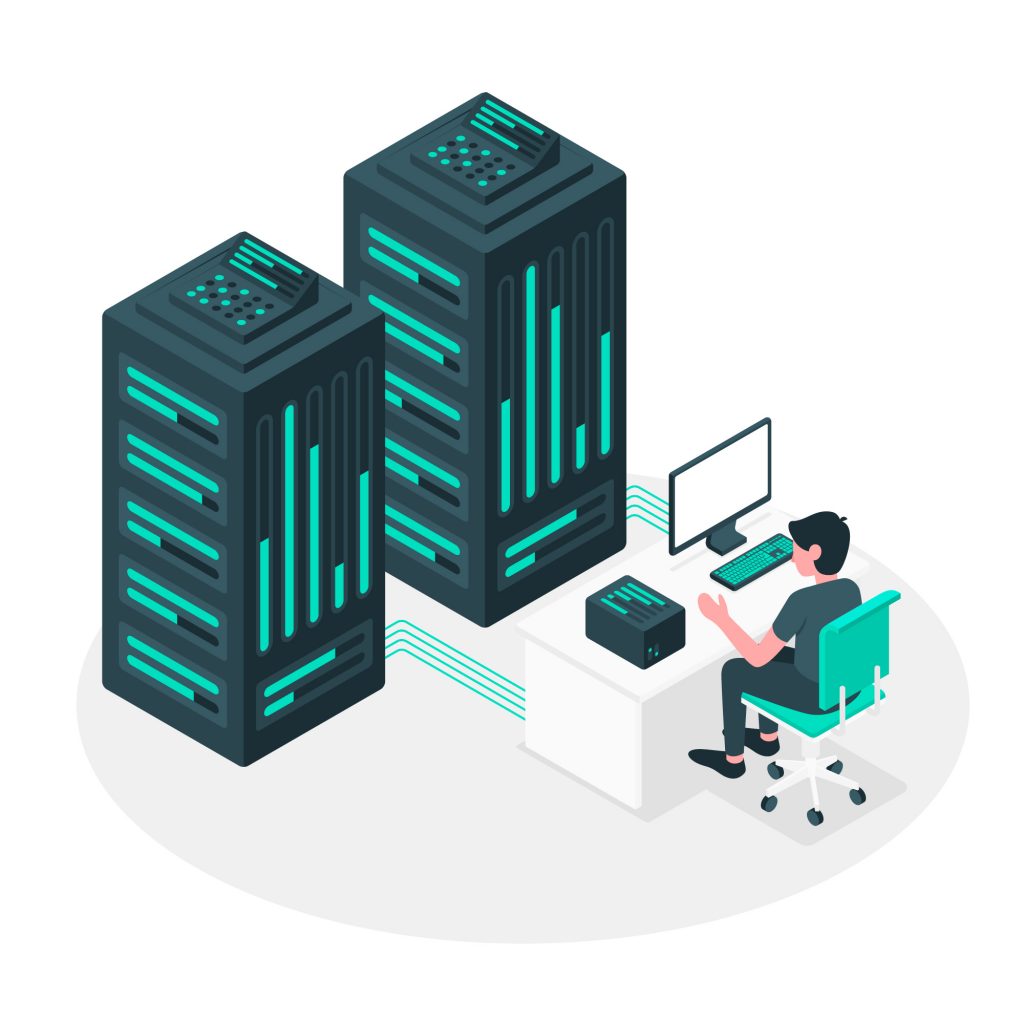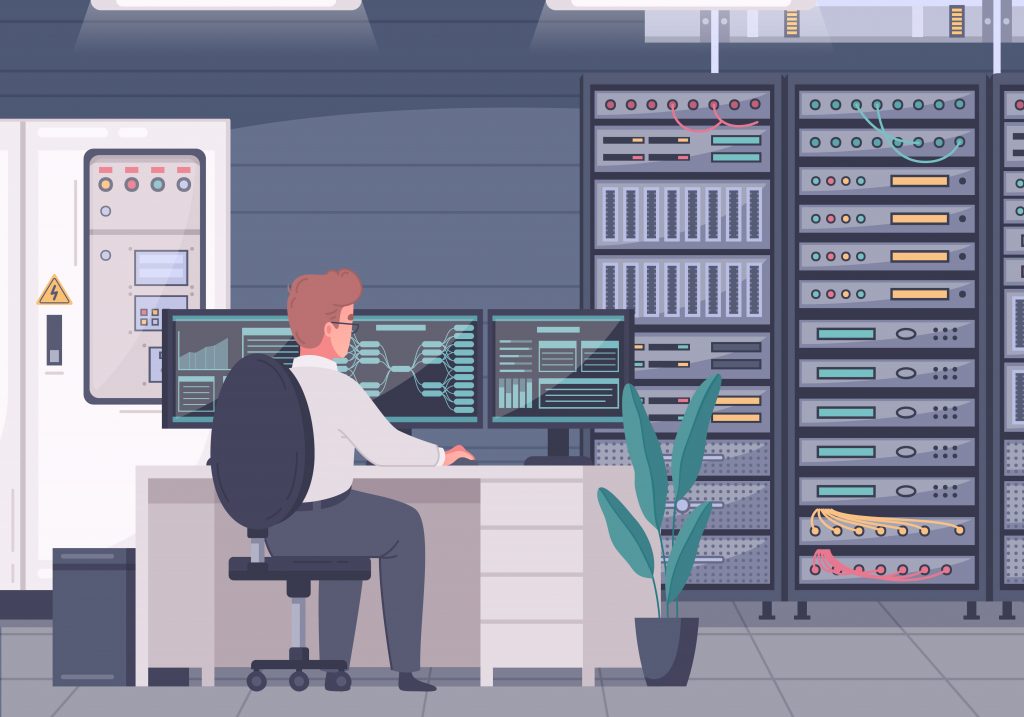Disclaimer: Any products/services mentioned or recommended below are suggestions based on our own experiences. We have no affiliation with any of the products or services mentioned and you should always thoroughly and independently research your options to decide what is best for you.
Calling all resellers or web developers! Are you regularly building websites for clients? Do you have a checklist of features and functionality that you include on every site you build?
Whether you have a checklist already in place that you’d like to review, or you’re starting out fresh in creating a new checklist, we’ve put together a collection of website essentials below to give you a great place to start.
1. Automated Image Optimisation
Give your clients a little extra help by including a built-in image customisation plugin. This ensures that no matter what size image they upload in future, their website will be equipped to scale it down to a more suitable size, keeping things running at top speed. A great option for WordPress is EWWW Image Optimizer, which can not only compress images but also resize their dimensions, for ultimate load time reduction.
2. Email Logging
We would consider email logging to be nothing short of vital on any website. You never know when an email server might go down, be accidentally configured incorrectly, or break during a website upgrade. Subsequently, any contact form submissions that occur during these occasions could be lost forever. Protect yourself and your client by installing an email logging plugin, which works by storing an on-site copy of the form submission so that even if the email notification part stops working, you can always access the submitted data directly from your website’s dashboard. A great option for WordPress is the free Email Log plugin by Sudar.
3. Activity Logging
Activity logging is especially useful if you provide ongoing support or maintenance for your clients, as it logs a huge range of actions that may be taken on a website. This can be useful for back-tracking through a user’s action to figure out what happened anytime something goes wrong. A great option for WordPress is the completely free Stream plugin.
4. Security (Malware) Scanning
Installing security on any website you build should be forefront of mind. Preferably, you’d want to install a plugin or software that performs not only regular malware scanning but also provides a web application-level firewall. One such plugin for WordPress which provides both is the free WordFence plugin.
5. External Backups
It’s important to never rely fully on your web host’s backups. This is not because they are unreliable, but because if your web host suffers an outage (as they all do from time to time), you don’t want your live website and your backups for said website to be in the same place. Thus, you should always choose an external backup service, so that you can always access a copy of your website should disaster ever strike. An affordable and low-server-impact option for WordPress is the backup service provided by ManageWP.
6. SEO Tools
It can certainly be handy for clients if you include a way for them to manage their website’s SEO. A good SEO tool should allow them to set up metadata for all of the pages, posts and images on their website, as well as provide guidance on content quality and keyword saturation. One such option for WordPress that provides all of this (and much more!) is the free Yoast plugin. One extra benefit of this plugin is it also provides an XML sitemap which can be submitted to Google Search Console, so that your client’s website rankings can be monitored and maintained.
7. Google Analytics Integration & Tracking
Google Analytics is another website staple that should always be included. Having Google Analytics installed will allow your client to track their visitors and growth over time. A great option which integrates tightly with WordPress is the free Google Analytics Dashboard for WP by ExactMetrics plugin.
8. Automated Broken Link Checking
Links on a website can break over time as websites come and go, or change domain names. It’s important to fix broken links as they occur to avoid any penalties from Google, which can, in turn, have a detrimental effect on your page rankings. A great, off-site way to manage this is the Link Monitor tool from ManageWP. Keeping this process off-site ensures your website will not suffer any performance issues during regular scans for broken links.
That’s it from us! As always, if you have any questions about this post or our shared hosting, VPS, reseller or dedicated server plans, simply call us on 1300 MY HOST (694 678) during business hours, or submit a ticket through our Support Portal and one of the crew will be in touch!