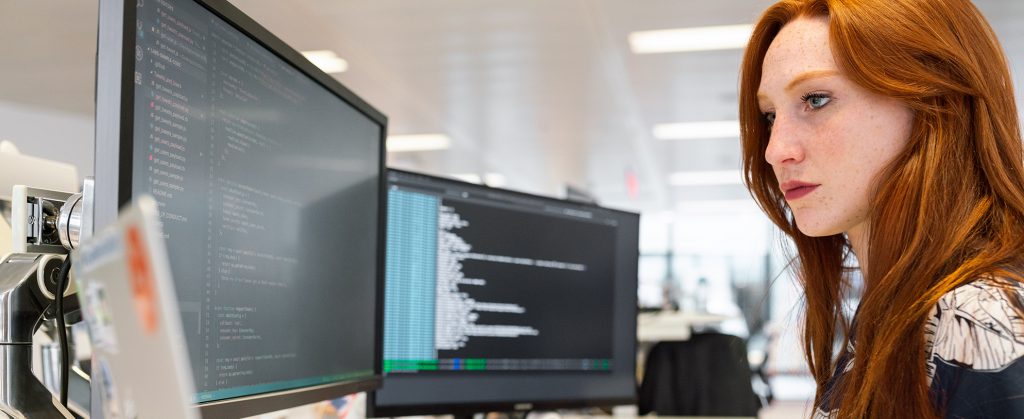We’re just around a month away from the expected release date of the next minor version of PHP. And so, to keep you in the loop, we’ve outlined below just what new features and improvements you can expect from PHP v7.4!
When’s PHP 7.4 coming?
This particular build of PHP has now been in beta since 18 July 2019, and will be out for general availability release on 28 November 2019. Though, your web hosting provider will likely take a little extra time to roll out PHP 7.4 across all of their servers.
What’s new: the (sort of) non-developer edition.
For those of us in the room who aren’t coders or developers, the changelog for minor (or major) PHP iterations may not always mean much. We’ve dug through and summarised what you can still look forward to, specific code-improvements aside!
1. Improved and more user-friendly coding support and functions.
I know we just said this isn’t something the average website owner will likely get excited about, but in the same token, it sort of should be! Coding improvements for PHP means that software built using the PHP coding language can be improved and optimised in all manner of potential ways. WordPress, the current most popular content management system among website owners (by a long, long shot), and is built on PHP. This means developers for WordPress core, themes and plugins will have access to all new tools and support to make their products even better for their end-users.
For the more coding-savvy folks among us, here are a few high-level descriptions of the many improvements on the way:
- Support for Typed Properties
- Support for Arrow Functions
- Covariant Returns and Contravariant Parameters
- Support for coalesce assign (??=) operator
- Support for WeakReferences
- Spread Operator in Array Expression
2. Deprecation of no longer useful features.
With most new versions of any coding language, a selection of features are sent away to rest in peace, usually to be replaced by much more efficient or secure alternatives. In PHP 7.4, the following 3 functions will be deprecated (again, for the code-savvy among us):
- Short Open Tags
- Left-Associative Ternary Operator
- Curly Brace Syntax
3. And of course, a performance boost!
With PHP 7.4, the opportunity to increase website performance has once again been bundled in with the inclusion of “preloading”. If you’d like to read more about what exactly preloading is and does, you can do so using this comprehensive article by Stitcher.io.
What’s next for PHP?
PHP 7.4 will be the final minor version for the 7.x release series. The next version set for release is version 8.0, which will be a major release with even more substantial features, performance increases and security improvements.
How do you upgrade your web hosting’s PHP version?
It’s a great idea to update your PHP version from time to time. This ensures your web hosting account is using the most high-performance and secure code-base as possible. Usually, later versions of coding languages bring with them significant performance improvements too, and can make your website a lot faster and more reliable – all from a simple, 2-second change on your part!
To check and possibly update your current PHP version, you’ll need to login to your web hosting’s cPanel account. Usually, this can be found by visiting: https://www.yourwebsite.com.au/cpanel (of course, you’ll need to replace “yourwebsite.com.au” with your website’s own address). If you’re not sure of your cPanel login details, you’ll need to get in touch with your hosting provider. If your hosting provider is Digital Pacific, simply give us a call or send a ticket through your Digital Pacific control panel account and we’ll be more than happy to help.
Once you’re logged in to cPanel, you need to search for the “Select PHP Version” icon, under the “Software” heading. Once you find and click into this module, you’ll be shown what PHP version you’re currently using. You can then select a different version from the dropdown and click “Set as current” to save it.
Once you’ve changed your PHP version, you’ll want to cast your eyes over both the front and back ends of your website, to ensure everything is working as usual. If you have any very old themes, plugins or custom coding installed, these can possibly be affected by PHP changes. If something has gone astray, you may want to update/replace the old code/theme/plugin that’s causing issues. Otherwise, you can simply just change your PHP version back if you need more time to get things in order.
That’s it from us! As always, if you have any questions about this post or our shared hosting, VPS, reseller or dedicated server plans, simply call us on 1300 MY HOST (694 678) during business hours, or submit a ticket through our Support Portal and one of the crew will be in touch!