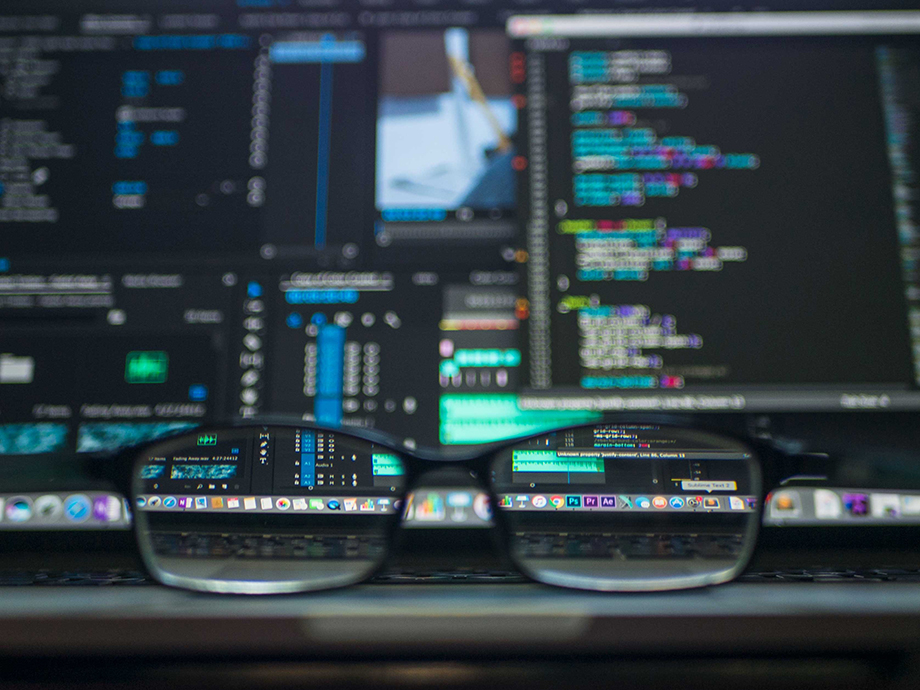You may have plenty of great information on your website, but if people are not sticking around to read it, then what use is it really? Think about how many times you do a Google search and find yourself clicking around multiple websites until you find one that draws your attention further… and keeps you reading on. Make sure your website is the one that web users want to click through by lowering your bounce rate.
As mentioned in the previous article on using Google Analytics for traffic analysis, bounce rate is the rate at which visitors to your site enter and exit to external sites without clicking through to other internal pages. Obviously, if users exit, they are probably not reading the amazing content you have placed on the web. Take a look at the following tips to evaluate if your bounce rate can easily be improved.
Decrease page load time. People are impatient and busy, so if a site’s information takes ages to load they will just try and find it somewhere else. Although there many places to look at when decreasing page load time, such as those mentioned in the article 15 Quick Way s to Shrink Page Load Times, an easy one to address is image size.
- Image Size: High quality images will take longer to load. You can use certain programs to decrease image size, such as with the “Save for Web” option available in Photoshop and Illustrator. Within this option, you can choose the quality of output desired in conjunction with file size. Also, it is important to note that just specifying an image’s width and height when placing it on a site (i.e. width=”350” height=”300”) will help a browser move on to loading other images and page contents while the image still processes in the background.
Include eye-catching information above the fold. “Above the fold” refers to the part of a website that web users will see without having to scroll down. Most users do not scroll when entering a home page of a site, so making a plan to put the most important and eye-catching information above the fold will help create intrigue and reason for sticking around. When making this plan, it may be important to keep in mind the end-user’s screen resolution. Of course, the amount of information present on a screen will be much less at a lower resolution of 640X480 than it would at a resolution of 1280X1024.
Make titles and headlines descriptive, yet easy to read. Imagine being a new visitor to a website looking for specific or helpful information. What do you look for? More than likely, you will probably take a quick glance at all the titles and headlines to see if it is worth pausing your web surfing for a few minutes. Try to include keywords in your titles and use simpler English. Also, avoid using too many abbreviations that might make the web user think more in the process. For example, instead of saying, “500GB ext. HD for More Dowloads,” try saying, “Increase Downloads with an External Hard Drive.” The latter is much easier to read and understand in a quick manner by more people.
Try to exclude external links from above the fold. If the web user sees a link to an external site upon immediate entry, they may click on that link, thus increasing your bounce rate. Do everyone a favour and put quality content on your site that you can promote on the homepage above the fold so your site visitors will actually continue on with your site, and not the site of someone else. If you do want to showcase the information of someone else’s website, try and do so in a way that keeps readers on your site for longer.
By attempting to make small changes in relation to the above topics, you could very easily see your bounce rates fall. Of course, the bounce rate will not tell all about a website, but it is definitely a topic to keep in mind when using the entire Google Analytics tool.