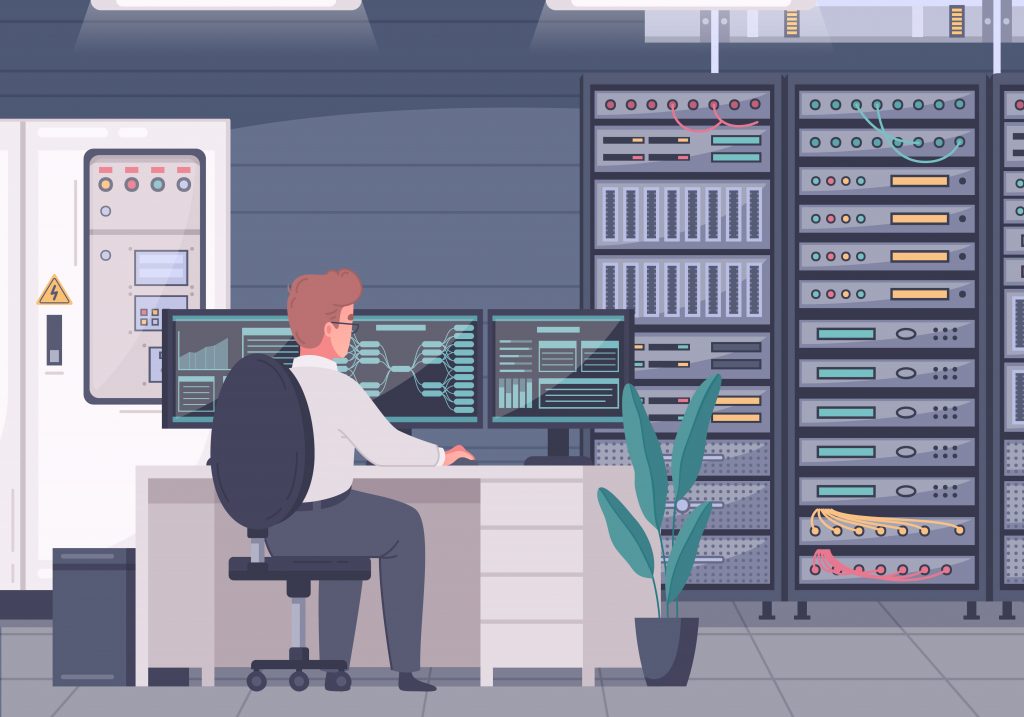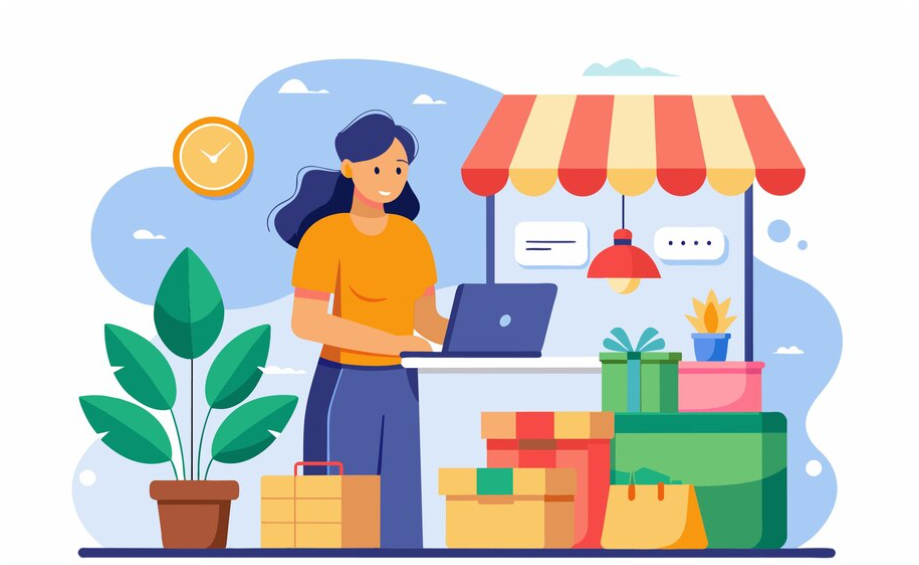Most people today understand the importance of website analytics, and rare is the site administrator who has not installed some sort of tool to perform this important task. Free to use and simple to implement, the ability of analytics to track the activity of a site’s visitors gives web administrators the information they need to make important decisions. Those who do not know where they’re going are more than likely to wind up somewhere else.
Visitors
For all who are concerned with the health of a website, it’s essential to understand the behavior patterns of its visitors. Unless they know how many arrive, how long they stay, what pages they visit and whether they ever return, they have little means of knowing whether the site is or is not working as designed.
For example, if nine out of 10 visitors abandon the site early on, webmasters who do not engage in analytics may never come to realize that fact. With no knowledge of the 90 percent who failed to stick around, it will never occur to them to dig deeper and find out why they left. Is the site boring? Does something on it not work correctly? The person who identifies the weakest link can set about making it right.
It’s also vital to learn how visitors reach the website in the first place. The three ways in which this can occur include:
Direct traffic: These visitors have arrived at the website by typing in its URL.
Referral traffic: Since these people have reached the website by clicking on a link, this statistic can be invaluable for showing which websites are providing these links and how much traffic they are driving.
Search traffic: This information will not only identify the search terms most visitors have used to discover the site but also lead to a determination of which search terms prove most productive. Some webmasters have been surprised to learn that organic SEO has on occasion outperformed paid advertisements in sending desirable traffic to their sites.
Taken to the next level, this knowledge can aid in determining whether a particular search term or external link is more likely to encourage the visitor to spend some time traveling around the site. Such information can be invaluable to anyone who invests in paid keyword-based advertising.
Average Visit Duration
Understanding which portions of a site attract the most visitors and how much time they devote to each can be among the most valuable information that Web analytics provides. This knowledge will make it possible for site administrators to concentrate their energies on the site’s most popular areas. Where products are involved, the time visitors spend on a particular page should help the webmaster understand which goods are making the grade and which might be taking centre stage in the next big clearance sale.
Bounce Rate
The term might strike fear into the heart of any webmaster. When it comes to websites, speed dating need not apply. Everyone wants a sticky site, and most believe that a high bounce rate is nothing to smile about. The term itself refers to the number of people who leave soon after hitting the landing page, and an excessively high percentage would seem to indicate that the site does not meet many visitors’ expectations. However, this is not always the case.
A bounce will occur in one of four ways. In the most common scenario, visitors will simply click the “back” button. Alternatively, they may type a different URL or close the browser entirely. In rare cases, they will simply do nothing and allow the session to time out by itself.
Some bounces, however, really don’t count. They often mean that the visitor has merely clicked on a link that redirected to a partner site, a related domain or a safe area at which to complete an authenticated logon.
Bounce Rate vs. Exit Rate
A bounce rate differs from an exit rate in one important respect: While the bouncers never get beyond the landing page, those who decide to exit have already travelled some distance through the site. The use of Web analytics can not only assist the webmaster in making this important distinction but will also provide information concerning the pages on which the majority of the site’s visitors do bid farewell. These are the website’s weak points, and their identification is crucial to correcting errors and bringing the entire site up to a general level of excellence.
When the majority of exits take place on one particular page, it helps to know exactly what part of it turned these visitors away. If the information is incorrect, it’s time to fix it. Other people might find the page offensive in some way. If that is its purpose, the loss of these particular visitors shouldn’t pose a problem, but for any site that has a stake in remaining neutral, the webmaster now has a chance to make it so.
What the Smart Webmaster Will Track
The specific statistics on which a site administrator should concentrate will depend on the type of site in question. The webmaster in charge of an e-commerce site might want to track not only which links and search terms attracted the visitor in the first place but also which of them resulted in conversions. A blogger, on the other hand, will care more about the amount of time visitors spend reading and following internal links. A site composed of several related domains will find a tracking of outbound links to be invaluable in helping to identify the ways in which traffic travels across them.
The site administrator who fails to engage in website analytics is ignoring one of the most important tools available for tracking a site’s usability, traffic sources and conversion stats. One who takes some time each day to analyse the numbers can engage in the actions needed to generate a gratifying rise in traffic flow that will surely make the exercise worthwhile.
Digital Pacific is an Australian provider of carbon neutral web hosting with services and plans including Shared Hosting, Cloud Hosting, Virtual Private Servers and Dedicated Servers.