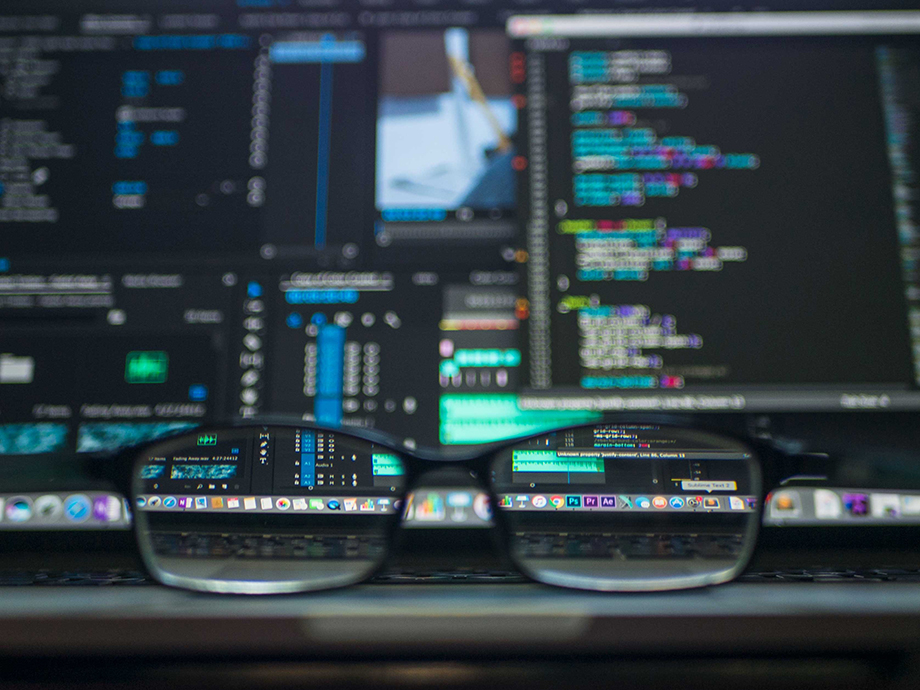There’s no doubt about it, WordPress is one of the most popular open source blogging and content management applications available due to it’s diverse range of features, functions and, perhaps most importantly, the ability to use it for just about anything. WordPress is flexible and dynamic in that it allows the use of plugins to further extend the core functions, or add new ones, which is what gives you the ability to use it for anything from a simple blog, a complete online store or even a functional community discussion platform.
Being backed by such a large community of developers and supporters, WordPress has a user driven repository of more than 30,000 different plugins that can be used on your website. Obviously not all of them function as they should and others may be out of date, but the majority of them are fresh and offer a world of enhanced functionality for your WordPress website.
These Handy Plugins Are Sure To Impress
Due to the sheer number of plugins available it is only natural for one to feel overwhelmed when searching for the ones that suit their needs. It takes time, patience and lot of back and forth reading to work out which ones function in the manner you would expect them to. In an attempt to make it easier for you to find and install plugins that assist in enhancing your website, the following list has been compiled that includes some of the top plugins along with a few details that explain what they are and how they work.
1. SEO By Yoast
Wordpress is a solid performer in the realm of SEO (search engine optimisation) out of the box, however there are many aspects of the software, and your content, that can be tweaked to ensure that you are setting yourself up for the best chance at SEO success. SEO By Yoast is one of the best plugins available in the SEO category and makes it easy for you to include search engine friendly title, descriptions and other important details in each of your posts and pages. It also includes many global settings that assist in controlling the way in which your website is indexed and viewed by search engines.
2. WooCommerce
WooCommerce is a fully featured e-commerce plugin that allows you to transform your simple WordPress website into a complete online store for the selling of your physical and digital products. WooCommerce isn’t just a standard WordPress plugin, it’s more of an entire application built upon the core WordPress framework that includes the ability to install and use plugins of it’s own. By using WooCommerce you can create product catalogs, accept payments, invoice, run promotions and view important sales metrics.
3. Wordfence Security
Wordfence Security is a 100% free enterprise grade security plugin that helps to harden your WordPress website and protect it against the internet nasties. Wordfence works by completing regular deep server-side scans of your source code and compares it to the official WordPress repository for core themes and plugins. Not only does Wordfence secure your site but it also utilises Falcon Engine to cache your data and make your website up to 50 times faster, allowing it to function more smoothly.
4. Contact Form 7
As the name may suggest, Contact Form 7 is a plugin that allows you to create and manage multiple contact forms for use on your site. By using simple markup you have full control over customizing the forms and their content from within the control panel. Contact Form 7 includes a range of features such as Ajax-Powered form submission, Akismet spam filtering and CAPTCHA anti-spam checking.
5. Shareaholic
One of the best ways to increase your traffic and customers is through existing visitors sharing your content on their social media profiles. Shareaholic is a plugin designed to make it easier to provide options for your visitors to quickly share your pages, posts and images across multiple social media platforms. The plugin boasts the effect of actually getting your visitors to discover and share your content.
Many More To Find
The above mentioned plugins are some of the highest rated and best performing plugins that are sure to help you enhance your website. Obviously there are still more than 30,000 others for you to choose from you should desire a plugin that offers different functionality than those already mentioned. Simply head over to the WordPress Plugins directory (https://wordpress.org/plugins) and run a search by using keywords that describe what you are after. You should be able to find just about anything that you are looking for within little to no time at all.
Alternatively, login to your WordPress administration dashboard and navigate to the plugins section. At the top of this page will be an “Add New” button. Clicking this will take you to a new page which allows you to search the WordPress Plugin directory directly from the Admin dashboard. Once you’ve found a plugin that you like, simply hit “Install Now” and the plugin will be automatically installed onto your website. This saves you the hassle of having to download the plugin files from the WordPress website and manually upload it onto your server before running the installation process.