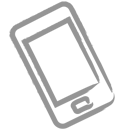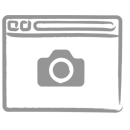The task of building a website isn’t something that should be taken lightly since the very look and functionality of a website provides a big influence on the actions in which your visitors may take. A poorly designed but well functioning website can turn your potential customers away, while an amazingly designed but unusable website can do the same, making it important to create the right kind of balance. However, getting this kind of balance from the word go can be a little tricky and is more often than not addressed once a website has already been developed. It comes in the form of testing various website elements, tweaking copy and imagery placement and swapping out media and colours to better build an enjoyable experience.
The Website Completion Checklist
Upon completion of the development for your website there are a range of tasks that are worth completing in an effort to make sure that the website performs as best it can. It’s generally best to and force yourself to have the mindset of a potential website visitor or customer, alternatively it may even be best to acquire the services of a friend or family member to do these for you that way they haven’t already been as exposed to your website as you have. This way you prevent yourself from going about these tasks with the image of how you want it too look and function, rather than how your customers would expect it too.
1. Pull Out Your Smartphone
That’s right, one of the most important parts of developing a website is ensuring that is functions correctly on mobile phone. More people now access and browse the internet via a mobile phone or tablet rather than a desktop, but you’d still find that a staggering amount of websites still don’t support mobile browsing. Although you may have had your website developed with a mobile in mind, nothing works perfectly as originally drafted, which means that all of the responsive development completed on your website may still have many display issues when viewing it from a mobile device.
Create a log that contains each page of your website and mark off each one of them after viewing them on your mobile, documenting down any possible errors that may need another look at. The following are just a few questions to ask yourself when completing this:
- Does the page load quick on mobile internet, e.g: 3G or 4G (Not over Wi-Fi)?
- Is all content and media large enough to read/view?
- Is the menu clearly accessible?
- Do dynamic elements (e.g: jQuery) work correctly?
These few questions should get you on the right track to ensure your website functions the best it can on mobile devices.
2. Hide and Seek
How easy is it to find important information, such as product purchase forms, on your website? One of the worst things you can do that will scare visitors off is overwhelming them with loads of content and media along with a difficult navigation system, making it extremely difficult for them to find exactly what they are looking for.
Your landing page, which is most cases will be your homepage, should be clear, concise and too the point. It’s primary function is to show your visitors exactly what your website is about, or what your company does or provides, and direct them to various internal pages of your website that house the exact information that they are looking for. In the same boat, your content should be well laid out, titles correctly and easy to access to save your visitors the hassle of wasting more time than need trying to decipher whether a particular page provides exactly what they are looking for.
3. Contact Points
As a webmaster and business owner it is of great importance to make sure that your website offers the ability for visitors to easily get in touch with you should they have further enquiries relating to your products and services or even to report a technical issue with your website. There are multiple small things you can do to provide this to your visitors, the most obvious one being to create a contact page that provides a form for visitors to fill out prior to sending it through to your emails.
Creating a contact form isn’t where you should be stopping, it may be worth adding additional contact options in alternate places on your website. For example, placing your company phone number or email address within the footer of your website is a fairly common practice and you can bet that many visitors will look to the footer when wanting to get in touch with you.
4. Do you really need all of that media?
Adding images and videos to your website is a great way to improve its aesthetics and provide alternate ways of providing your visitors with information. However, there is much thought that should be taken when deciding whether to add media or not, as it is also an easy way to make your website worse. One thing to keep in mind is that the more media you have on your website, the slower it will be to load on mobile devices which in turn leads to a far less desirable user experience. It’s important to ask yourself whether the media you’ve incorporated into your website is essential and whether it actually enhances the browsing experience of your visitors.
Get Into The Mind Of Your Customers
At the end of the day, trying to look at your website as a potential customer rather than the website owner is the only real way to work out whether it’s been best optimised to suit them and their needs. This is why one of the most effective methods of doing this is to simply outsource the task to someone who is more likely to browse your website as a customer, such as a family member or friend. There are also many online service providers who offer to have multiple people extensively browse your website and provide you with feedback for a small fee.
Taking the time to extensively test your website after development has been completed is one of the most important parts of the process that shouldn’t be skipped over. Neglecting to do this may lead to lost sales, leads and general interest of your website visitors.
Digital Pacific is a carbon neutral provider of web hosting services for your website including shared hosting, vps hosting and dedicated servers.