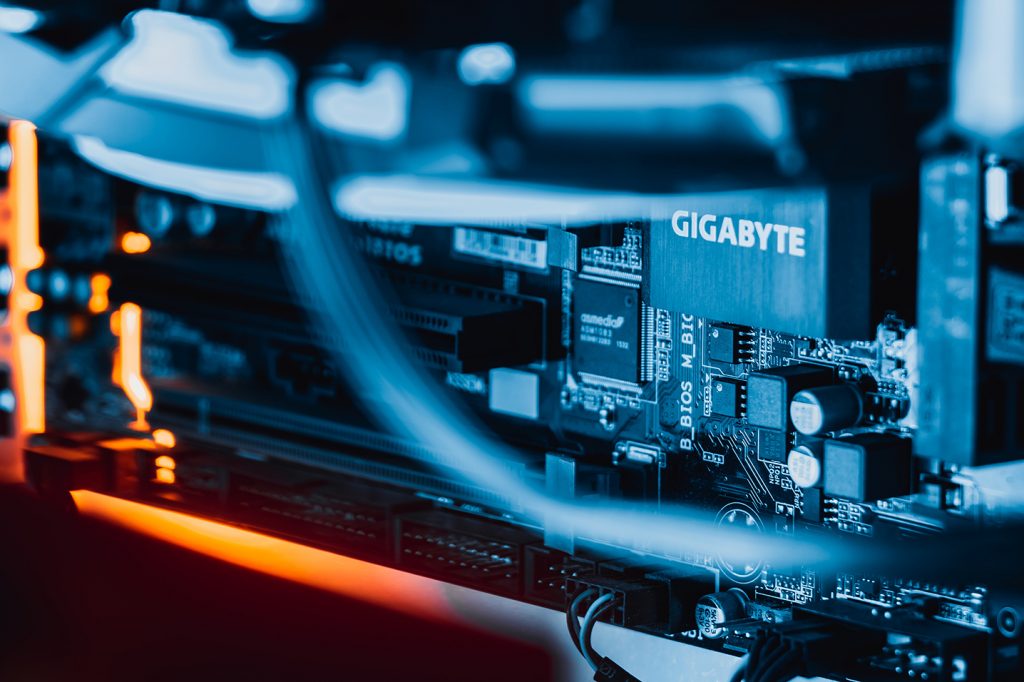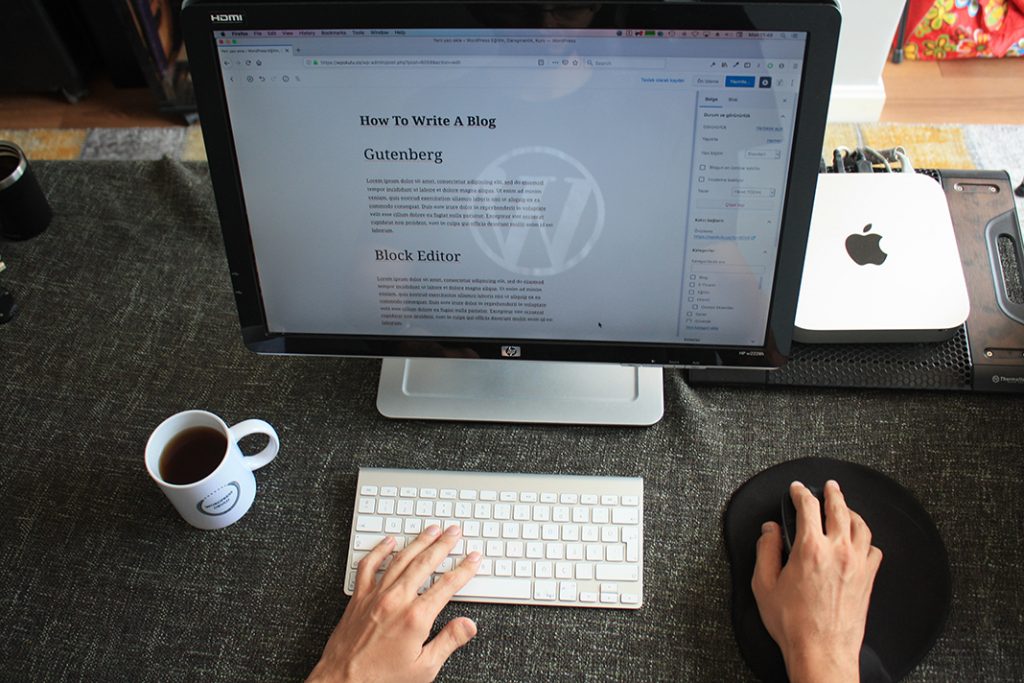Slow website speed is one of the top concerns for most businesses. as it can lead to a frustrating experience for the users and can cost them money and reputation in the long run.
By improving website speed and reducing page load time, you can positively impact marketing processes, get higher website traffic, and attract more leads that can be converted into customers.
In this post, we will learn more about website optimization and share some of the top tips for optimizing your website for SEO.
What is Website Optimization?
Website speed optimization refers to the process of making necessary changes to your website so that it can load and display much faster.
The optimal speed for a web page can depend on a range of different factors, including the type of content on the website and the expectations of its users.
However, in general, it’s recommended that a web page load within 2.5-8.5 seconds.
Website Speed Optimization Tips for Improving Site Speed
Optimizing a website’s speed and performance requires a multi-pronged approach to achieve the desired results.
Here are some of the top website optimization tips to help you improve your website speed:
1. Use a Content Delivery Network (CDN)
A Content Delivery Network (CDN) is a set of web servers distributed across different geographical locations that offer web content to end users about their location.
Hosting the website on a single server sends all visitor requests to the same hardware, increasing the time needed to process each request. Additionally, load time increases when users are physically far from the server.
CDN allows user requests to be redirected to the nearest server. This results in content being delivered to a customer quicker, making a website work faster.
2. Build Quality Backlinks
Backlinks from high-quality websites can be instrumental in optimizing your website and increasing its organic traffic. This is simply because Google interprets quality backlinks as a sign of your website’s credibility.
This makes it important to create content that is worth sharing and also get other websites to link their content to yours. However, it is important to keep in mind that one quality backlink is way better than several low-quality backlinks, so backlinks should be sourced from trustworthy websites.
3. Optimize Images
Your website can become more memorable and interesting by using images. However, they can also speed up loading times, particularly in the case of high-resolution photographs.
To save space and effort, it can be a wonderful idea to reduce the size of these photographs before adding them to your website.
Additionally, you have access to a number of free online tools for compressing popular file formats, including JPG, PNG, and TIFF.
4. Improve On-Page SEO
The process of optimizing web page content for search engines that rank highly is known as on-page SEO. Enhancing these metrics informs search engines that your website responds to requests from users. On-page SEO strategies are a component of search engine optimization that assist in improving your website’s position on search engine results pages (SERPs).
Some of the on-page SEO page tips to increase website speed include:
- Do proper keyword research and make sure to include relevant keywords in titles, headings, content, and alternative text
- Write your own meta titles and descriptions for all pages and posts.
- Create blog posts by offering up-to-date information regularly to increase ranking on search engines
5. Ensure Mobile-Friendliness
Data suggests that mobile devices produce around 54.67% of overall website traffic globally. This makes it important to have a mobile-friendly website that is responsive on multiple devices.
You can do this by either creating a responsive design that can adjust your website layout and design to any given screen size or describing a clear CTA button that is simple to use on a mobile device.
6. Clean up Excess Plugins
Excess of plugins can make your web activity more cluttered than it should be. This can lead to slow website loading speed and can also accidentally lead to security gaps where people can misuse it to gain access to the backend of your website.
In such a case, the best way to optimize site speed is to deactivate or uninstall plugins that you no longer use or do not find important.
7. Enable GZIP Compression
By enabling GZIP compression, you can ensure that your website performs well in terms of loading time and speed. GZIP helps you compress your web pages from the server side and sends that to your user’s browser, where these files are uncompressed again and served from the browser as a result of your user query.
This helps you decrease the size of your website page, which can slow down the time to download the web page.
8. Reduce HTTP Requests
A high number of HTTP requests increases the time a website takes to load. This is especially true for files with larger sizes, as they will take significantly longer to exchange.
The easiest way to reduce the number of HTTP requests on your web pages is to minimize the use of pictures, CSS, Flash, and other such elements.
9. Minify JavaScript and CSS Files
Minification refers to the process of limiting code and increasing your web pages and content files. It’s one of the key strategies you can use to reduce website load times and transmission capacity on websites.
10. Use Browser Caching
Browser caching is a process that allows frequently accessed resources (such as images, scripts, and stylesheets) to be stored in a visitor’s browser. This means that any subsequent visits to your website can load these resources from the local cache instead of making new requests to the server, thus improving website load times.
11. Pick the Right Hosting Service Plan
If you are using a shared web hosting service provider, the chances of poor website performance are high. It is, therefore, important to either upgrade the hosting service plan or consider using a managed service known for stable and high-performance hosting. There are three main options you can choose from here, including shared, VPS, and dedicated web hosting.
12. Track 404 Errors
Errors such as “page not found” or “404” occur when visitors attempt to view a page that has been relocated or deleted. The likelihood of consumers returning to your website after seeing 404 errors is quite low.
Because of this, it’s crucial to fix 404 problems by using third-party solutions to find the cause of the error, eliminate any broken links, and speed up page loads.
13. Optimize a Database in CMS
Database optimization is an effective way to increase the overall performance of a website. If you use a content management system (CMS) that comes with complex plugins, the overall size of the database increases, and your website becomes slow.
To deal with this effectively, each CMS needs to have its own optimization measures along with several specific plugins.
14. Minimize the Use of Web Fonts
Web fonts are an integral part of any website design. While they make a website aesthetically appealing, they also add extra HTTP requests to external resources, which negatively impacts the overall speed of page rendering.
To reduce the size of web fonts, ensure to use modern formats such as WOFF2 (Web Open Font Format) and include only the required character sets and styles.
15. Reduce Redirects
Website redirects help you create additional HTTP requests, which can negatively impact website performance. The best way to address this is to keep redirects to a minimum or eliminate them.
You can do this by identifying all redirects on your web page by running a quick website scan. Once done, check if they serve the required purpose and leave only the most important ones.
Improve Your Website Speed With These Tips
Website speed optimization is an important task that plays an important role in defining the success of any website.
With the digital landscape becoming increasingly competitive, optimizing web page speed is a necessity that directly impacts the most critical aspects of a website. It includes user engagement, user experience, and SEO rankings in major search engines.
Following the above strategies and tips helps you ensure optimal web speed and success of website in the long run.
So, what are you waiting for? Our professional website SEO experts at Digital Pacific can help you assess all your needs, recommend the best web optimization strategies, and ensure your webpage runs smoothly and securely.