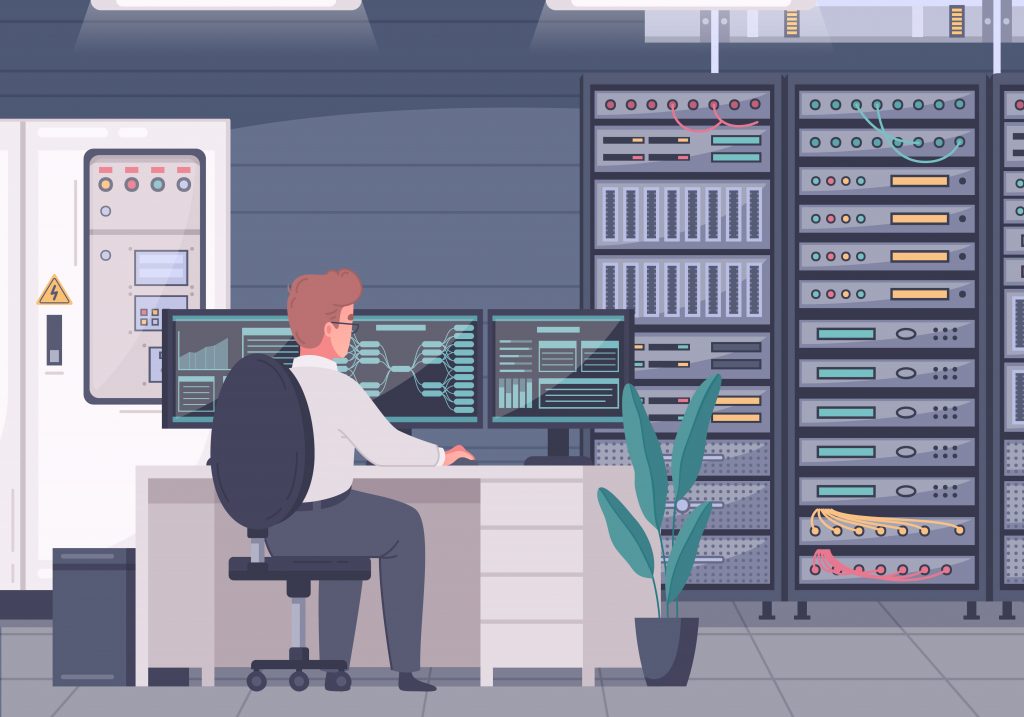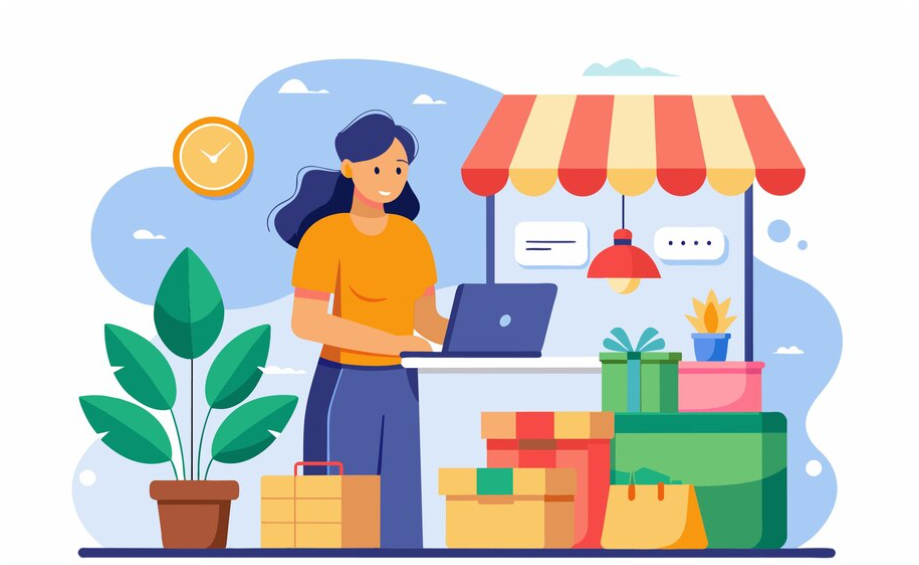Disclaimer: Any products/services mentioned or recommended below are suggestions based on our own experiences. We have no affiliation with any of the products or services mentioned and you should always thoroughly and independently research your options to decide what is best for you.
Even More Important Disclaimer: We cannot stress enough the importance of taking a full backup before making any changes to your site.
Fake News, Fake Views
By now, we all know that everything we read online is completely trustworthy. Said nobody ever. In reality, internet fakery is rife now more than ever before, and wary consumers are becoming more discerning.
With online trust in scarce supply, making sure your brand’s website proves its trustworthiness is an important part of finding and maintaining your online success.
We’ve curated 3 simple steps that you can take to improve your website’s trustworthiness with your visitors!
Show Verified Reviews
Previously, it was enough to just publish a few reviews you received from your clients or customers up on your website. However, with so many businesses indulging in writing reviews for themselves, this method is rarely considered credible any longer. Fake reviews can usually be seen a mile away. They’re often poorly written, or written from a perspective that a real-life client or customer would be unlikely to convey in a review. However, some businesses will go the extra mile and hire writers to procure more credible reviews.
As such, verified reviews are now the most respected option for displaying customer reviews on your website. Verified reviews mean embedding reviews from third-party review sources, such as Yelp, Google or Facebook. This ensures there is a user profile attached to each review, which gives savvy consumers a bit more to work with in terms of determining how genuine your reviews are. While these reviews can indeed still be faked, there’s substantially more work involved in doing so which generally serves as a decent deterrent.
If you have a WordPress website, there is a handy plugin available for displaying Yelp, Google and Facebook reviews. It is made by RichPlugins and comes with a price tag of $45 USD per year, per platform. Or, you can get the bundle which will cover all 3 platforms for $89 USD per year (approx. $122 AUD at the time of writing).
Extended Validation SSL Certificate
Taking your website’s trustworthiness factor to the next level can certainly be achieved by investing in an Extended Validation SSL certificate.
There are 3 different levels of SSL certificate:
Domain Validated SSL Certificate
Domain Validated SSL Certificates are fully automated which means you’ll be able to start protecting your website within a few minutes, 24/7. DomainSSL activates the browser padlock and https, and assures your customers that you take security seriously
Organization Validated SSL Certificate
Organization Validated SSL Certificates provide identity confirmation and strong SSL protection for your website. Organization Validated SSL Certificates activate the browser padlock and https, shows your company name in the certificate, and assures your customers that you take security very seriously.
Extended Validation SSL Certificate
Extended Validation SSL Certificates provide the highest level of trust and assurance. Extended SSL customers are authenticated to the highest industry standards. When visitors visit a website protected by ExtendedSSL, the address bar turns green and your organization name is displayed in the browser interface.
To see an Extended Validation SSL Certificate in action, simply check out your address bar while on this page. Our website has one installed, so you’ll be able to see how it looks.
If you’re interested in finding out more about purchasing and installing an Extended Validation SSL Certificate, check out our range of SSL certificates. Make sure you click the “L” filter option to see only certificates that include Extended Validation.
Social Media Feeds
Social media feeds can add trust to your website in a number of ways. Firstly, your customers will be able to see that you’re a modern online business who has a real human behind it. You can post behind-the-scenes pictures to reassure potential customers that you’re a reputable business who are providing a high-quality product or service.
Another way this can help is that customers will be able to see how many followers you have, as well as read any comments that your existing customers may be leaving on your content, reassuring them that you are a trusted business with an existing and engaged user base.
If you have a WordPress website, there is a handy plugin available for displaying your Instagram Feed. It offers a basic, free version which should be perfectly suitable for most websites.
If you’re looking for something a little more robust and customisable, or something that can show your social feed from a whole range of different platforms (such as Facebook, Instagram, Twitter, YouTube, LinkedIn and many more), you may wish to check out the Flow-Flow WordPress Social Stream Plugin. It comes with a once-off licence fee of $35 USD, which the option to buy extended support if you feel you need it.
We hope you found something useful for your website in the tips above!
That’s it from us for this week. As always, if you have any questions about this post or our shared hosting, VPS, Reseller or dedicated server plans, simply call us on 1300 MY HOST (694 678) during business hours, or submit a ticket through our Support Portal and one of the crew will be in touch!