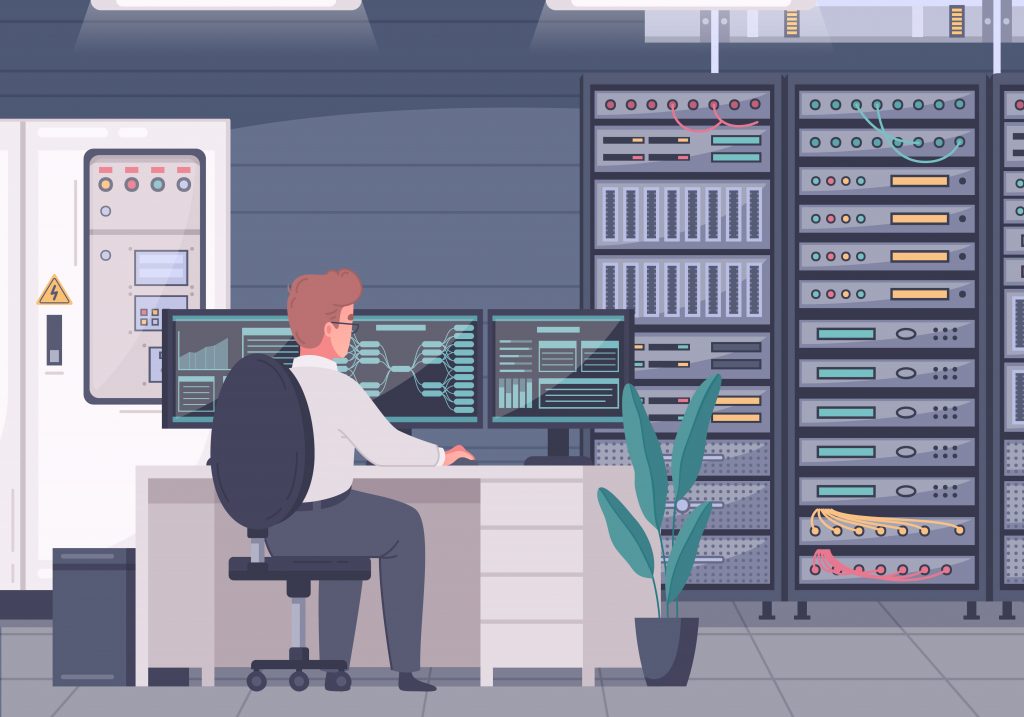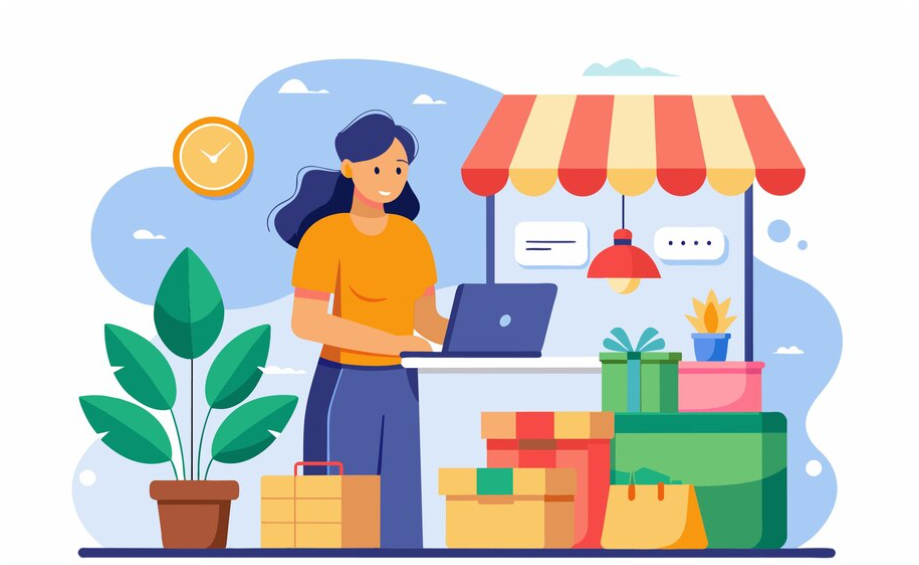Whether you’re just starting out, or have an established web design business, there are a few essential tools that you can use to give your existing and future clients a strong, professional impression. The steps below assume that you already have your own website, however, as that should always be your first port of call!
1. Use a helpdesk system.
When first starting out, you’ll probably provide assistance to your clients back and forth over email. While this is okay during those early days, you may quickly find that it becomes difficult to manage and keep up with as your client numbers swell.
Keeping a paper trail also becomes imperative the larger you grow. You may at some point find yourself needing to refer back to what you or your client said in specific detail, to resolve issues or negate legal action.
A helpdesk ensures that all of your business-related communications are stored securely in one place, are easily searchable, and are archived with all of the most imperative information, such as the who, what, where and when. The emails that your clients will receive when you reply through your helpdesk will usually include support ticket numbers, and a well-presented thread or timeline of your discussion.
Aside from protecting your business, helpdesk software also makes your job easier. You can quickly overview your pending enquiries and prioritise them by their age or subject.
There are many great options out there to choose from, all offering a huge range of features and with plans to suit any budget level. We’d recommend checking out Zendesk, Freshdesk, Zoho and Kayako, to name just a few.
2. Use a professional email address with a high-quality email signature.
If you’re still using a freebie email address to manage your business affairs, a professional email system is a very worthwhile upgrade. To begin with, customers will feel a much higher sense of trust emailing [email protected], rather than [email protected].
Email hosting is affordable for most budgets, and should be one of the first things you invest in when starting any new business. But don’t just stop there! Once you have set up your shiny new email account, be sure to set up a just-as-shiny email signature to polish off the professional look and feel of your digital communications. Be sure to include your logo, contact details, and possibly even a legal disclaimer, if you wish. The website Exclaimer offers a handy blog post on the do’s and don’ts of email signatures, while Yesware also offers their own read-worthy take on how to design the best possible email signature.
3. Set up a local (02 #### ####), (03 #### ####) etc, or 1300/1800 VoIP phone number.
Another way to look more professional as your business grows is to offer a local/1300/1800 telephone number. If you work for yourself from home however, it is understandable that you may not wish to have a phone line connected, and pay for another phone service alongside your mobile phone.
Unfortunately, mobile phone numbers still just don’t have the same professional impact as landline numbers do. Not to worry though! There is a simple and very inexpensive solution to this: VoIP.
VoIP, or Voice over Internet Protocol, feels and behaves just like a landline, but is actually a digital service that works over the internet. You can buy a VoIP service, and apply for a phone number that is local to your state/country, or a nationwide 1300/1800 number.
There are a number of ways you can purchase a VoIP number. Many of the helpdesk options mentioned above will offer VoIP services, which can directly integrate into your helpdesk software. This is especially cool as any voicemails your clients leave will automatically be set up as pending tickets for you to action, streamlining your support channels into one simple place.
If you don’t wish to go down the helpdesk road however, there are still easy ways to get a VoIP number. Many Australian internet providers offer VoIP services, often as part of “Naked DSL” internet services, or buyable as standalone “net phone” services, such as those offered by iiNet and MyNetFone.
If you’re after something even more simple, however, it’s worth checking out Skype’s online phone number service. It’s the same as simply using Skype (installing the application on your computer), but you can also assign a local number to your account and receive calls to it as you would any other inbound Skype call. The cost for this is just a few dollars per month.
That’s it from us! As always, if you have any questions about this post or our shared hosting, VPS, reseller or dedicated server plans, simply call us on 1300 MY HOST (694 678) during business hours, or submit a ticket through our Support Portal and one of the crew will be in touch!