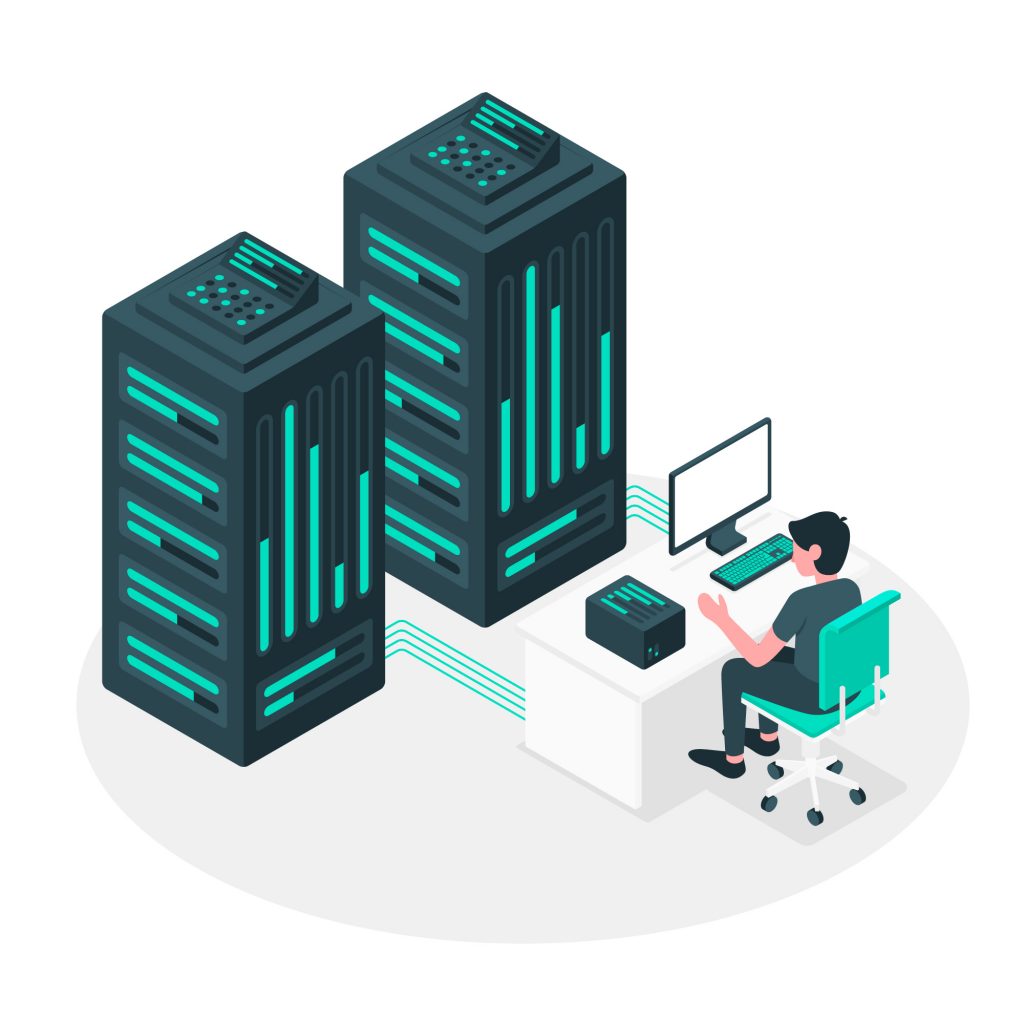Disclaimer: Any products/services mentioned or recommended below are suggestions based on our own experiences. We have no affiliation with any of the products or services mentioned and you should always thoroughly and independently research your options to decide what is best for you.
Resellers, we see you! Today, we thought we’d show our resellers and WordPress website management providers some love with our top software recommendations for centralised management. Centralising the management of multiple websites can drastically help to cut down the time you’re spending maintaining and/or supporting multiple websites, leaving you to get on with building your business.
Without further ado, check out our top 3 centralised WordPress management software recommendations below:
When you’re managing multiple websites, security should be at the very top of your list. As a website manager, finding yourself at the mercy of an exploit can potentially mean that multiple websites under your care are suddenly under fire. This, inevitably, can then lead to multiple unhappy clients calling through at the same time and an almost guaranteed sleepless night!
WordFence, the leading WordPress security plugin, have recently released a free tool called WordFence Central, allowing you to add all of your websites to a centralised dashboard. This gives you a thorough overview of which sites are protected, and in what individual ways they are protected. You can see any risks, recent exploits and pending issues all in one easy place. It also allows you to quickly roll out configuration changes anytime you need to do so, saving you the trouble of opening every WordPress dashboard and individually making changes.
Best of all, WordFence Central is free to use, as is their WordPress security software. For high-value and e-commerce websites, they also offer a premium protection option for that extra peace of mind.
ManageWP is the be-all and end-all of centralised WordPress maintenance for multiple websites. Through their dashboard, they allow you to see all available plugin, core and theme updates and with a single click of a button, you can install them across all of your sites. No more logging in individually to process time-consuming updates every few days.
Best of all, they offer a “safe install” option, allowing you to revert an update back to its previous version with a single click in case of any compatibility issues. Furthermore, they offer a fully automated update option, completely removing the need for you to take any manual action at all. Some website managers may find this a little worrisome, however, with the potential for plugin breakages going under the radar.
ManageWP can also centrally manage your off-site backups, uptime monitoring, client reporting, performance monitoring, SEO monitoring and a bunch of other handy features. Pricing is also very affordable, with most features coming in at a dollar or two each per site, with bundling options making it even better value the more sites you add.
Cloudflare is another of our top tips for centralised website management, in this case, the management of your DNS hosting.
Cloudflare offers free DNS hosting, as well as a free and premium CDN service too. Be sure to check out our blog on how their free CDN service currently affects Australian users however, as you may find the benefits don’t outweigh the downsides at this point in time for your website.
The free CDN service aside, we’d certainly recommend making full use of their DNS hosting service as a way of giving yourself an extra point of redundancy should your web hosting company ever suffer an outage. Having your web hosting and DNS hosting split across two different providers allows you to quickly adjust your records in an emergency and redirect your traffic to a new temporary host, rather than leaving you trapped offline with one stricken provider.
The Cloudflare interface is clean and simple and works right away with minimal setup. All you’ll need to do is add your websites to Cloudflare, then check that all of your DNS records in Cloudflare exactly match what is currently present in your web hosting (cPanel) account for each domain. Once they match, it’s safe to change the nameserver records for your domains to point to Cloudflare instead.
That’s it from us for this week. As always, if you have any questions about this post or our shared hosting, VPS, resellerordedicated server plans, simply call us on 1300 MY HOST (694 678) during business hours, or submit a ticket through our Support Portal and one of the crew will be in touch!