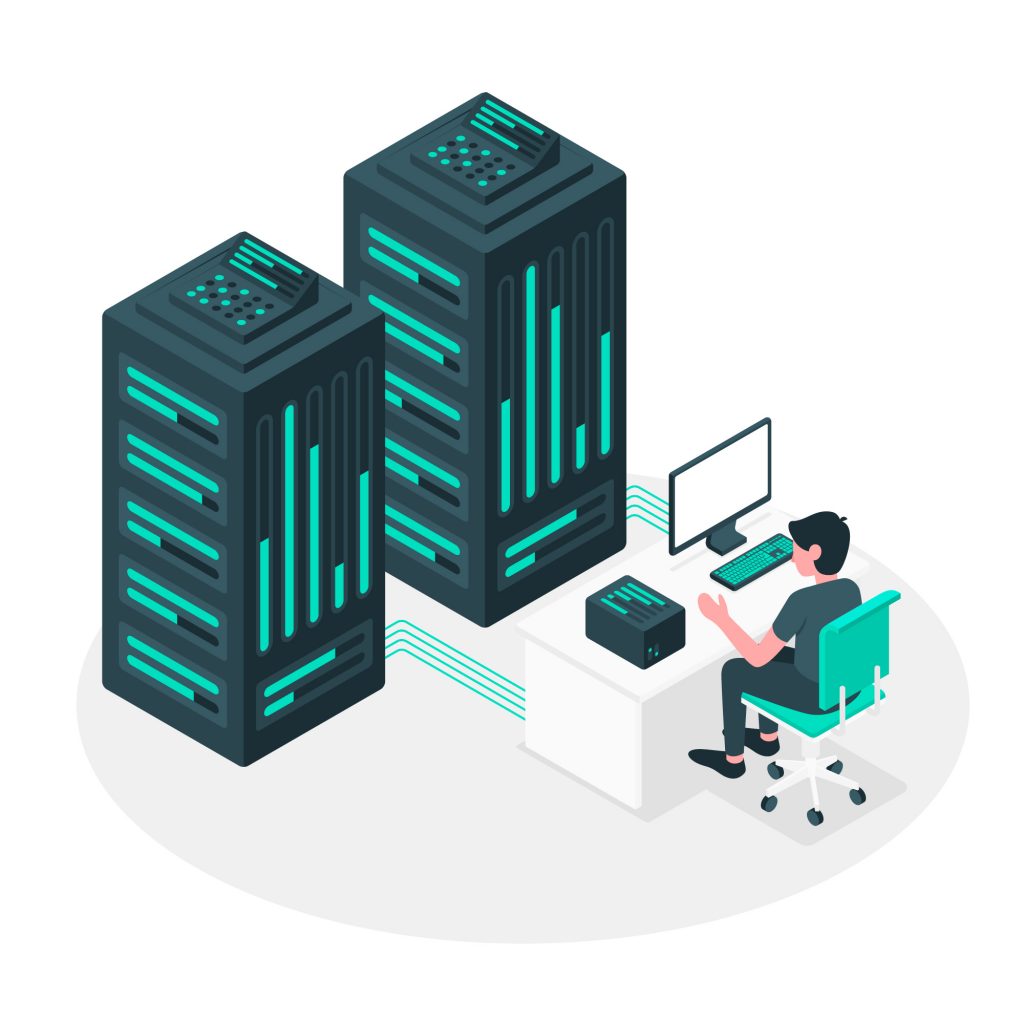Recently we discussed recognising when you might need to move from shared hosting to a dedicated server. What wasn’t discussed was that, for some people, moving to a dedicated server is a big commitment of time and money. While dedicated servers are an excellent option, it is a big step from a shared server to dedicated server solution.
Luckily for those people who are still unsure if a dedicated server is right for them, there is a middle ground. That middle ground is a Virtual Private Server, or VPS.
I should note that all server types play a role, from share hosting right through to dedicated servers. Each type of hosting has pros and cons that depend on your needs. Your needs will change over time, as will the type of hosting that provides the best fit your needs. The most important thing is that you choose the type of hosting that provides what you need right now.
WHAT IS A VPS?
A Virtual Private Server is just that – virtual, private and on a server. A VPS takes advantage of virtualisation to offer a dedicated hosting-like experience, albeit with a number of virtual servers hosted on the one physical piece of hardware. As the hardware is shared amongst several users, the cost of leasing the hardware is less than for a dedicated server. However, you retain some of the flexibility of a dedicated server, enabling you to get a better understanding of what a dedicated server can do for you.
HOW DOES A VPS WORK?
A VPS uses virtualisation to divide a single physical server into a number of self-contained servers. The server runs a full operating system with root access for the administrator, a guaranteed amount of RAM and has secure shell access for remote administration.
Almost all server-side virtualisation on the market today is either hardware-based or operating system-based virtualisation.
Hardware-based virtualisation uses a thin software layer, called a hypervisor, that imitates the hardware of the server, creating a copy of the system resources for each “guest” operating system running on the server. While this increases the number of different types of guest operating systems available, efficiency is reduced as the hypervisor is emulating all the hardware to maintain compatibility with different operating systems.
Operating system-based virtualisation creates a single layer of the common operating system elements and then allocates the server’s resources across each of the virtual servers, which run in “containers”. Operating system-based virtualisation is more efficient than hardware based virtualisation, as it only needs to virtualise system resources, which is then shared by all containers, rather than for each of the containers as required.
Each VPS at Digital Pacific operates in this way thanks to Parallel’s Virtuozzo server-side virtualisation software. Virtuozzo allocates the server’s resources across all of the containers and is able to dynamically allocate these resources as required. This method requires that each container runs the same type of operating system as only a single set of components is made available to all the containers.
In the case of Digital Pacific, each VPS runs a Linux-based operating system, and several different distributions of Linux are available for you to use.
MANAGED SERVERS
Administering your own server can be intimidating, as you still need to have an understanding of the basics of server administration. Digital Pacific eases the transition from shared hosting to a VPS through its managed VPS plans. The Digital Pacific managed VPS service is designed to reduce some of the workload of running a VPS for people that don’t have access to a system administrator, or don’t have the time to run the server on their own. The plans include initial server set up and ongoing maintenance (such as firewalls and operating system updates), daily backups and bundles in some additional support hours at no extra cost.
If you think you’re ready to get a taste of the flexibility of running your own server, be sure to check out Digital Pacific’s managed and unmanaged VPS plans today.