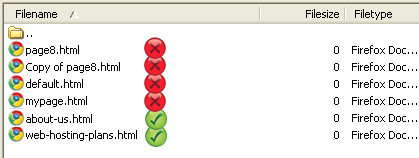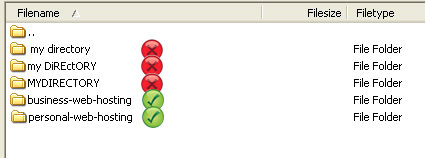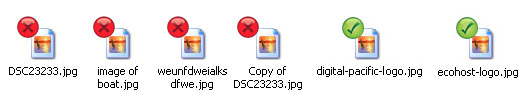You might not think about the repercussions at the time, but poorly named images, html files and directories(folders) can cause total confusion when it comes to updating your website later down the track. It can be a key indicator to a visitor that your site lacks professionalism but most importantly, it can hinder your website marketing efforts before you have even begun.
Examples of poorly named images, html files and directories include:
- Example of poor file names: page8.html, page9.html, mypage.html, default.html
- Example of poor directory names: /my directory/ or /MYDIRECTORY/
- Example of poor image names: DSC23233.jpg, image of boat.jpg, weunfdweialksdfwe.jpg
In the first example, these file – or web page – names are identified in a very general way. Instead of page8.html, why not try to name it according to the information that can be found on that page, such as example: web-hosting-plans.html. By doing this, it not only allows users to be more aware of where a link will take them, but it also helps website owners with the big SEO factor.
For the directory example, the issue of extra spaces, as well as capitalisation comes up. When spaces arise in a web URL, it can make it an ugly mess to say the least. Spaces will get replaced with a “%20″, which can make a URL hard to decipher. If you feel you must use a space, try replacing it with a dash. Also, issues with calling URLs can come about when there are unnecessary capital letters in directories, so it is best to keep it standard with lowercase. As with html files, it is just as important to be descriptive when naming directories as these will form part of a URL, so therefore will have an impact on your SEO.
The last example deals with images that are not optimally named. This can occur when someone keeps the original image number description given to it by the camera, when the image name is vague or has spaces, and also when they are not comprehensible at all. Just as in the above two examples, using a descriptive name helps with SEO, and SEO of images is an often under-utilised area of optimisation. This simple change can easily be done by right-clicking the file name and choosing to “rename” before uploading. Or, you can usually make a change through whatever FTP program you use to upload.
As stated in the introduction, having concise and clean URLs makes a business or other online presence look more professional. Remember, it’s the small things that make a difference.
In addition, the SEO capabilities of tagging images correctly is often overlooked by many website owners and webmasters. However, with the popularity of using search engines to find images, naming the image with the correct keywords can help individuals find your site.
So, do yourself a favour and have an inspection of your website’s file names to make sure they are serving you the best that they can.