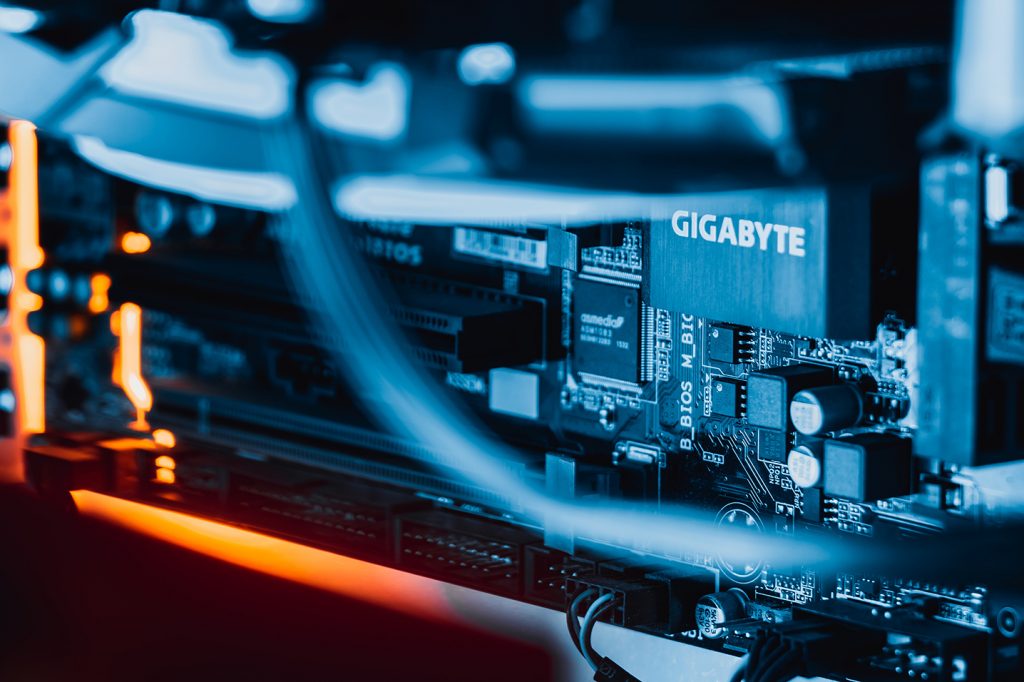Web hosting packages are usually advertised to include a whole bunch of useful features, but for a beginner user, what each of these features is or does can sometimes be a bit of a mystery.
Below, we’ve outlined all of the most common web hosting package features for you, to ensure you know exactly what you’re looking at when choosing a web hosting package for your website or application.
Databases
Databases are a critical part of most applications and websites. For website content management systems that use databases, such as Joomla, Drupal and WordPress, the database is paired with files of code, which is usually then stored on the same hosting account.
The code then interacts with the database to bring the website to life. Dynamic data, such as the text on your web pages, settings and configurations, user accounts, e-commerce products and order data, are all stored in the database. Static data meanwhile, such as the code that provides the functionality of your website, is all stored in files.
FTP Accounts
FTP stands for File Transfer Protocol, and generally refers to a convenient method of accessing your website’s files and folders. There are various FTP clients that website developers like to use, such as FileZilla. Accessing a website’s folders and files this way is quick and convenient when you need to upload data, or troubleshoot issues. Allowing extra FTP accounts can be handy as it allows website owners to delegate access to certain users who may need it, while also providing a way to log who does what.
Email Accounts
Some web hosting packages include email account limits, but more commonly, this is unlimited. If you need to use email accounts on your website hosting account, this may be important to check. However, we would recommend avoiding keeping your email on the same server as your website, and instead, opt for dedicated email hosting.
Subdomains
Subdomains are considered unique domains, but always contain their primary domain at the end. An example of this might be billing.yourbusiness.com.au or dashboard.yourbusiness.com.au. Subdomains get their own file directory and are commonly used when you need a separate website or software application to be installed alongside your primary website. Using a subdomain indicates that the two sites are closely associated.
Addon Domains
Addon domains are similar to subdomains in that they get their own file directory, but rather than contain your primary domain at the end; they can be any domain whatsoever. You can then install a separate website on this domain, while still ultimately storing it on the same singular hosting account. It is not recommended to do this, however, as your hosting resources will be shared by all of the websites, and you may find your limits become quickly overwhelmed. Addon domains are useful, however, when you need to set up specific or complex redirects from one domain to another.
Parked Domains
Often referred to as alias domains. These are unique domains that are usually configured to redirect to your primary domain. The most common use-case is when you have purchased your domain with several TLD’s, such as yourbusiness.com and yourbusinss.com.au. One of those will be your primary domain, while you might set up the other as an alias so that they ultimately both work and send your visitors to the same destination.
DNS Hosting
DNS hosting is the ability to manage the DNS records assigned to your domain registration. DNS records are the middle-man between your domain and everything that relates to your domain, such as your email accounts and website. For example, all domain registrations require a root A record, which points to a server’s unique IP address. This tells browsers where you find your website when a user types your domain into their address bar.
Management
Management is something you will hear more commonly when talking about VPS or dedicated server hosting. Management refers to the administration of the server itself at the top level. This is always conducted by your web hosting provider if you use shared or reseller hosting. But for those with VPS or dedicated server hosting, management is often an optional extra. Some users may prefer to manage their own server, and thus would opt for a self-managed product. Many users, however, do not have the time or experience to manage their servers, and thus, prefer to opt for fully managed server hosting.
As always, if you have any questions about this post or our shared hosting, VPS, reseller or dedicated server plans, simply call us on 1300 MY HOST (694 678) during business hours, or submit a ticket through our Support Portal and one of the crew will be in touch!