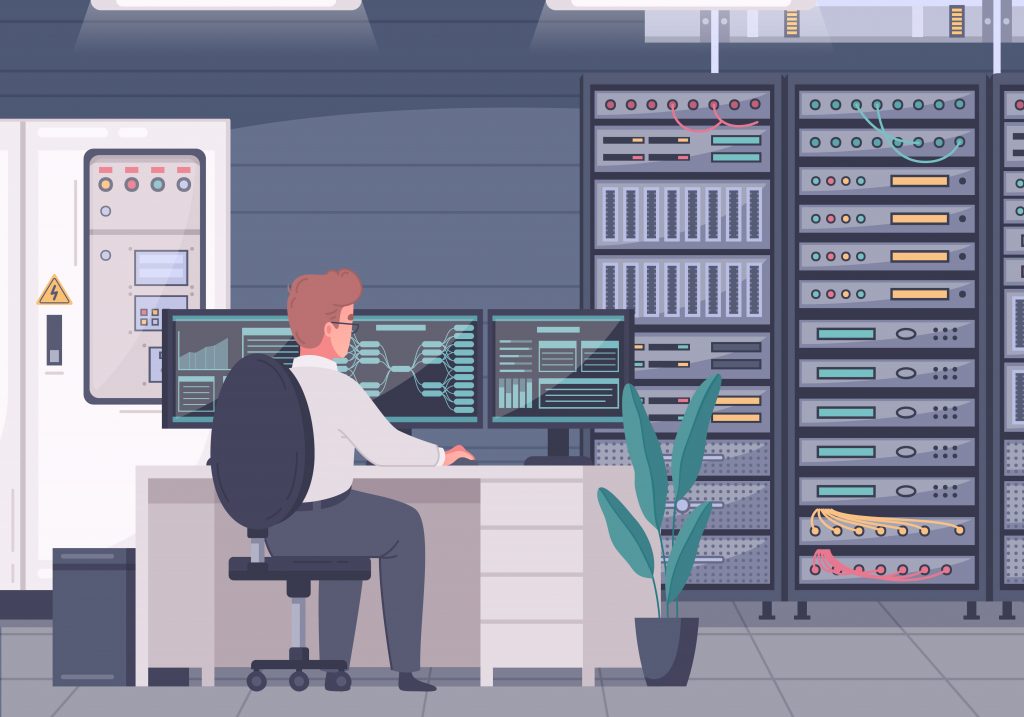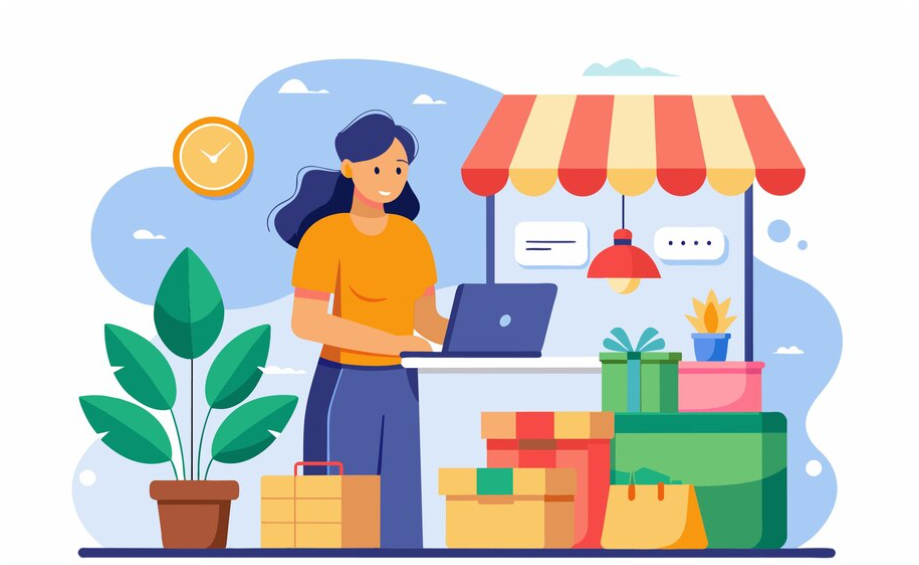Disclaimer: Any products/services mentioned or recommended below are suggestions based on our own experiences. We have no affiliation with any of the products or services mentioned and you should always thoroughly and independently research your options to decide what is best for you.
If you’d told us a year ago that WordPress themes may slowly and subtly be becoming a thing of the past, we’d have smiled, nodded and definitely not believed you.
Now however, that may not be the case.
Up until this point, the main challenge a DIY website designer will face is the somewhat overwhelming experience of finding the right theme for their new WordPress masterpiece. They may have found themselves on ThemeForest, dutifully scrolling through hundreds of options and ultimately picking something fairly at random, for a lack of many significantly distinguishing features. Certain well-known themes such as Divi and Avada are common choices, usually having been stumbled upon due to their massive user-bases and generally very positive reviews. As multi-purpose themes, they can be manipulated to suit any purpose or business type, making them a pretty solid theme choice.
However, whichever theme you go with, you are always ultimately restricted to whatever options are built into that theme (unless you are prepared to dabble with coding).
Things are starting to change however, and we may now be seeing the rise of the page builder era. If you’re part of the web design community, you’ve probably heard of Elementor, Visual Composer or other similar page builder products by now.
How does a page builder differ from a theme?
To begin, page builders are plugins. Meaning that you still need a theme of some kind installed.
However, the difference of having a dedicated page builder plugin, such as Elementor, is that the theme you choose can be just about anything, as your reliance on the theme’s features is almost completely removed.
Rather than choosing your settings through your theme and using whatever tools it gives you, you would instead use your page builder to create your site’s look and feel from scratch – exactly the way you want it.
This means no more page layouts being stuck however the theme arranges them. Instead, you control every aspect of the layout of every page type, be it post, product, page, archive, header or footer. Not to mention any other custom post or page types you create for your own purposes.
If you’re not particularly WordPress savvy, this is still covered, as page builders usually come with plenty of demo content for you to simply import and edit to suit your customised needs.
What are the main benefits of a page builder, versus a theme?
From our experience, there are two major benefits.
The first is cost. Premium themes often require licence fees per activation, which can add up over time if you are building multiple websites. Page builders more commonly offer an unlimited license, allowing you to simply pay a flat fee to be able to use the page builder on as many websites as you wish.
The second main advantage is having complete control of all aspects of your website layouts. You will no longer be restricted to using the options built into your theme, instead of being about to put anything, anywhere on your website. This is particularly useful for website designers who may have clients that down the line ask for certain things to be moved around or certain things that the chosen theme doesn’t have an option for. With a page builder, the likelihood of clients asking for something to be done is far more likely to be achievable – no matter how unusual it is! (And we’ve gotta’ all admit, some of those requests can be pretty unusual.)
What are the main drawbacks?
The only drawback we have so far experienced is not having a centralised place to customise the styling globally across the website as page builders typically do not offer this.
This is mostly because we have chosen to use very barebone themes along with our page builder (which keeps your website light and speedy). If you go down this road, it’s good to have at least a basic understanding of and ability to write your own CSS.
However, to mitigate this drawback, you could simply find yourself a very basic, lightweight theme. You should be able to find plenty of free options to fit this bill. This will still save you on theme licencing costs, while still giving you a centralised control panel to manage your main styles such as headings, buttons, alignment and so on. Then, you can make use of your page builder to have ultimate control of your website layouts with very little limitation.
In Summary
It may not be for everyone, but if you’ve ever found yourself stuck with something on your website not being quite the way you want it, and having no option within your theme’s control panel to rectify it, then a page builder may be just the thing.
Additionally, if you’re a website designer who creates a lot of websites, a page builder could greatly help you to reduce your costs, as well as protect you from unusual client requests which would otherwise be impossible to do within your theme’s options, or without getting into child themes or heavy coding customisation.
That’s it from us for this week. As always, if you have any questions about this post or our shared hosting, VPS, Reseller or dedicated server plans, simply call us on 1300 MY HOST (694 678) during business hours, or submit a ticket through our Support Portal and one of the crew will be in touch!