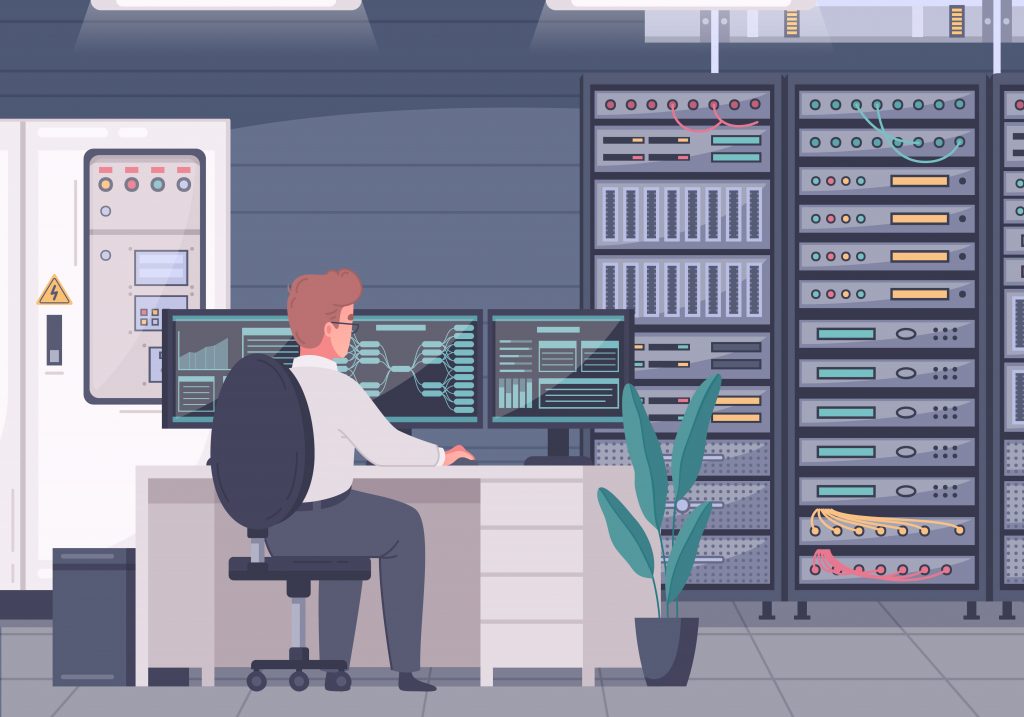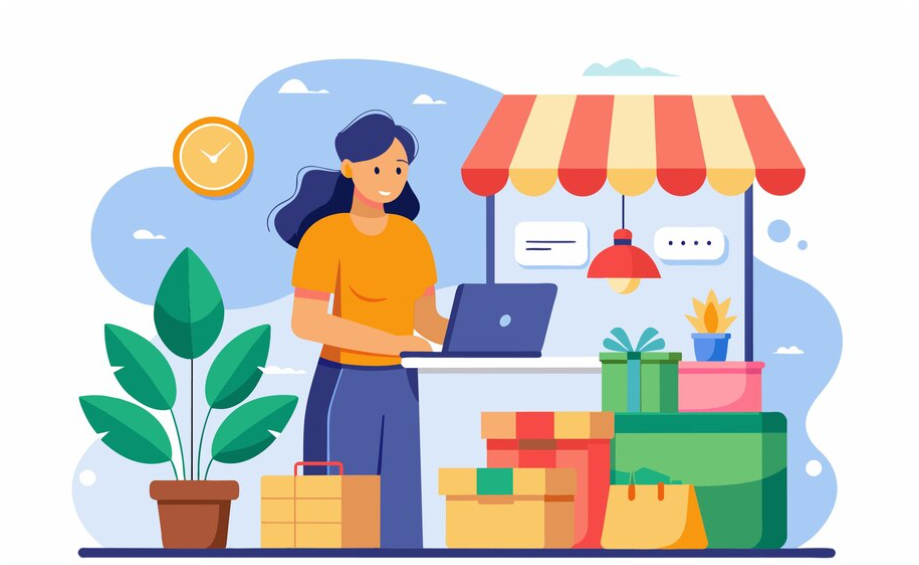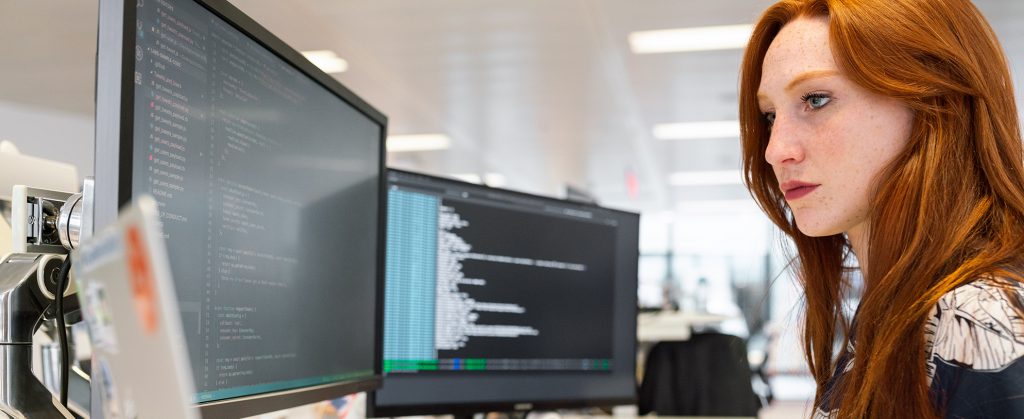When you purchase a domain name, you reserve the name for a specified duration, which is typically a year or two years. The registrar where you purchase and reserve the domain name usually sends you a notice when your domain name is about to expire. Some registrars even send you multiple messages for several months up until the name expires. However, if you forget to register your domain, you must take several steps to get the site back up and running after the domain expires.
Purchase the Domain Name
Even though the domain name has expired, the registrar typically gives you a recovery period that can extend between 14 to 60 days. This is the grace period that is reserved in case domain name owners accidentally forget to reserve the name by the deadline. The first step to recover your domain name is to log in to your registrar account and purchase the domain name for another year. The cost to re-register is approximately $20, depending on the registrar prices and the type of top-level domain you reserve.
Point the DNS Servers to Your Hosting Name Servers
After the domain name expires, the name servers are automatically set to the registrar’s site. DNS is the protocol that translates a friendly domain name to the IP address of the host server, which is how a Web browser is able to find and open a website. Some hosting companies have a wizard within your control panel that automates the transfer, but this wizard might not work when a domain name expiration occurs.
Log in to your registrar account after you purchase the domain name. Your hosting company must supply the DNS server names, because each hosting company has its own settings for name servers. These names are typically found in the hosting company’s FAQs, or you can call the technical support number to get the name server settings.
Locate the DNS settings section in your registrar’s account. Edit the DNS server settings using the server names provided by your hosting company. Save the settings, and the process of recovering your expired domain is complete.
After these changes are made, you must wait for the DNS changes to propagate across the Internet. The changes can take anywhere from a few hours to 48 hours to complete. You can’t speed up the propagation, but some of your readers will be able to see the site within a couple of hours.
One downside to accidentally losing the name is that it takes the search engines some time to reevaluate the site’s content. If Google crawls the website within the expiration time, you must wait for the site to recover search engine rank. For this reason, it is important to always keep track of your domain name expiration date.
About Digital Pacific
Digital Pacific, based in Sydney and founded in 2000, provides domain name registration and carbon neutral web hosting solutions to individuals, small to medium sized businesses and corporations.
To find out more about the services offered at Digital Pacific, visit our website or give us a call on 1300 MY HOST for a friendly chat.