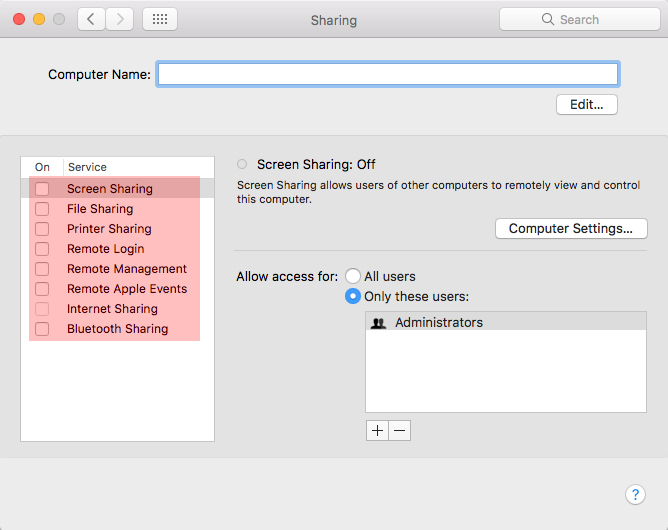Update!
Apple have now released a patch to fix this issue. High Sierra users are advised to ensure all updates available to them via the App Store app on their Mac are installed as soon as possible.
Check it out here: https://support.apple.com/en-us/HT208315
A quick warning to all of our customers who own an Apple iMac, MacBook, MacBook Pro, MacBook Air and so on (you know… all the things) with the most recent High Sierra operating system installed on it. (If you’re running any other operating system – you’re in the clear for this one!)
It has been revealed this morning that there is a major security vulnerability with the High Sierra operating system, allowing people to break in to your Mac without a password and gain administrative access. This gives the intruder full access to poke around, change passwords, steal yo files, steal yo kids, steal yo girl, and even lock you out of your own computer. While the bug is most easily exploited physically, as in, the person breaking in needs physical access to your computer, it is also possible for this bug to be taken advantage of remotely if you happen to have screen sharing or remote access features enabled on your Mac.
At the time of writing, Apple are currently working to release a software update to patch the bug, but for now, you may wish to protect yourself with one or more of the following actions:
- Turn off remote access/screen sharing features by clicking the top left Apple icon > System Preferences > Sharing.
- Secure the physical location of your Mac.
- Patch the bug yourself by enabling the root account and setting a password for it, as outlined by Apple.
Furthermore, we would recommend that you:
- Keep an eye out for imminent software updates via the App Store on your Mac, and install them immediately.
- Encrypt your Mac’s hard drive.
- Wear appropriate safety apparel while using your Mac.
Stay safe out there!