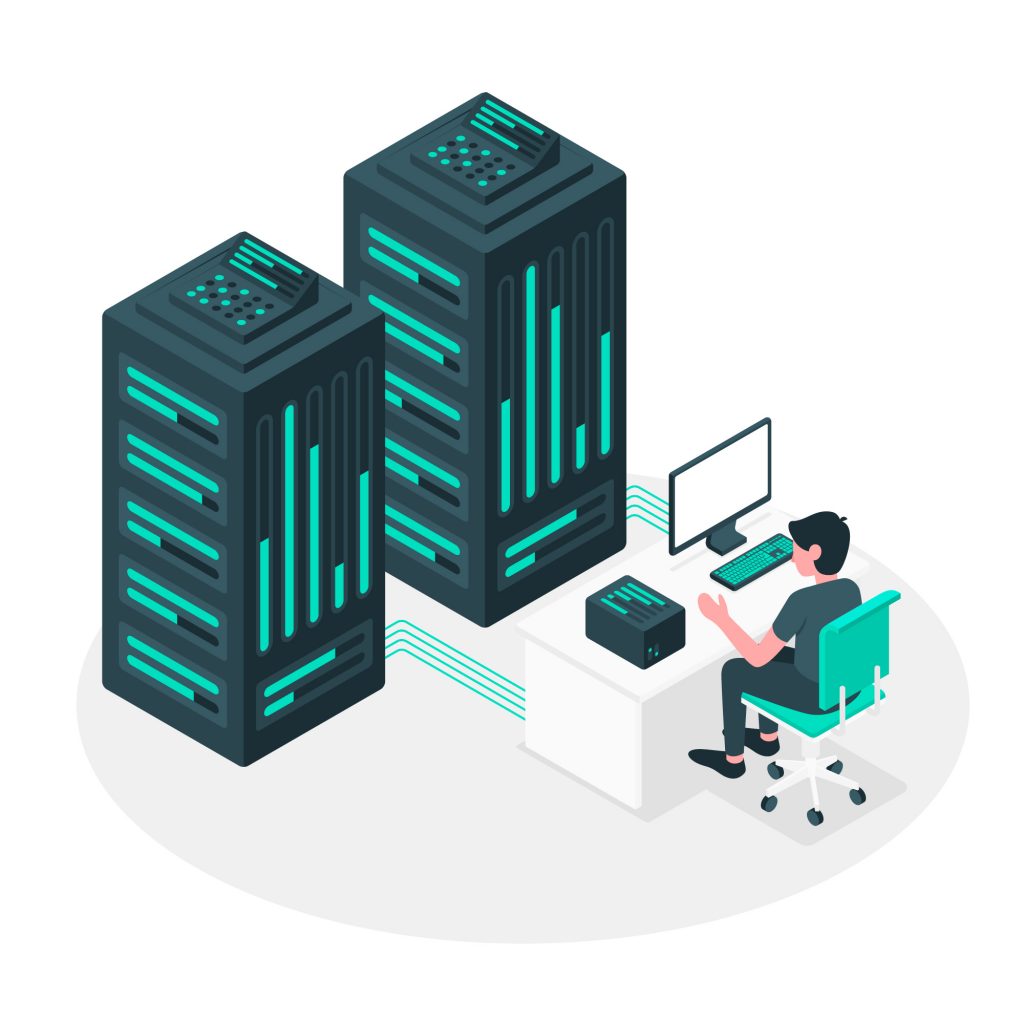The dedicated server for your application or website is crucial for maintaining its security. Apart from compromising data loss and server security, a dedicated server devoid of safety could lead to performance loss. The number of cyberattacks increases yearly, and losing data might cost every company about four million dollars. Hence, the security of a dedicated server has never been more crucial.
Following the necessary security policies to safeguard your dedicated server will help ensure that your website and hosting service are safe from possible password breaches, software faults, and risky applications. This blog article will discuss the most critical security issues and the best strategies for guarding dedicated servers from these flaws. Reading on will help prevent significant data loss and safeguard your dedicated server.
1. Apply the most recent updates and security fixes
Among the flaws that hackers target most commonly in older programs are ones related to ignoring consistent security upgrades.
These security-upgraded solutions cover potential security flaws in their applications. If you choose not to download any of these remedies, another individual may use this unidentified weakness to their advantage. Never rely solely on outdated programs and services.
Small changes in upgrading to the most recent security improvements might save you the day. Thus, you should always be vigilant and seek computer software updates regularly. If you feel that routinely downloading security updates and patches is too much to manage, you could consider managed dedicated servers.
2. Work with DDoS defenses
Counterattacks or distributed denial of service attacks enable one to destroy websites or even entire servers. The unusually high traffic volume your server is receiving triggers a crash at last. Your goal will always result in the anticipated regular financial loss of the business projects. Avoidance of distributed denial of service attacks is vital as they cannot enable users to access your web application or website.
Choosing a sealed and secure server is the only way to protect yourself from distributed denial-of-service attacks. Each of these servers checks all incoming data using a separate DDoS shield. This suggests that should detrimental behavior be discovered; connection requests will be passed from your server. Real traffic may be running concurrently to ensure your customers experience no disruptions.
3. Alter the SSH port numbers
Most services use standard SSH ports, which allow runners to avoid the security systems used on dedicated servers. The Secure Shell (SSH) port is especially vulnerable. Standard running at 22 is why runners use search tools to locate visitors who have not changed their SSH port use.
You must change the SSH port quickly to thwart malicious attempts. You can switch it to another port, but updating it to a port number greater than 1024 is strongly encouraged. Most port inspectors belong to a group that seldom inspects outside of 1024. This will defend your SSH port against scanners and automated robots.
4. Always exploit reliable networks
Joining your dedicated hosting solution calls for constant use of dependable networks and careful use of your login credentials. This one is another necessary security step.
If security system weaknesses develop, a local area network (LAN) connected to your computer can be a fast security point. Your company is in danger if a member connects to a server on a public network. Thus, processes requiring that the network be safe and dependable must be followed to enable one to access the server.
Exercise caution; know who can access the server, and make sure your credentials are regularly updated to offer even more protection.
5. Backup your data
Never forget to back up your most critical info or all of yours. One day, you would lose data. Nothing can go wrong even if you use many safety precautions to protect your system. One might find causes for this in a hardware malfunction, a cyber assault, or even a natural disaster.
Extensive backup of many different forms of media is necessary. A 3-2-1 data backup plan will help you maximize the most effective backup approach. Create at least three backups and store them on two different named drives.
One may have one safe and secure backup on a dedicated server and one on an office hard disc. Hence, one of the backups should not be in place; restoration of all the backups is not necessary. You will lose everything if all your deposits lie in the burning structure.
Final Thoughts
Most importantly, it is the first step to ensuring that your hosting and website will work without issues, not merely to avoid virus and malware assaults. Getting committed to the server comes first. If you wish to understand more about how websites get hacked, you can read about it here.
Hope you found reading this post enjoyable. Please address any questions or worries in the space for comments below.