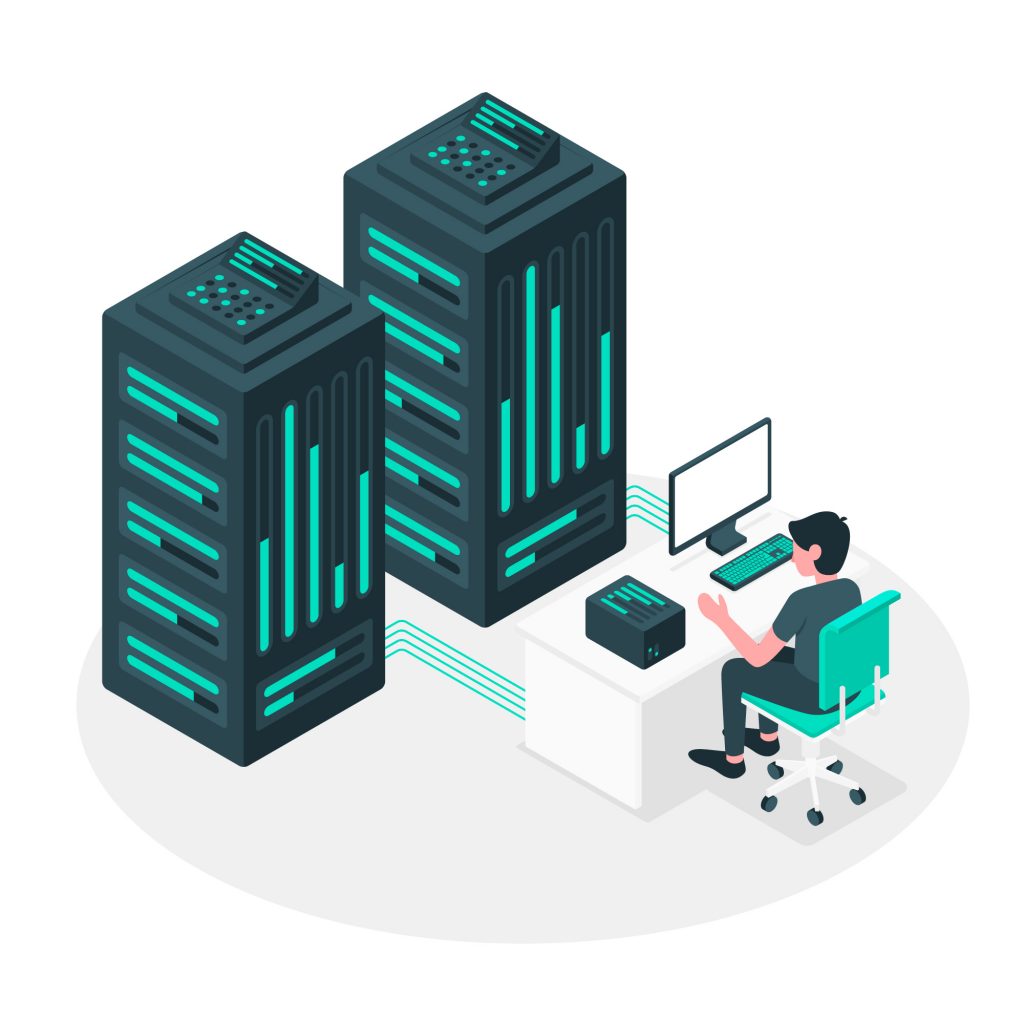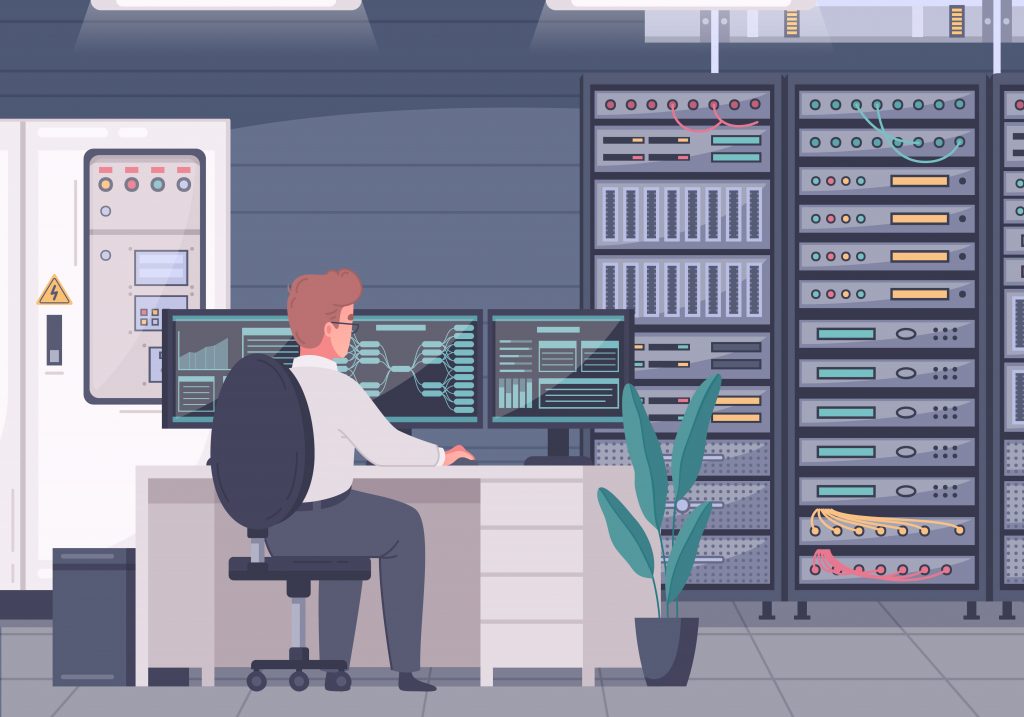Choosing the best operating system (OS) for your dedicated server is crucial for ensuring security, scalability, and ease of management. It not only affects performance but also determines the range of applications and services you can run.
However, among the plethora of options available, making the right choice can be challenging. Read on as we discuss how you can make an informed decision.
The Relevance of Dedicated Servers
In the past, organizations commonly purchased and maintained their own servers. However, with the rise of cloud computing, the preference has shifted towards renting high-performance servers, which provide advanced hardware at a lower cost. This transition, managed remotely by third-party providers, enhances IT efficiency and operational performance.
Dedicated servers are used exclusively for the use of a server without sharing resources with others. They can support business applications, data storage, backups, or host websites. The key benefit is that these servers offer uncompromised privacy and security. It is a powerful solution that offers complete control and customization.
The catch here is that you are responsible for installing, configuring, managing, and running the necessary software, mainly the operating system. Thus, choosing the best OS for dedicated servers is a prerequisite for maximizing performance, security, and flexibility.
How to Choose the Best Dedicated Server OS?
When selecting the dedicated server hosting operating system, consider the following factors:
1. Assess Your Needs
Determine the purpose of your server, and analyze whether you want the OS for a dedicated home server or a professional server for Java development.
Make sure you utilize online resources like Reddit discussions on the best OS for a home server and compare each based on security features, compatibility, and support. The best dedicated hosting operating system should integrate seamlessly with virtualization technologies.
2. Check Performance and Stability
You must thoroughly check performance benchmarks and stability of various operating system options. Look for reliability, prioritize security, and consider the number of users, processing power, and storage requirements. Choose an OS that can handle the load as your business grows. Also, check the community support and frequency of updates.
3. Trial and Testing
Before making a final decision, test a few OS options in a trial environment. This hands-on experience will help you identify its compatibility with your dedicated server setup.
4. Prioritize Security
Dedicated servers handle sensitive information, which makes security a top priority. Select a dedicated server-hosting OS with a strong security track record, regular updates, and built-in security features.
5. Simplify Management and Administration
Assess how the server will be managed and administered. A dedicated server OS with a user-friendly interface, simple tools, and comprehensive documentation is preferable.
6. Consider Costs
Factor in the cost of the OS and any necessary licenses, as well as any additional software or tools required. Sometimes, free or cheaper options can be as viable and even preferable as paid alternatives.
7. Evaluate Workload Capacity
Consider the expected workload and hardware capabilities when choosing a server OS capable of efficiently handling business operations. Researching similar businesses’ server OS choices can provide valuable insights into suitable options.
Most Popular Dedicated Servers and Operating Systems
Here are the most commonly used dedicated servers:
1. Windows Servers
Microsoft’s Windows has been one of the most dominating and powerful forces in the operating system market.
It has retained its position as one of the best software programs for the past 30 years and is currently running on approximately 1.4 billion devices globally. It also holds a 72% share of the desktop market as of February 2024. This makes Windows an appealing choice for many businesses.
Advantages of Windows Servers
- Windows Server offers a graphical interface similar to Windows Desktop.
- It is user-friendly, especially for those without extensive IT expertise.
- Windows provides a remote desktop interface, which allows users to manage servers through familiar icons and menus.
- Microsoft offers comprehensive support for Windows Server and integrates with other Microsoft products, which is beneficial for businesses that rely on Windows software.
- For web development, Windows Server supports Microsoft scripting frameworks like ASP and ASP.NET, which is considered one of the simplest to use.
2. Linux Servers
Linux is another widely used server operating system. It is known for its robustness, security, and flexibility. Linux is open-source, which allows users to modify and customize it to suit their specific needs.
Advantages of Linux Servers
- Free to use and customize, reducing licensing costs.
- Known for high stability and strong security features.
- Supports a wide range of applications and can be tailored to specific requirements.
- Extensive community support provides a wealth of resources for troubleshooting and customization.
3. MacOS Servers
MacOS Server is especially for organizations that have heavily invested in Apple’s ecosystem. It offers integration with Apple products and services and offers a consistent experience for users.
Advantages of MacOS Servers
- Integrates with other Apple devices and services.
- Offers a graphical interface similar to MacOS, which makes it easy to use for those familiar with Apple products.
4. UNIX Servers
UNIX is a powerful, multiuser operating system known for its stability. It is used mainly in enterprise environments, and it offers excellent performance and security features.
Advantages of UNIX Servers
- Highly stable and efficient
- Ideal for large-scale enterprise applications.
- Strong security features make it a preferred choice for critical applications.
5. BSD Servers
Berkeley Software Distribution is another UNIX-like operating system. It is popular for its advanced networking features and security. BSD is frequently used in networking and security applications.
Advantages of BSD Servers
- High-security features, which makes it ideal for networking applications.
- Efficient and reliable performance.
6. Cloud-Based Servers
Cloud servers are based on third-party infrastructure accessible over an open network. They offer a versatile solution for diverse computing needs. Amazon’s AWS platform stands out as one of the premier choices, empowering customers to create virtual servers with adjustable resources.
Advantages of Cloud-based Servers
- Cloud servers provide straightforward access and user-friendly interfaces.
- Cloud-based solutions offer robust security measures to safeguard against data loss and unauthorized access.
- Cloud servers offer scalability, and allow resources to be adjusted dynamically based on demand.
Popular Types of Operating Systems for Dedicated Servers
Here are some of the most popular dedicated server hosting operating systems:
1. NetWare Operating System
NetWare operating system was once a powerful force in networking solutions. It comes with robust networking capabilities and services, but due to market shifts and the evolution of networking technologies, it lagged behind other operating systems. It has been renamed as Novell Open Enterprise Server and is based on a Linux kernel.
Advantages of NetWare Operating System
- NetWare excelled in providing advanced networking services, including file and print sharing, directory services, and network management tools.
- NetWare was known for its stability and consistent performance
2. Ubuntu
Ubuntu is a part of the Linux distribution, which offers a user-friendly interface and robust features for dedicated servers. It is popular among the giants like IBM, HP Cloud, and even Microsoft. Because of its effective and cost-efficient approach, Ubuntu is popularly applied as an OS for customization and scalability.
Key Features of Ubuntu
- Ubuntu boasts an intuitive interface and a seamless installation process
- Ubuntu ensures consistent performance, making it ideal for critical server environments.
- Regular security updates and robust built-in measures enhance Ubuntu’s security and safeguard server applications against vulnerabilities.
3. CentOS
CentOS is an open-source version that is a part of the Red Hat Enterprise Linux. It offers stability, security, and versatility at no cost. Although it may not have as many compelling features as in RHEL, it appeals to users who value reliability and community-driven support.
Key Features of CentOS
- It inherits stability from RHEL and ensures consistent performance
- It is backed by a dedicated community and offers extensive documentation and resources for troubleshooting
- Regular updates and robust security measures of this OS help in reducing vulnerabilities and maintaining compatibility with RHEL. This enables users to leverage RHEL-centric applications while benefiting from CentOS’s open-source distribution.
Final Words
Selecting the best operating system for dedicated servers revolves around evaluating crucial factors prudently.
These factors are use cases, security requirements, and budget. Several well-regarded dedicated server operating systems are available on the market. Each has its strengths, suitability, costs, and weaknesses. Ultimately, choosing the perfect OS depends on your preferences and organizational project requirements.
Partnering with a reliable provider like Digital Pacific offers several benefits, including professional support on the best operating system for your dedicated server needs. Consider key features like its user-friendliness, stability, reliability, and security features, and make the right choice.