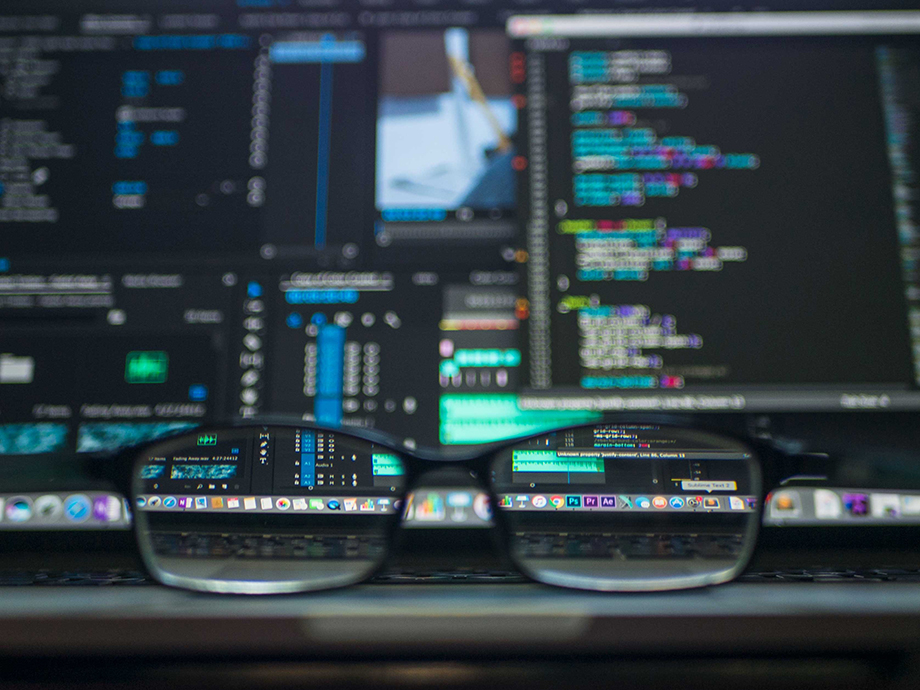In order to get the most out of Twitter, it is a good idea to integrate it with your current website or blog. While using Twitter on it’s own is a method for building up your online brand and making business contacts, integration helps to increase awareness of this other forum for web visitor and website owner interaction. There are a few great ways to make this Twitter integration happen, but using them will depend on the type of website or blog you have.
Twitter Widgets
If you log in to the Twitter website and click on the link in the footer called “Goodies”, you will reach a page that links to Twitter widgets. In this section, widgets can be created that you can then embed into your website’s code. This will automatically update as your Tweets update, meaning you can possibly gain more Twitter interaction if a website visitor sees the widget and becomes interested.
Below is an example of our twitter profile widget. You can easily change the appearance and dimensions using the online customisation settings.
These widgets are able to display either your latest tweets, search results, favorite tweets or list of tweeps. After choosing your preferred method of display, there are various options to customise the look and feel so that it can fit into the website without being overwhelming to the overall design. The widgets work for HTML and CSS based websites, as well as blogs and those sites driven by a CMS.
Plugins, Extensions & Modules for CMS
Content management systems have a number of additional features that can be added on through either plugins, extensions or modules, and it just so happens that there are some that work to integrate Twitter.
WordPress, for example, has a number of Twitter plugins available for blogs, such as:
The Joomla! extensions directory lists:
Drupal users can integrate Twitter using the:
Once installed and activated into the content management system, they should seamlessly display Twitter content on the website.
Classic Buttons & Icons for Any Site
If neither of these options works as your integration method, there are still the classic Twitter buttons and icons that let web visitors know you can also be found on Twitter. This method works for any type of website or blog. The “Goodies” section of the Twitter website features a list of these buttons in addition to the widgets, but many icon resources on the web provide much more fun and imaginative icons that really make a mark. The Twitter Icon Factory is one such resource, and it alone contains over 60 pages of unique designs to choose from. See below for some examples.
All three options are great ways to integrate Twitter into your website, but we’re sure there are many more. Let us know if you have any interesting methods for integrating Twitter with your website by leaving us a comment.
.