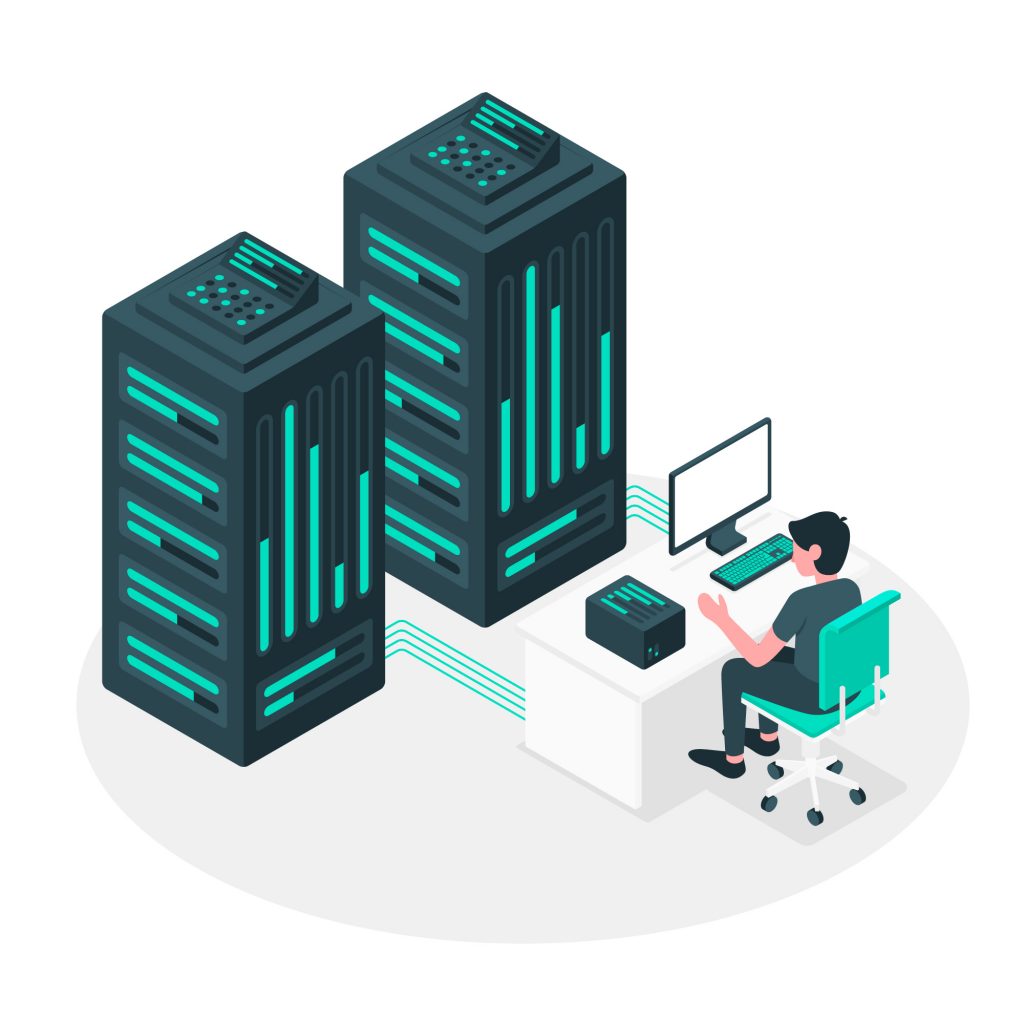Change is in the air friends, and it’s been a rather long time coming. Finally, WordPress 5.0 is on the precipice of release – and it’s a big one.
When is this happening?
WordPress 5.0 was scheduled for release on 19 November 2018 but has since been delayed. The new release date is now set for 27 November 2018.
What’s changing?
A lot. WordPress 5.0 is a major core update. This means that there will be a significant change in functionality and user interface. In particular, for WordPress 5.0, a new feature called the Gutenberg Editor is the star of the show. There will also be improvements to the WordPress Rest API, making it easier for third-party developers to create software and platforms that integrate with WordPress. They will also have the ability now to make third-party software overall better and more feature-rich, due to more flexible infrastructure in the world of WordPress.
What’s the Gutenberg Editor all about?
Every man and his dog has been talking about the Gutenberg Editor for the past 12 or so months. If you’re a web developer who follows any WordPress blogs or news sources, you’ll be very familiar with it by now. It has felt a little bit like the never-ending story and we wouldn’t be surprised if you’re thoroughly sick of hearing about it now, so we’ll make this snappy!
The Gutenberg Editor is set to replace the classic editor that has been part of WordPress now for a very long time. The new editor brings with it a “block” style editing experience, where you drag and drop different elements into your page to create your layout. This allows users to create much richer layouts with a lot more ease, and of course, no coding experience.
If you really don’t like the idea of switching to a new editing experience, you have the option of installing the classic editor as a plugin. If you already use a theme or plugin that offers a block-style, drag and drop page builder, then you shouldn’t find this adjustment too out of the ordinary. Most of the larger theme and page builder plugin developers have already built-in Gutenberg support, so for the most part, everyone’s fingers are crossed for a relatively smooth adjustment.
How should you prepare your website for WordPress 5.0?
There are definitely a few steps that website owners should take to ensure they are ready for WordPress 5.0.
Firstly, it won’t hurt to take a manual backup of your website as it stands. You’ll find a guide on how to take a manual backup right here. Once this is done, you’ve then got a fall back in case anything goes wrong with all of the upcoming changes. Better yet, make sure you have an automated backup solution installed which will save you the hassle of taking manual backups. Check out Tip #1 on our blog post, “5 Tips To Protect Your WordPress Website”, where we discuss the best options for keeping your WordPress website safely backed up at all times.
Secondly, now would be a good time to review your PHP version and update it to the latest one. You can check out our previous blog, which includes information on checking and updating your PHP version right here.
Thirdly, you’re going to start seeing a lot of plugin updates appear in your WordPress dashboard. We’d strongly recommend running these updates as these updates will largely be making sure your plugins are all compatible with the new WordPress 5.0 core update.
And finally, if you do find that you have issues with your website post-updating any of the above, it may be a sign that the theme or plugin is due for replacement with an option that is more actively developed and maintained. Flushing out problem plugins is always a good idea to do as not only can they cause you functionality hiccups, but they can also cause security vulnerabilities in your website if left to dwell.
That’s a wrap for this post! We wish all of our website owners and developers good luck with all of the upcoming changes to the WordPress landscape. Here’s hoping for a smooth transition to 5.0 and the era of Gutenberg!
As always, if you have any questions about this post or our shared hosting, VPS and dedicated server plans, simply call us on 1300 MY HOST (694 678) during business hours, or submit a ticket through OnePanel and one of the crew will be in touch!