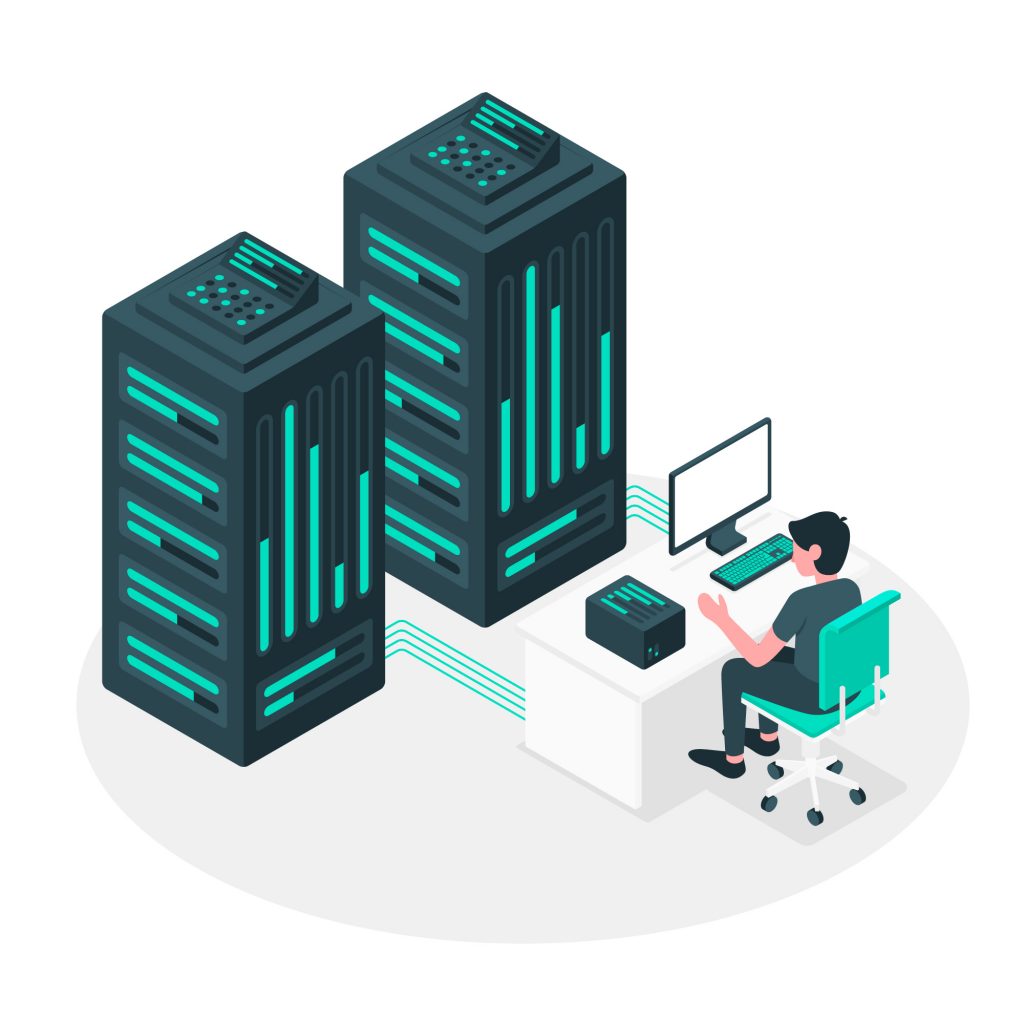In today’s digital age, a strong online presence is crucial for a successful business.
Once you have your business license and permits, you need a portal where customers can see your products and create a strong online presence.
A professional-looking website gives your business credibility and attracts new customers. In this article, we will share a comprehensive guide to creating your small business website.
Choose the Right Platform
The first step is most critical. You must choose the right platform to host your small business website. You have three main options here:
- Website Builders: Imagine dragging and dropping stuff onto a blank screen to build your website—no coding needed! That’s exactly what platforms like Wix, Squarespace, and Weebly do for you. They’re super user-friendly, with templates that let you whip up a website in no time.
- Content Management Systems (CMS): If you want more control and customization options, go for platforms like WordPress. It offers several ways of building a website that helps small businesses show their features and products properly.
- E-commerce Platforms: Want to turn your real-life shop into an online store? Check out platforms like Amazon or Shopify. They set up your online storefront with zero coding skills needed. Just upload your product catalogue, and you’re good to go!
So, Which is the Right Platform?
To decide which is the correct platform for you, you must consider the following:
- Your technical/coding skills
- Customization level
- Its features
- Long-term business goals
Go for the option that meets all or at least most of your demands.
Securing a Domain Name and Hosting
Imagine you own a bakery that sells cakes and buy a domain name. How likely is it that an everyday person would look at the domain name and identify your small business? Your domain name is your online address, and choosing the right one is crucial for brand recognition.
Getting a Domain Name
Follow these simple steps to buy a domain name:
- Choose a short, memorable, and relevant name for your business.
- Buy the said domain name. Use reliable domain registration services like GoDaddy or Namecheap for this purchase to ensure you get exactly what you pay for.
Hosting
Your domain name is the plot of land you buy, and web hosting is the infrastructure. It is where your website’s files are stored. There are many popular hosting providers like Bluehost, SiteGround, and HostGator.
Good uptime, customer support, and scalability options are some aspects to consider while choosing a host. All of these are important for a good customer experience.
What Else Must You Consider?
- Ensure the domain name is easy to spell and remember.
- Select a plan that fits your budget and anticipated traffic.
Design Your Website
A well-designed website enhances user experience and engagement. It also lends your small business credibility with visitors. Here’s how to put your best foot forward:
- Layout: Use a clean and organized layout. Prioritize easy navigation with a clear menu structure.
- Color Scheme: Choose colors that align with your brand’s identity and ensure good contrast for accessibility.
- Fonts: Select legible fonts and maintain consistency throughout your site.
- Responsive Design: Ensure your website is mobile-friendly. A responsive design adjusts to different screen sizes, providing a better user experience across devices.
1. Add Essential Pages
Every small business website should have the following pages:
- Home: Introduce your small business and highlight key offerings.
- About: Provide background information about your company and team.
- Services and Products: Detail the products or services you offer and include an effective CTA.
- Contact: Includes your contact information and a form for inquiries.
- Blog: Share updates, news, and industry insights.
2. Implement SEO Best Practices
Search engine optimization helps your website rank higher in search engine results, driving more traffic to your site. A study by Single Grain shows that higher Google rankings have better CTR, which can help in increasing sales and profits for the company.
3. On-Page SEO
- Keywords: You must use the right keywords throughout your site. About 95% of keywords get ten or fewer searches per month, so it is essential to conduct research and use keywords accordingly.
- Meta Tags: Add solid meta tags and titles for each page. They’re essential for boosting your SEO.
- Alt Text: Remember to describe your images with alt text. This helps search engines index your site better and makes your page more accessible.
5. Off-Page SEO
- Link Building: Get backlinks from legit sites to boost your site’s authority. This will show search engines that your content is valuable and worth ranking.
- Social Media: Whether you like it or not, social media is where businesses thrive. Promote your site across social channels to get more eyes on your content.
Set Up E-commerce (If Applicable)
If you are setting up an online shop, you must set up an e-commerce shop. You will need the following features for it:
- Payment Gateways: To gain customer trust, choose the most reliable and well-known payment gateways, like PayPal or Stripe.
- Product Pages: Set up pages that list your products in high-quality images with detailed descriptions.
- Inventory Management: There are tools available that track stock levels and manage orders efficiently.
- Security: Implement SSL certificates to secure transactions and customer data. This ensures your safety and makes it easier for customers to trust your website.
Testing and Launching Your Website
One bad experience on your website can make you lose a customer. Test your website thoroughly, keeping the following checklist in mind:
- Check for Broken Links: Use tools like Broken Link Checker to find and fix any broken links on your site.
- Mobile Compatibility: Make sure your site looks good and works smoothly on all devices. You want it to be just as awesome on a phone as it is on a computer.
- Load Speed: Test how fast your site loads with tools like Google PageSpeed Insights.
Once everything’s looking good, announce your website launch on social media and email.
Maintaining and Updating Your Website
to keep your website secure and maintain a high level of customer
- Update Content: Regularly refresh your content to keep it relevant and engaging.
- Monitor Security: Implement security measures to protect against vulnerabilities.
- Use Analytics: Track your website’s performance using tools like Google Analytics to make informed improvements.
Summing Up
You’re now all set to level up your small business by building a website. Whether it’s picking the right platform or nailing SEO, you’ve got everything you need to make your digital presence pop with this comprehensive guide!
For an effective web hosting journey, partner with Digital Pacific. The platform offers an expert web design team, reliable hosting, and top-notch SEO services. It aims to provide secure and fast small business hosting services that help them thrive.
Contact Digital Pacific today to make your vision come to life!