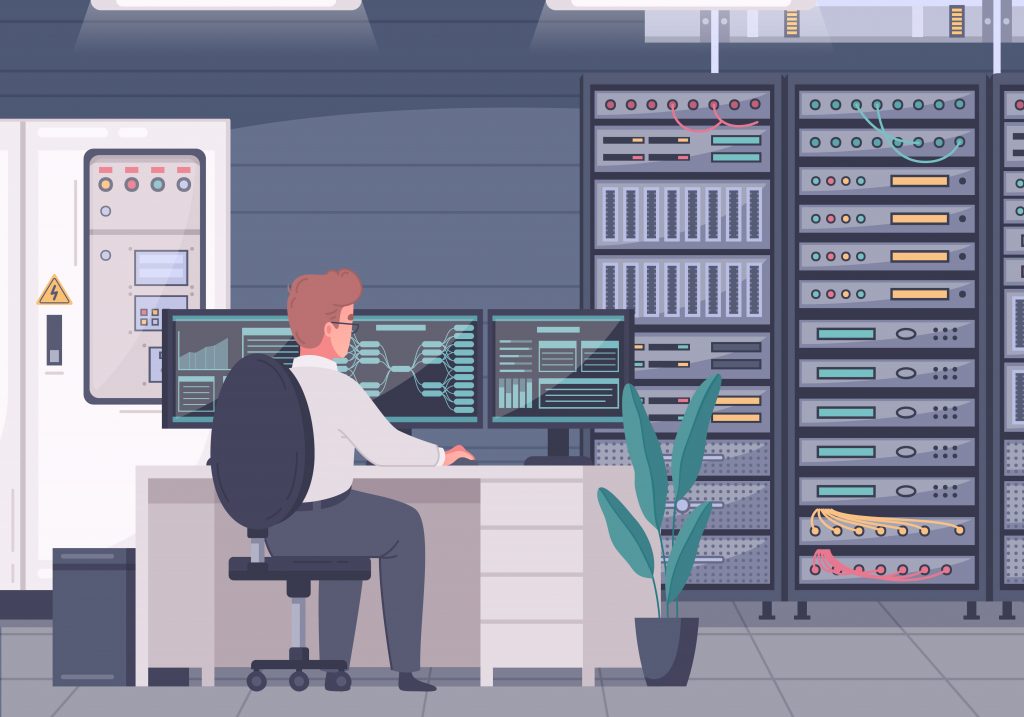In today’s rapidly advancing digital world, everything can be sold online. Whether you are in the business of baking homemade brownies or selling electronic products, you can set up an e-commerce store to kickstart and grow your business. An online store will allow you to build a rapport with your customers, grow your business, and generate revenue at a fast pace.
If you are wondering how to set up an online store, you are in the right place. The process involves key steps like identifying your target audience, selecting the right e-commerce platform, registering your business, and more.
Below is a step-by-step guide on how to successfully set up your e-commerce business and make your business dreams a reality.
1. Identify Your Target Audience
A target audience is the group of people your marketing efforts are focused on. It is very important to identify your target audience before starting an e-commerce website. This will allow you to customize your products and online store accordingly.
For instance, if you are selling cartoon print T-shirts to teenagers as your target audience, then it would be good to have a website in bright colors and patterns to appeal to young visitors.
While identifying your target audience, you must consider three major categories: demographics, including age, gender, occupation, income, location, and interests.
You should also ask yourself questions like why a customer would buy my product and how it is different from others in the market. Finding answers to these questions will not only help you narrow your target market but also enhance the quality and usage of your product.
2. Create a Brand Image and Brand Assets
Now that you know who you want to sell your products to, the next step is to create brand assets and finalize a brand image. Brand assets include elements like the brand name, logo, color palettes, and typography.
Brand image will determine how customers interpret your business and its products. To finalize a brand image, you need to analyze your interactions with your customers and finalize your business’s mission and values.
A strong brand image can go a long way in creating brand recognition and building a loyal customer base that can provide profit for years to come. However, also keep in mind that a strong brand image cannot be built right at the beginning of launching your business. It takes time and is always a work in progress.
3. Register Your Business
It is time to register your business with your logo and brand name. Processing online payments requires that your company register for an online store. Upon registration, you will receive a special identifying number.
Small firms typically register as corporations, sole proprietorships, or limited liability companies (LLCs), which shield individual assets from creditors and other legal issues. The procedure of registering your business may differ slightly depending on where you live.
4. Select an E-Commerce Platform
An e-commerce platform is where you will build and manage your online store. Numerous e-commerce platforms are available in the market, including Shopify, Digital Pacific, Wix, GoDaddy, and more.
Each platform has its functionalities, features, and user-friendliness. Choose the platform that best suits your business needs and pricing range.
For instance, if you want a platform that can build your website and help you boost sales, check out WooCommerce. If your priority is creating a visually appealing website, go for Digital Pacific and Wix. Shopify can help you with dropshipping, and Square Online can assist you with omnichannel selling.
Each of these platforms has a lot to offer. Therefore, it is highly recommended that you spend some time researching which will work best for you and your customers.
5. Start Building Your Website
Once you have chosen your e-commerce platform, you can jump into building your online store. The steps of building will vary depending on which platform you have chosen. However, some of the major steps involved are:
Step 1: Create a new account on your chosen e-commerce platform.
Step 2: Choose a domain name.
Step 3: Select a pre-made template or start to build your store from scratch.
Step 4: Customize the template with your brand assets.
Step 5: Design all the pages of the website, including the homepage, about, contact us, product catalog, and more.
Step 6: Add your products to the catalog page.
Step 7: Set up a payment process.
Step 8: Configure and customize all settings.
6. Set Up Payment Gateways
Payment gateways such as PayPal, Stripe, or Square must be set up to conduct transactions in your online business. These gateways guarantee that money is sent to your account directly and also allow customers to make secure purchases. These gateways accept a variety of payment options, including digital wallets and credit cards, and are simple to integrate.
Transaction fees, however, should be taken into consideration as they may affect your pricing strategy; certain gateways may provide reduced costs for larger volumes. It is recommended to select a PCI-DSS-compliant gateway and utilize SSL certificates to encrypt data and safeguard client payment details to guarantee security.
7. Optimize your Online Store
This is one of the most crucial yet frequently overlooked steps in setting up an online store. Optimizing your online store entails simple actions like adding photos to your pages, creating meta descriptions, and adding title tags to improve the functionality of your website.
Making your website search engine friendly will guarantee that it appears at the top of search results pages, such as Google. A higher search engine rating can also increase visibility, traffic, and income.
Mentioned here are some optimizing tips and techniques:
- Implement UI/UX web design practices to offer your customers a smooth experience and accessibility on your website.
- Follow search engine optimization (SEO) practices while creating landing pages, blogs, social media, and newsletter content.
- Prioritize mobile friendliness to increase website traffic and global reach.
- Regularly test website elements like CTA buttons, social sharing buttons, landing pages, payment processes, etc.
- Experiment and find the best locations for your menus, images, text, and other content.
8. Market Your Website
After following these steps, your online store will be up and running. Now is the right time to market your newly launched website and garner attention from your potential customers.
Various marketing channels, such as content marketing, social media marketing, influencer marketing, and more, can be used to advertise your website. Statistics reveal that 59% of social sellers say that their businesses and companies are making high sales through social media marketing.
However, marketing strategies differ from business to business. The marketing strategy that works for an apparel store might not prove to be effective for a home-run bakery. A successful marketing strategy includes a combination of strategies at the same time. As a new online store owner, you should try a few different methods regularly and see which ones work best for you.
Closing Thoughts
Remember, launching your e-commerce website is just the start of your journey. After successfully setting up your online store, you will need to regularly experiment with different digital and marketing strategies to better understand and grow your business.
If you still have questions about setting up an online store and require help, contact us at Digital Pacific now. Our great hosting solutions can help create affordable, low-cost websites.
Contact us now and get started!