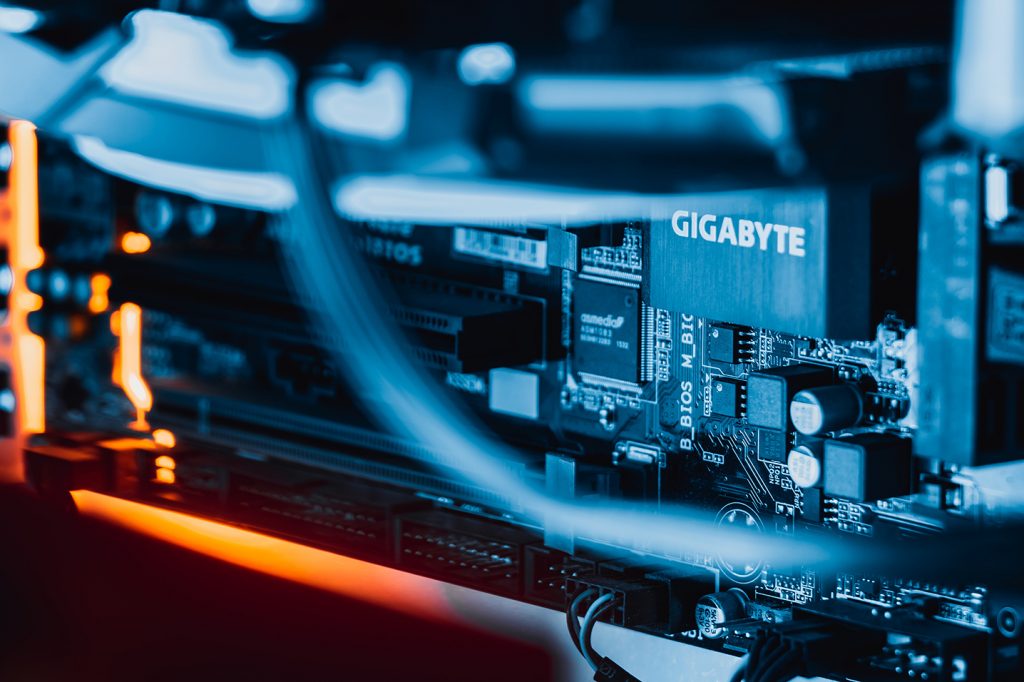Want to get your hands a little dirtier with your web hosting knowledge? Understanding your web hosting service a little better is never a bad thing, and can often help you make better choices when it comes time to choose a new plan or upgrade from an existing one.
By understanding what each resource or limit is and does, you’ll be better equipped to decide what your web hosting plan needs to provide for your website or application, to ensure it runs smoothly and securely. Without further ado, here are some of the main resources and limits that make up a web hosting account, and what each of them really do!
Storage (SAS SSD)
Storage refers to the amount of space you are allocated on a server within which to store your website or application content. This includes such things as databases and the files, folders and images that make up your website. If you keep your email services on your web hosting account, this will also count toward your storage limit.
Bandwidth
Bandwidth refers to the amount of data that may pass to and from your server, usually on a monthly basis. All interactions with your website and website hosting use up a little bit of bandwidth, such as serving website pages and images, sending or receiving emails and so on.
CPU
CPU stands for Central Processing Unit and is one of the main components in a server. It is responsible for performing basic arithmetic, logic, controlling, and input/output (I/O) operations. Sometimes, CPU is referred to in the hosting world as cores, or vCPU. In any case, they generally refer to the same unit of measurement for CPU power.
Memory
Often referred to as RAM (random-access memory), memory is also another of the main resources a server requires. It is generally used to store working data and machine code. The more memory your hosting has, the more things your website can do at once. Memory works closely alongside CPU, so it’s important to have an adequate amount of both!
If you’re finding your website performance is a little on the sluggish side, upgrading your CPU and memory are usually one of the first things to try. It’s important to remember however that loading up on more server resources can only take you so far if you’re hosting a poorly optimised website with very heavy assets, such as unoptimised images or poorly coded plugins.
Disk I/O
Disk I/O may be referred to as simply IO, but in either case is short for input/output. This limit refers to the maximum number of interactions your server can have (whether inbound or outbound) with the outside world at the same time. This might be such things as serving website pages to visitors, or uploading/downloading files etc.
Input/Output Per Second
Sometimes referred to as IOPS, this is the total number of individual read/write operations per second that your server can do. This is directly related to Disk I/O and servers with SSD storage drives are much more capable of a high IOPS limit than HDDS (spin-up) storage drives.
Entry Processes
Sometimes referred to as EP, entry processes refer to the limit of concurrent connections between each unique user and your site or application. It limits the number of concurrent web server connections to be served to a specific visitor. This prevents any single user from tying up the server with a lot of requests/connections.
Number Of Processes
Sometimes referred to as NPROC, number of processes refers to the concurrent limit of such things as SSH, FTP, POP or IMAP connections, or when your site has spawned a PHP process. All of these and more are a running process within your hosting account.
Inode Limit
Your inode limit refers to the number of folders and files you have stored on your hosting account. This includes such things as emails, files and folder directories. An inode limit encourages users not to overload their hosting accounts with unnecessarily large volumes of items which could overburden your server and take up storage.
As always, if you have any questions about this post or our shared hosting, VPS, reseller or dedicated server plans, simply call us on 1300 MY HOST (694 678) during business hours, or submit a ticket through our Support Portal and one of the crew will be in touch!