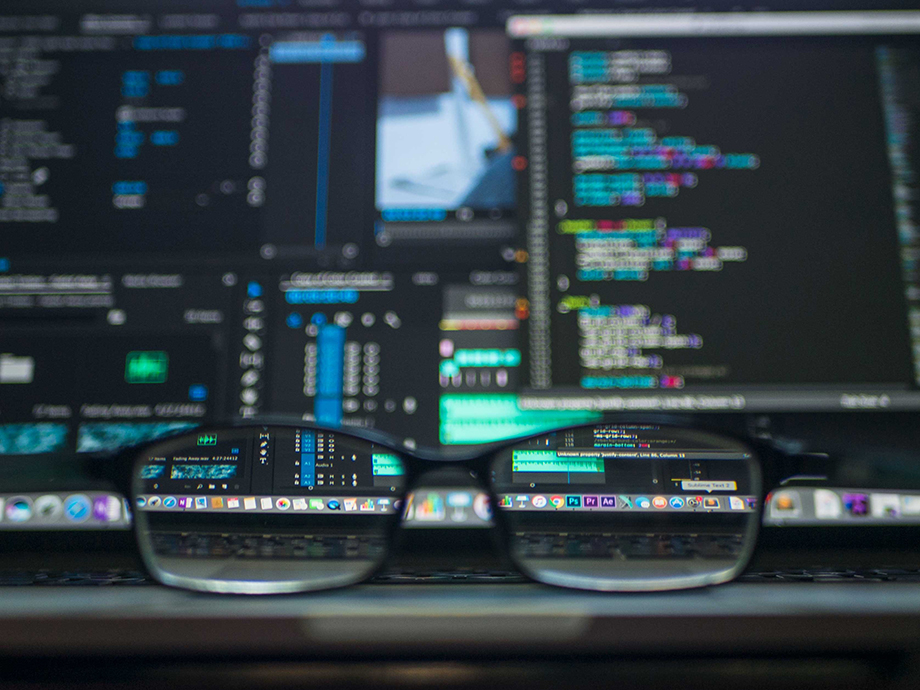The Internet is a powerful tool that can bring the entire world to us with one simple click. On the other hand, if used incorrectly, it can bring us to the world – and not in a good way.
I’m talking about Internet security. Everywhere you look there is a new security threat making itself known, causing countless people to be asked to change their passwords again and again. We at Digital Pacific know how frustrating it can be to have to remember yet another password, but we also understand that it is often just a good password that is keeping intruders from taking over your emails, your bank accounts or, perhaps, even your identity.
The First Line of Defense: Choosing a Strong Password
Always choose strong passwords when you have to create a new one. The difference between a strong and a weak password can mean the difference between your information being truly private or not.
Weak passwords are those that contain:
- Names and dates of things important to you (pet’s name, son’s birthday, etc.).
- Simple words, even words spelled backwards are too easy.
- Minimal combinations of numbers, letters and characters (adding a number at the end of a word is not good enough).
- Repeating characters or patterns (a1111, a21a21).
- Minimal characters in total (shorter passwords will be easier to crack).
Did you know that according to a recent survey by Symantec, 10% of the respondents often used their pet’s name to create a password? That is unfortunately a sign of a weak password. To create a stronger password, you will first want to think outside the box. Don’t immediately grab your favorite word and put some numbers with it and call it a day.
- You will definitely want to shoot for a longer password, perhaps 10 characters or more in total.
- Try to not choose a straight dictionary word. Sure, these will make a password easier to remember, but that will also make them easier to hack. Why not think of a sentence or saying that you enjoy, and then take the first or last letter from each word to make your password?
- Throw in uppercase and lowercase letters.
- Be sure to include symbols, numbers and punctuation (if your password system allows it) in random locations in your password. Instead of just placing them at the beginning or end, how about dispersing them throughout?
If you need help generating a strong password there are numerous websites around that actually generate passwords for you. A good example is http://www.strongpasswordgenerator.com/
The Second Line of Defense: Don’t Use the Same Password
It is best to always choose a new password for each website or program you are using. The reason for this is if one account gets hacked, no matter how trivial that account may be, there could now be the wrong information (your same login and password you use for your banking website) in the wrong hands.
According to the same Symantec survey, 45% of users use a few different passwords that they rotate around through their accounts. This is, of course, better than using the exact same password for all, but still risky.
The Third Line of Defense: Change Your Passwords Periodically
For extra protection, it is wise to change your passwords every few months. Just like choosing a hard to guess password, shortening the length of time using a specific password will lessen the chances of that password getting hacked. You don’t have to be too strict with your time frame here; just put a mark on your calendar every few months to signify when to make the change.
A Quick Recap
Passwords are important in our technological world. To make sure you are safe and secure, remember to follow the points in this post: choose a strong password, don’t use the same password, and change your passwords periodically.