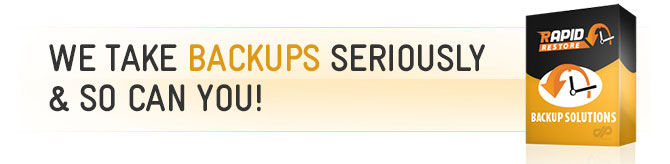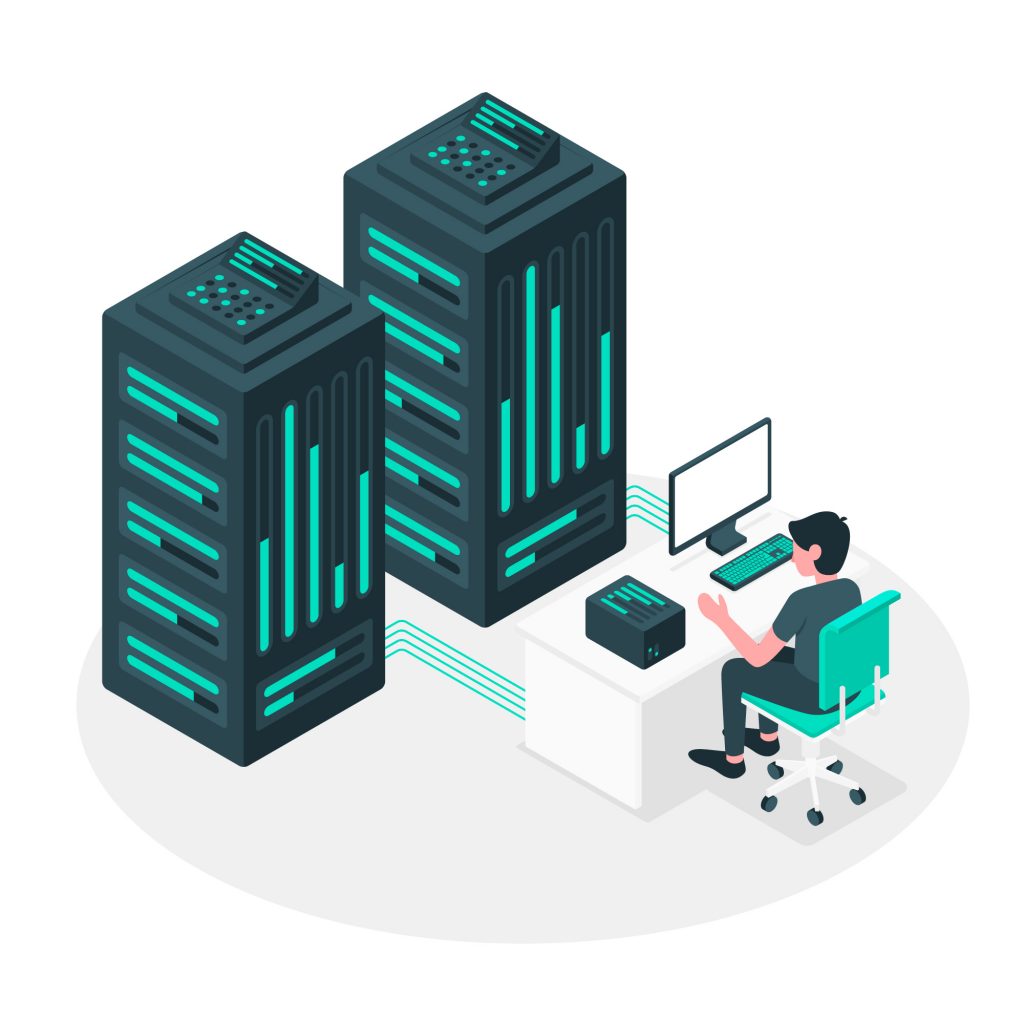Many people believe that backing up a website is unnecessary because their data is stored on a remote server instead of on a particular computer. Unfortunately, the belief that website data is safe because it is protected from crashes or corruption can prove to be a devastating misconception. Any server can experience a malfunction that puts website data at risk.
Risks of Failing To Back Up a Website
What would really be lost if the data associated with a website is lost? The loss of text alone can be hard to recover from when an individual or company has put time, effort and research into the creation of this text. However, losing website copy is the least of a person’s worries when a website has not been properly backed up.
Losing the data related to a website could mean that an individual loses all of the design elements of the website. Companies that pay thousands of dollars for professional designs typically are protected in relation to the design because the design company has a backup, but individuals who spend their own time and put effort into designing a website stand to suffer greater consequences when they fail to back up the design.
Companies or individuals who are running a website to sell items or offer information about services could lose customers when a website is lost. Customers may look elsewhere when they are unable to access a company’s website, so it is important for anyone who depends upon a website to produce revenue to have a backup ready in case of an emergency.
What Causes a Loss of Website Data?
People may imagine a definitive event or attack that causes website data to be lost. The truth is that the data stored on a website could be rendered inaccessible or otherwise useless due to minor events that are not expected to cause damage.
Crashes can occur when software updates are not made or when a plug-in installation did not go as planned. As mentioned above, it is possible for the server on which all of a person’s website data is stored to crash. Even the most reliable servers could have an unexpected crash, and backing up the data found on a website is the only way to protect against a loss of the text, images and even design of a website.
Malicious attacks that compromise website data can happen to anyone. Backing up the data found on a website allows an individual to return the website to its original state as quickly as possible after an attack occurs.
Options For Backing Up a Website
How can a person ensure that their website is protected by backing it up? There are several options for backing up a website. Manual backups are the most time-consuming method. This method simply involves transferring the files to a local computer. Unfortunately, this method requires individuals to remember to update these backups on a regular basis.
For all shared and reseller web hosting accounts, Digital Pacific takes 3 daily backups which are then held for a period of 7 days. This is by far the easiest method for our customers to restore their websites and files should the inevitable happen. By simply logging into cPanel and visiting the “Rapid Restore” section an entire file restore can be made.
Cloud storage is another option that is gaining popularity. A benefit of this method is that automatic backups can be made to avoid disaster in the event that a person forgets to make a backup after making a significant number of changes to a website.
Frequency of Backing Up a Website
Automated backup methods are suggested, but how frequently should these automatic backups occur? The problem with frequent backups is the fact that the process of backing up a website slows down the server and makes it more difficult for visitors to load the website. Weekly backups are sufficient for most individuals, and it is recommended that a person store the past month of backups just in case they need to revert back to an older version of the website. Storing multiple backups can also be helpful if some of the backups are lost.
Some websites are updated frequently enough to need to be backed up on a daily basis. However, not every website that is updated daily needs to be backed up daily. Individuals need to find a balance between sufficiently backing up their website and ensuring that visitors do not experience slow load times. Digital Pacific customers on shared and reseller web hosting plans need not worry about the frequency in which their data is backed up due to the automatic daily backups that we employ and manage for those accounts.
Losing a website due to a crash, attack or other unexpected event can prove detrimental. The frustration of losing important data may be exasperated by a loss of revenue when a website is used to generate income. Frequent backups that are stored in multiple locations are recommended to avoid disaster.