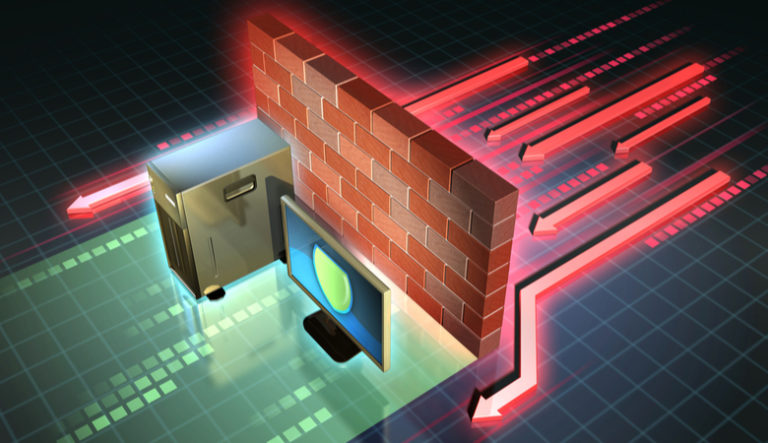Customer data leaks are detrimental to business; not only can they harm your company’s reputation, but they may also incur harsh legal repercussions.
It’s critical to understand Linux virtual private server security to ward off online threats. But in addition to following the best security procedures, you need to check on your virtual private server (VPS) regularly.
This blog explores 11 effective tips for VPS protection against cyber threats. Read on to find more!
A Virtual Private Server (VPS): What Is It?
A virtual private server, or VPS, is a virtual machine that shares a physical server’s virtualized server resources with additional users. It provides devoted server space with exclusive resources, as opposed to collaborative hosting, where resources are distributed among several users.
Some of the key features are:
- Isolation: Since each VPS runs separately, actions within one will not impact those of other VPSs.
- Dedicated Resources: Each virtual private server (VPS) is allotted its CPU, memory, and storage. If one VPS uses excessive amounts of these resources, it won’t impact any other servers.
- Customization: A virtual private server (VPS) enables you to install intrusion detection systems and sophisticated firewall configurations that are specific to your requirements.
Top 11 Tips for VPS Cyber Security 2024
If you operate a web server, it’s critical to stay current with the most recent security procedures and online threats.
Here are the best practices for ensuring VPS security in 2024!
1. Turn off the Root Login
The root user of a Linux VPS has the highest level of operational entitlements and can change any part of the server. Hackers could target this user in an attempt to take control of the server.
By removing this login account, you can strengthen root access protection and protect your website from attacks. For server administration uses, we suggest setting up a different username that can run commands at the root level.
2. Change the Default SSH Port
If you continue to use the standard SSH port of 22, you’re welcoming attackers to target your virtual server. Attackers can obtain unauthorized access through port scanning and brute-forcing to gain entry.
Look for locking out unauthorized users and altering the default SSH listening port to something unexpected for securing VPS cyber threats.
3. Boost Password Security
Poorly constructed passwords, such as those that contain common words or identifiable data, are quickly guessed. Make strong passwords by combining special characters, digits, and both uppercase and lowercase letters. If you want to create and store strong passwords easily, you can even consider using protected password management software.
Keep in mind that originality is crucial. Therefore, change your passwords frequently—ideally once every three months—and refrain from using the same one for multiple accounts. Finally, to avoid unwanted access, never divulge your root login credentials.
4. Put Robust Authentication into Practice
For an additional degree of security, use multi-factor authentication (MFA) and create strong, one-of-a-kind passwords for each account on your VPS.
Use secure protocols such as SSH keys for remote access to stop unwanted login attempts and defend your VPS from credential-based attacks. These automated keys are challenging to decode and are frequently longer than passwords (up to 4096 bits).
SSH keys consist of public and private keys. The device used retains the private key, whereas the public key is stored on the computer’s server. When someone tries to log in, the system creates an arbitrary string secured with the public key. Entry can only be obtained by decrypting this string with a compatible private key.
5. Plan Regular Backups
Make frequent backups of your data to guard against losing it in the case of a data breach. Put automated backup systems in place and keep backups somewhere other than the VPS. This guarantees that your important data is safe and available even if the VPS is affected.
6. Configure a VPN in Your VPS
Using a public connection puts your data at risk of being intercepted and stolen by unauthorized parties. Install a virtual private network (VPN) to fend off security risks and prevent this.
With the help of a VPN, your computer can use a different IP address to direct traffic via a secure link and hide its true location. This enables you to stay anonymous when using the Internet by rendering your IP address undetectable.
A VPN shields your data and stops attackers from obtaining your communications. It complements a firewall to offer extra VPS security.
7. Make Use of Firewalls
Firewalls are your primary line of defense against online attacks. As guardians, programs like APF or CSF monitor both incoming and outgoing traffic. They assist in identifying and stopping unwanted moves at entry, guaranteeing that only authorized traffic passes through.
They provide a customized barrier that can be adjusted to meet the unique demands and security specifications of your system. For Linux systems, Firewalld is one method of managing firewalls.
Another feature of firewalls that helps with the quick detection and handling of common cyber threats VPS is in-depth logs and notifications on possible safety incidents. Their capacity to adjust and provide immediate safeguards makes them a vital cybersecurity resource.
8. Restrict User Entry
If your VPS hosting has a large number of users, the allocation of rights and control should be meticulously planned. Giving root access to every user puts your server’s sensitive data and assets at risk of security breaches.
You can ensure that each user has access to only the permissions they require by comprehending and utilizing various forms of authorization. This method ensures that even in the event of account compromise, the damage is minimized.
Sensitive information and systems are kept safe because this minimizes the attack surface and lessens the potential consequences of internal threats. Additionally, it streamlines audit procedures, which makes monitoring user behavior and spotting irregularities simpler.
9. Install an Antivirus
Despite being commended for having strong security, Linux is not impervious to attacks.
To protect your data and prevent compromise, install antivirus software on your VPS. Similar to software that has prevented malware from infecting many computers globally by identifying threats in real-time, an antivirus program for your server constantly inspects files and operations.
10. Frequent Vulnerability Scans and Security Audits
To find and fix any possible vulnerabilities in your VPS setup, do regular security audits and vulnerability scans.
By conducting regular assessments, you can improve the overall resilience of your virtual server environment, prioritize remediation initiatives, and stay updated on security risks.
11. Install Systems for Detecting and Preventing Intrusions
To keep an eye out for any indications of malicious activity or unauthorized access attempts, monitor and analyze network traffic using intrusion detection and prevention systems (IDPS).
Real-time threat detection and blocking by IDPS improves your VPS’s overall security posture.
Key Takeaway
Taking precautions to secure VPS requires constant dedication rather than a one-time effort. Because cyber threats are constantly changing, it’s important to keep up to date and take preventative measures to protect your server security and virtual space.
In this regard, you can rely on reliable and robust VPS solutions like Digital Pacific.
With our VPS Hosting, you can enjoy excellent benefits—a skilled upgrade from web hosting that strikes the ideal mix between power and cost. With low latency and web performance, our virtual servers are ideal for various hosting situations.