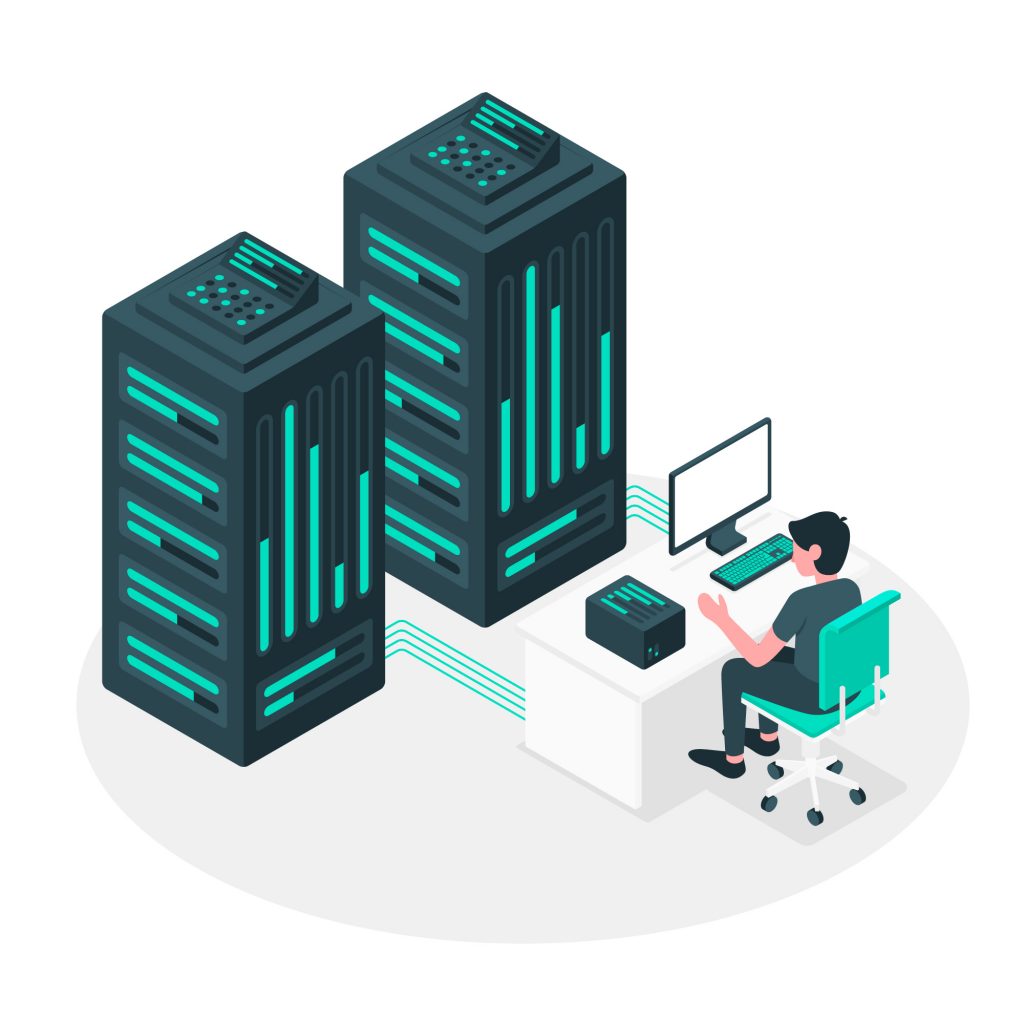Disclaimer: Any products/services mentioned or recommended below are suggestions based on our own experiences. We have no affiliation with any of the products or services mentioned and you should always thoroughly and independently research your options to decide what is best for you.
If you run a digital agency, or provide freelance web design services, having the right set of software tools at your disposal can make all the difference between chaos and – well not chaos!
We’ve put together our list of the top 5 software services to compliment your business and take some of the stress away in 2019:
1. ManageWP
When you start to build and manage multiple websites, it can become time consuming to keep up to date with the goings-on for every single one. Enter ManageWP, a multifaceted software tool that can bring a whole range of automated management features to your business.
ManageWP can take care of backups, uptime monitoring, SEO monitoring, performance monitoring, running theme, core and plugin updates with a single click and much more. It’s an excellent investment for any website management business whose looking to save time and impress clients with swanky monthly reports that show all of your maintenance actions for the month.
2. LastPass
Running a web design or maintenance businesses is going to come with the responsibility of a lot of passwords… like, a lot. You’ll need to safely record your client’s cPanel logins, CMS logins, backup services logins, certain social media logins and a whole heap more.
You should ensure you include sections in your terms of service and privacy policy to protect you from the accidental exposure of any data you hold for a start, but in addition to this, keeping your client’s data secure should be an utmost priority for your business. Keeping sensitive data in text documents or spreadsheets is asking for mega trouble. This being the case, we would recommend investing in LastPass. This way, you can not only store, but also generate strong and unique passwords for every account you have access to. The free version of this software may be adequate for you, however, if you wish to share passwords with others, you may want to upgrade to the paid version.
3. Todoist
Todoist is an essential for keeping yourself accountable and reliable. Todoist allows you to create to do lists, ensuring you don’t forget those little off-hand tasks, or the tasks you should repeat on a regular basis. It’s a simple, easy to use software which frees up your mind from thinking about all of the things you have to remember to do, allowing you to focus in and get the job done instead.
4. Zendesk
If you start to accumulate a solid number of clients, managing their enquiries becomes a critical point of service for your business. You need to be able to respond in a timely manner, as well as track communications for accountability and reference purposes. Zendesk is a helpdesk/support ticket management software that fits this bill perfectly.
Zendesk is an easy to use and affordable option even for freelancers. It will allow you to set up a support email address and present your client’s enquiries in a manageable interface, allowing you to prioritise and delegate to suit!
5. Xero
This is a big one. As your business grows, so will your bookkeeping needs! Xero can feel like a bit of an expense for a freelancer, but the stress it alleviates from having to manage your finances, as well as the time it saves by making your processes simple is worth every cent and more.
Xero also integrates with most major CMS systems, allowing you, for instance, to integrate your bookkeeping software with your WordPress billing system, for further automation and time-saving opportunities. It can feel intimidating to set up and get used to in the beginning, however, Xero offer no shortage of experts who are available to hire for a once-off set up and introduction session, to get you off to the right start.
The above 5 software systems should set up your website design or management business with a solid foundation, saving you time, stress and money along the way. A tradesman is only as good as his tools, after all! Did we miss any of your favourite tools? We’d love to hear about them below!
That’s it from us for this week. As always, if you have any questions about this post or our shared hosting, VPS, reseller or dedicated server plans, simply call us on 1300 MY HOST (694 678) during business hours, or submit a ticket through our Support Portal and one of the crew will be in touch!