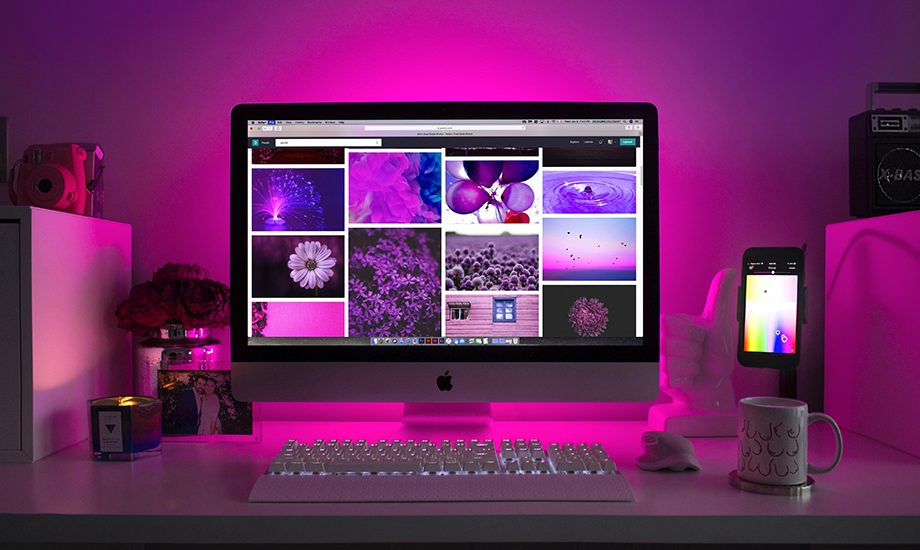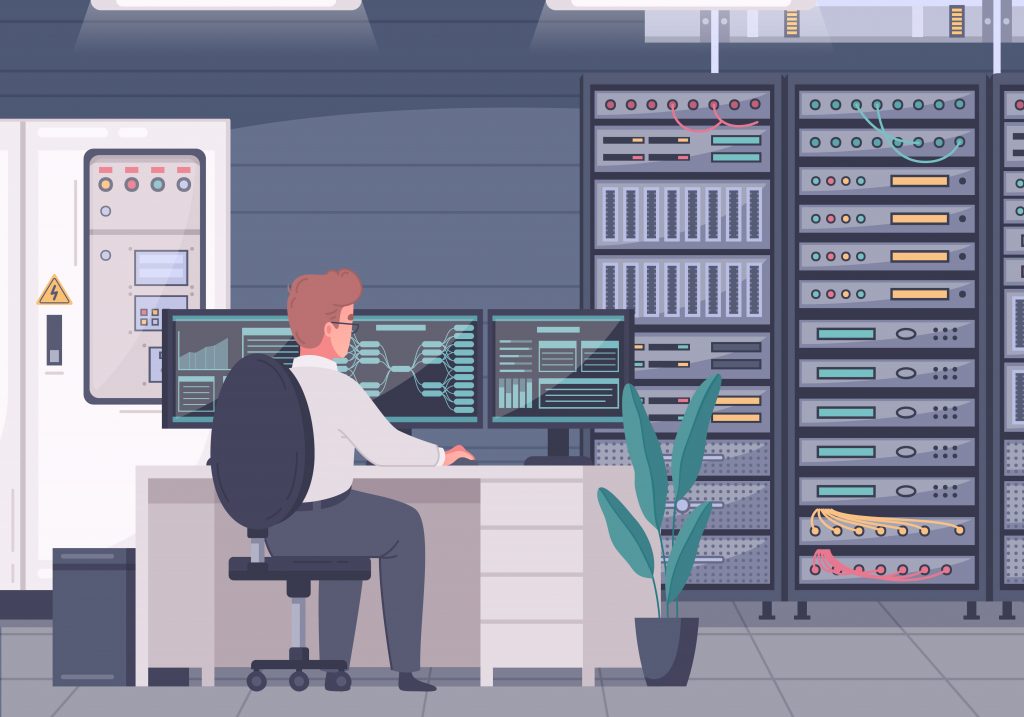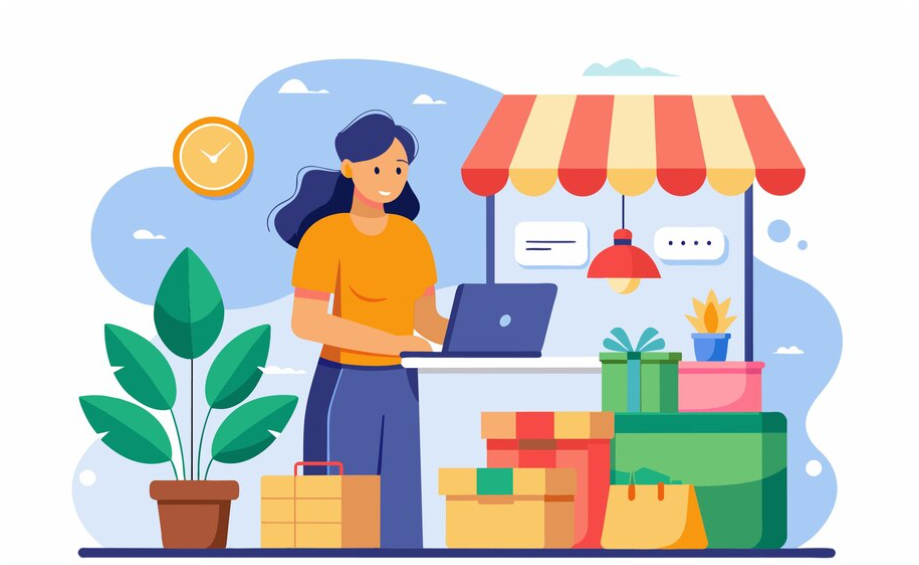Disclaimer: Any products/services mentioned or recommended below are suggestions based on our own experiences. We have no affiliation with any of the products or services mentioned and you should always thoroughly and independently research your options to decide what is best for you.
We recently stumbled upon a very handy and interesting new website, created by the team at Pootlepress who offer WordPress themes, plugins and training.
The website has been designed to use the WordPress API to extract a list of the most 50 popular WordPress plugins, based on the previous day’s download statistics. You can also see the plugin’s average rating on the right-hand side.
It is important to mention, however, that this does seem to also include plugin updates. This means that the list may sometimes show plugins which are on there largely because they recently released a new update that everyone has been installing, and would otherwise not feature.
In any case, it’s a useful resource to keep a regular eye on if you’re a website owner, designer or developer. Using this list, you can find out what’s essentially “trending” in the world of WordPress plugins at any given time, and maybe stumble upon some useful new tools that can help to improve your own business website or future web development and design processes.
At the time of writing this post, the top 20 plugins on the list are mostly all familiar, being dominant, well-known and long-established plugins with millions of users:
MC4WP: Mailchimp for WordPress
W3 Total Cache
UpdraftPlus WordPress Backup Plugin
Duplicator – WordPress Migration Plugin
Yoast SEO
Elementor Page Builder
Google Analytics Dashboard Plugin for WordPress by MonsterInsights
Contact Form 7
Jetpack by WordPress.com
All in One SEO Pack
Wordfence Security – Firewall & Malware Scan
All-in-One WP Migration
WooCommerce
Smart Slider 3
Akismet Anti-Spam
Really Simple SSL
Contact Form by WPForms – Drag & Drop Form Builder for WordPress
Classic Editor
EWWW Image Optimizer
Ocean Extra
If you’ve ever built a WordPress website, you’ll probably be familiar with quite a few of these names. But perhaps, there are some you are yet to check out?
Moving further down the list, you’ll find a lot of less mainstream plugins that you may not presently be aware of, which could bring value or even new life to your website. Such plugins as…
User Role Editor
ManageWP Worker
Duplicate Page
WP Google Maps
Flamingo
Advanced Custom Fields
Redirection
The Events Calendar
Smush Image Optimization, Compression, and Lazy Load
TinyMCE Advanced
… are lesser known, but powerful plugins that could ultimately save you time on several manual processes.
How do you know if a plugin is trustworthy?
Even the best and most well-respected plugins suffer security exploits from time to time. But generally, the teams behind these plugins are on the case very quickly, and you’ll have a good level of protection simply from these developers wanting to uphold their reputations.
Always go for plugins with the largest user bases where possible (as well as positive reviews to match), as it usually indicates a consistent level of development and security enforcement. The larger a plugin’s user-base is, the heavier it’s security measures will need to be. On the flipside, plugins with large user bases are often more targeted by hackers, due to the larger potential payload from exploiting more users at once.
The best you can do is ensure you have your website’s own security in-check, to protect you in the event of a plugin exploit. Our “5 Tips to Protect Your WordPress Website” blog post covers how to do this in comprehensive detail.
Practice good plugin (and theme) housekeeping!
If you’re not using the features of a plugin, it’s important to deactivate and delete it. Not only do plugins all cause a little extra load time for the website they are loaded on, but they each bring their own potential to be the cause of a security exploit.
As such, keeping your plugins limited only to those you actually use ensures the minimum-possible risk (and load time) for your website.
The very same concept exists for WordPress themes – it’s good housekeeping practice to only have the theme you are using (plus your child theme if you use one) installed. Any other themes, including the default themes that come installed with WordPress, are best deleted to optimum performance and security.
That’s it from us! As always, if you have any questions about this post or our shared hosting, VPS, reseller or dedicated server plans, simply call us on 1300 MY HOST (694 678) during business hours, or submit a ticket through our Support Portal and one of the crew will be in touch!