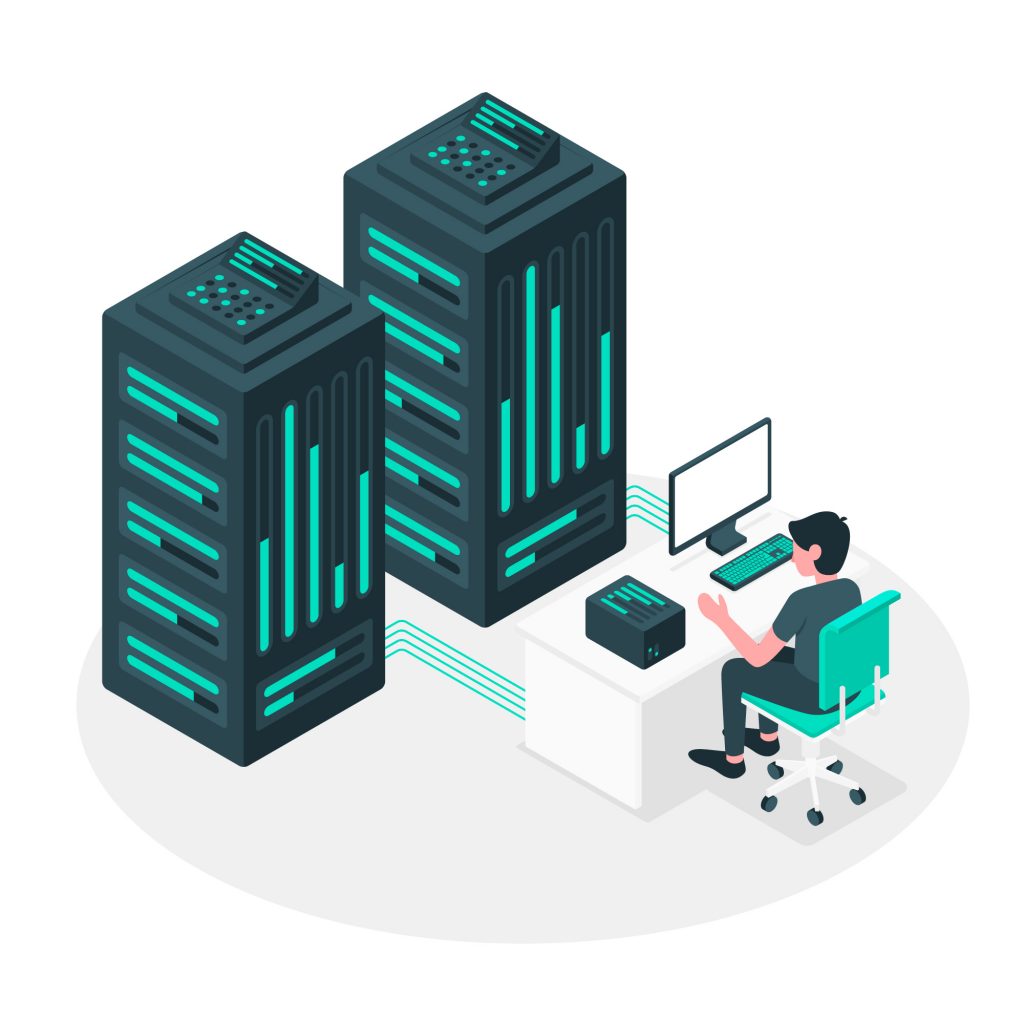As you may already be aware, not all servers are the same. The level of support, bandwidth, storage space and available software usually depends on how much money you are prepared to spend. Most small businesses will begin with “shared hosting”, where many websites share the one physical server. All the storage space, RAM, CPU and bandwidth of the server is divided up amongst the different sites.
While shared hosting is a good choice for personal and small scale business sites, it is designed for sites with modest needs. As your requirements change with your growing business, you may wish to consider something without fewer limitations: a dedicated server.
What is a Dedicated Server?
When you lease a dedicated server from a hosting provider, you are hiring a single piece of hardware exclusively for your use. This arrangement gives you full responsibility for your server and enables control over its configuration including choice of operating system, system updates and installing software packages, while the host is responsible for maintaining the hardware.
The Benefits of a Dedicated Server
A dedicated server will not suit every business. Some will find that shared hosting provides everything they need (the Digital Pacific Business Hosting provides great value). However, there are substantial benefits to using dedicated hosting. Most of these benefits can be summed up in one word: flexibility.
The flexibility begins with a choice of operating system for your server. Hosting providers usually support several different versions of Linux and Windows. For example, Digital Pacific offers the CentOS, Red Hat, Debian, Ubuntu and OpenSUSE Linux distributions as well as Windows Sever 2003 and 2008, including the Web and Enterprise editions.
The flexibility extends to the software you choose to run on your server. While most common programs running on the web form part of the well-known LAMP – (software bundle) (Linux, Apache web server, MySQL database, and PHP or Perl scripting languages), there are many packages that are not well supported on a shared host. One example of a popular piece of software that is not well supported in shared hosting is the Ruby on Rails web application framework.
All good dedicated servers include secure shell, or SSH access. SSH is a way of connecting to your server remotely and exchanging data using an encrypted connection. SSH access is often paired with full administrator or “root” privileges for the operating system on the server. Root and SSH enables you to administer the entire server via a command line including file transfers, setting up databases, killing and restarting processes, and automating tasks such as backups and file mirroring. As SSH works over a command line, tasks can be completed faster than via the graphical user interfaces people might expect from their experiences with shared hosting.
Dedicated servers also have a security benefit. As the server is yours, you are free to implement any additional security measures you feel necessary to enhance security beyond what shared hosting already provides. However, as you are responsible for the security of your server, you must keep up to date with the latest patches and software updates yourself.
Managed Dedicated Servers
If the thought of running and maintaining your own server is too daunting, Digital Pacific offers a service called “managed dedicated hosting“. Managed dedicated hosting has the benefits of dedicated hosting without the hard work of running the server yourself. It is a cost-effective solution for organisations that need a dedicated server but don’t have the in-house experience to run one. It can work out to be cheaper to lease a managed server than to hire experienced administrators.
While some providers will offer “all or nothing” dedicated hosting solutions (it is either fully managed or you are on your own), Digital Pacific offers managed support that can be purchased as required, from activity monitoring and operating system updates through to running a firewall and performing backups.
So, if you’re thinking of taking the next step for your growing website, why not visit our dedicated server pages or talk to a friendly Digital Pacific staff member today.