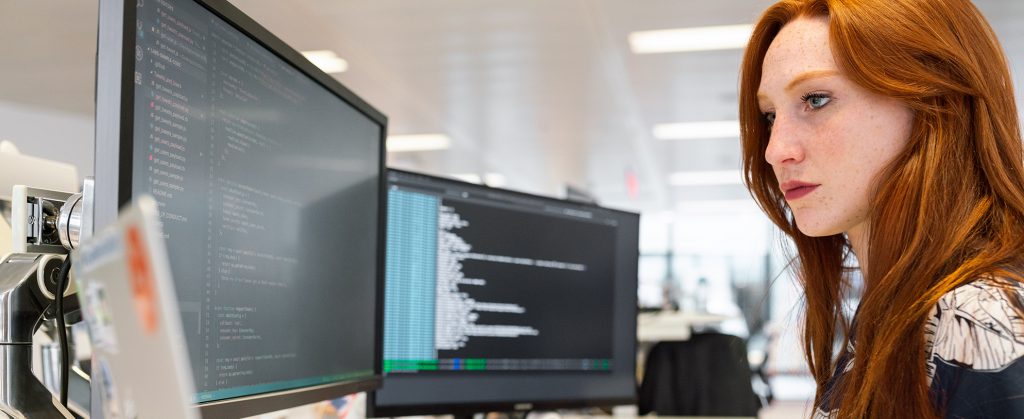Creating web products that look the same for everyone on the internet is not easy. With different browser vendors, operating systems and even different versions of browsers competing for market share, designers and developers need to take account of many things when creating new products. An effective way to address the problem is through “virtualisation”.
What is virtualisation?
Virtualisation involves running a special program that simulates a real computer in software, called a virtual machine . The virtual machine acts like a container inside the operating system, isolating the program from the main, or host, operating system. For example, a virtual machine running on the host Mac OS X operating system enables you to run Windows software on a Mac computer by convincing the Windows program it is actually running on a Windows PC instead of the Mac.
The benefits of virtual machines
Web designers and developers create products that need to look similar and work as intended across different browsers and different operating systems. Cross-compatibility becomes expensive if you are expected to own both a Mac and a PC (or even a third computer if you want to test on niche operating systems like Linux ).
Maintaining compatibility with different versions of Internet Explorer introduces its own problems. It is only possible to have one version of Internet Explorer installed at a time. However, there are still many users of older versions of Internet Explorer. Internet Explorer 6 still has around 15% market share , and it is light years removed in functionality and support for web standards compared to version 8 or the upcoming version 9.
Mac users are able to take full advantage of the benefits of virtual machines. By using software such as Parallels, they are able to virtualise other operating systems, including Windows, as well as running Mac OS X.
Windows users are not so lucky. Licensing requirements prohibit running Mac OS X desktop on anything other than genuine Apple hardware. This means that technically it is against Apple’s terms of service to virtualise OS X. However, virtual machines on Windows do allow designers and developers to get around a different problem – testing against various versions of Internet Explorer.
Which virtualisation software should I use?
There are a range of free and commercial virtualisation programs available, each with its own benefits.
Parallels
Parallels has offered virtualisation products for a long time and has several products for both enterprise and consumer-level customers across the Mac, Windows and Linux platforms,. Parallels is well known due to its successful Parallels Desktop for Mac. For Mac users, Parallels is arguably the best choice for virtualisation, as even the previous version performed better than its nearer competition .
Parallels also offers Virtuozzo which creates isolated virtual environments (VE) or containers on a single physical server and OS instance. Digital Pacific offers Virtuozzo as part of its VPS hosting plans.
VMware
Like Parallels, VMware is a company of long standing. It also has products on Mac, Windows and Linux. VMware has released the free VMware Player. VMware Player is Windows only and has fewer features than the commercial product.
VirtualBox
Released by Sun Microsystems, VirtualBox is open source and runs on Windows, Linux and Mac. Free for personal use, it can host quite a few different operating systems including Linux and most versions of Windows (including Windows 7). While it doesn’t boast all of the features of its commercial competitors, it is ideal for quick testing on your desktop during the development and bug testing stage.
Windows VirtualPC
Windows VirtualPC is Microsoft’s virtualisation product and is available from Microsoft as a free download or as part of the higher end versions of Windows 7. Although promoted as a way of running old Windows software inside Windows 7, it can also be used to host other operating systems. In addition, Microsoft offers special editions of Windows running different versions of Internet Explorer which can only run inside VirtualPC. These versions have been released expressly for testing different versions of Internet Explorer.
Ultimately, it doesn’t matter which virtualisation solution you choose. The important thing is that you choose one and get started. With a virtual machine as part of your design toolkit, you can now have confidence that you can offer your clients and customers a truly cross-platform product.