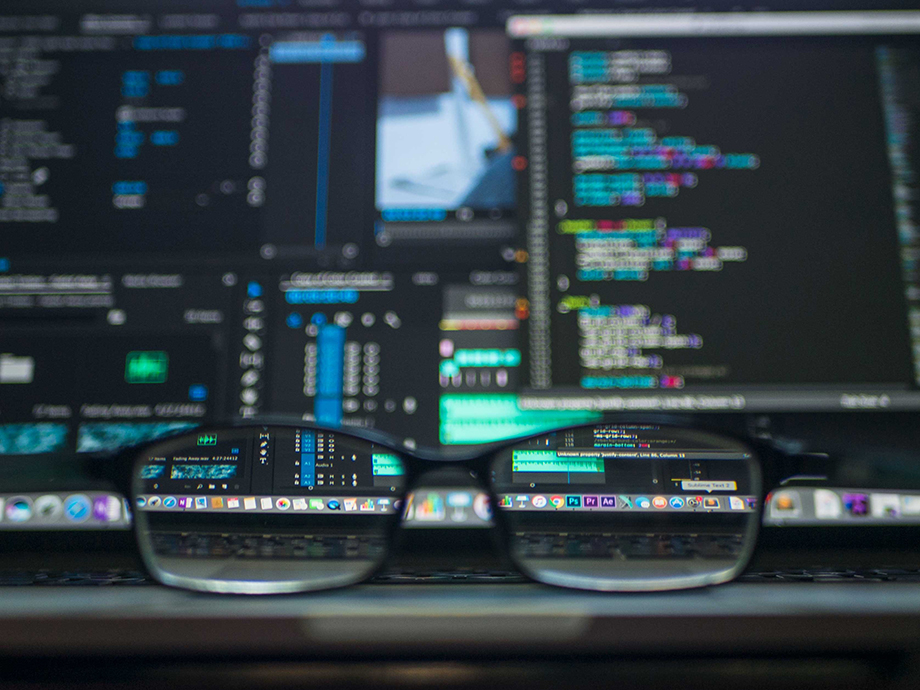Did you know that anytime you put an image up on your website, you are opening yourself up to the risk of image theft? It’s true! It seems that nothing is safe in this world anymore, not even the images you use to showcase your products and services online. Just think about the time, and money, that went in to getting those little guys web friendly in the first place, and now someone else might be using your hard work to their benefit.
Fortunately, there are ways you can protect your website from image theft. Even though you can use a .htaccess file to restrict anyone trying to hotlink directly to your website’s images, there is still the risk that someone can download and re-upload the image to their website as his/her own. To combat this issue, we recommend to our clients the use of “water marking”, which is the process of adding a semi-transparent image over the top of any image.
As seen in the images above (click for a larger view), the watermark is the transparent image overlay of a domain name, business name or brand. Once applied to the main image, it provides a way for the image owners to prove it belongs to them. Because of the fact that the image now contains the information for someone else’s business or other endeavour, image thieves are less likely to steal or hotlink it. And, if they do, it just provides some free advertising back to your website or brand!
You, too, can add similar watermarks to your images by using some simple software, such as Picture Shark. The software is free and allows you to easily set the look and placement of the watermark before the final product is created. We suggest using your domain name as the watermark image.
For those using a content management system (WordPress & Drupal), there are plugins available to help speed up the watermarking process. The NextGEN Gallery, for example, offers WordPress users the ability to apply watermarks to their photo galleries, while Drupal users can take advantage of the Image Watermark module.
If you’re looking for a more customised process to add a watermark to your photos and help prevent image theft, there is always Photoshop. By using Photoshop, you can have more control over the look of your watermarks than with the previous standard processes. You can even Create a Photoshop Action to Watermark Your Images.
Of course, this doesn’t completely protect you from image theft. Web visitors can still right-click and save your images, but the great thing about the watermark is that if someone else does decide to use your image, your domain name or brand is always displayed. How’s that for a little free advertising?