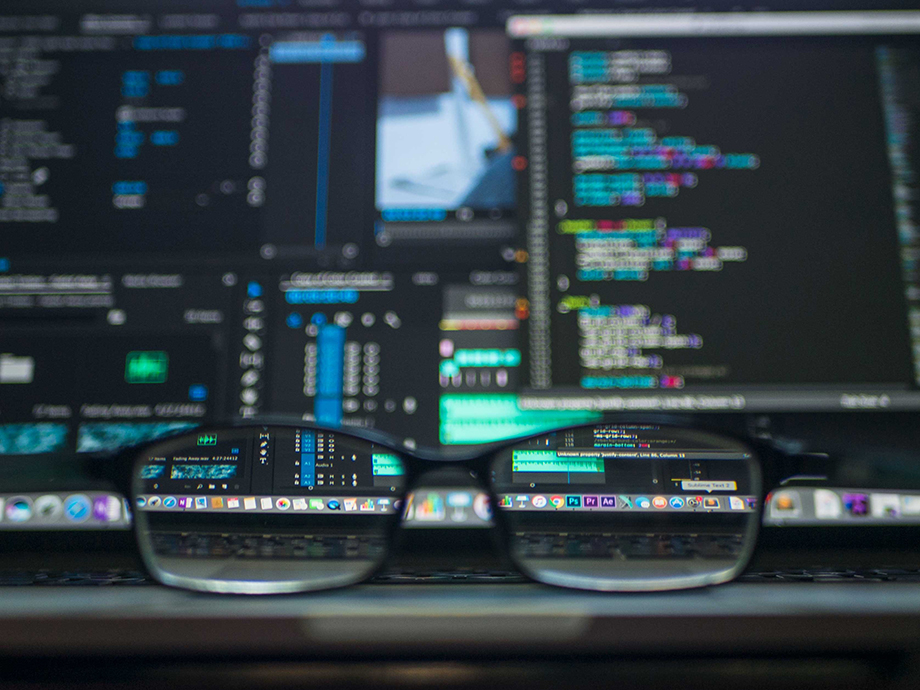Wondering where your site visitors are coming from? Are they sticking around long enough to read the new content you just added? What keywords are being searched to find your site in the first place? If you find yourself asking any of these questions, then an easy way to have them all answered is to sign up for Google Analytics.
What is Google Analytics?
Google Analytics is an online tool that helps to track website statistics including the following: Visits, Page Views, Bounce Rates, Length of Visit, Keywords Searched, Countries, and more.
How do I sign up for Google Analytics?
Signing up is quick and easy. All it takes is an existing Gmail account, which can be set up for free if needed. After getting logged in to your Gmail account, navigate to the Google products page and select the Analytics option.
There you can create an account for your specific website to be tracked, but be sure to complete the last step of installing the tracking code on your site. Google Analytics will provide a string of code that you will need to place on each page you want tracked just before the </body> tag.
How much does Google Analytics cost?
Like the many other Google products, Google provides its Analytics to the public for free!
What exactly can I do with Analytics?
The possibilities seem almost endless with Google Analytics, so we will just take the time to outline a few key functions.
- Tracking changes over time. Obviously, if you are tracking your site, you are also looking for improvement. Even though the numbers tell all, seeing the change visually makes it that much better. Google Analytics provides a huge graph at the top of the page that shows just that, making it easy to see with the eye alone how you are doing. Furthermore, use the information in Analytics to run reports that compare directly to periods of time in the past.

- Track keywords. You might be surprised how certain visitors are actually finding your website. With Google Analytics, see a detailed rundown of all the keywords that have been searched to find your site and get even more by being able to track the number of visits, time of visits, and even bounce rates (i.e. the rate at which visitors enter and exit the same page without clicking through) caused by each.
- See your referring sites. As with the keyword tracking, you can see which websites sent visitors to your website and get a rundown of the number of visits, length of visit, and bounce rates for each.
- See the geolocation visualization of your visitors. Get a map view of what country your visitors are coming from. This may help give ideas of how to customise your site in respect to the varying markets around the world.
- Set up and track goal pages. Goal pages are those pages you want a visitor to reach. For example, if you are selling a product, then of course you want each customer to see the purchase confirmation page meaning they just made an online order. Goal pages can also include registration completed pages and software download complete pages. After the goal pages are set in Analytics, you can actually track the paths, or funnels, with this tool.
What are you waiting for?
Both free and powerful, Google Analytics provides a tool useful to any web endeavour looking to get a clearer picture of their site traffic. To see more information on this web tool, take a look at the Google Analytics site. For more detailed information on its benefits, be sure to read the Case Studies.