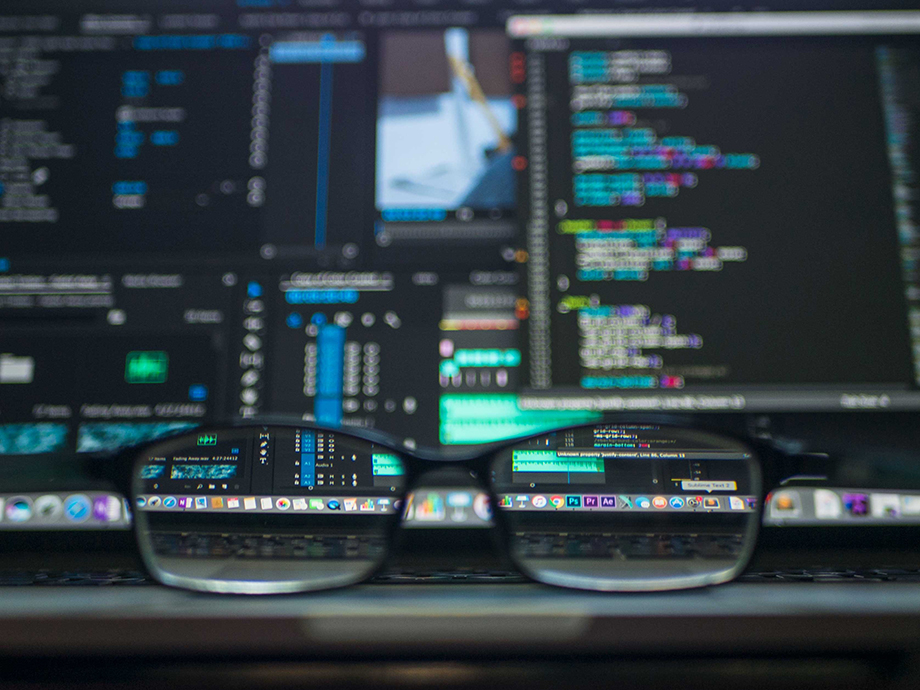Ever wonder how some businesses get their listing along with a Google map at the top of search results?
If you search for the term “Sydney massage” in Google, you will come to a page displaying the local business results first. This is obviously prime real estate when it comes to performing Web searches, pretty much giving businesses another method to making it to the top of page one without needing to focus so much on the SEO of their Web pages. To get your business and website listed (note: you do not need a website), then you need to learn more about Google Places and Google Maps.
Google Places offers businesses a free way to list their name, location, hours, products, services and pictures, and it then integrates that listing with Google Maps. Google Maps makes it easy for customers to find where businesses are located in relation to them or other businesses by displaying each on navigable maps with clear indication markers. The maps even let users quickly find driving or walking directions to their business of choice.
So, by adding yourself to Google Places, you are actually opening your business up to acquiring some of those millions of Google Maps searches every day. In addition, you are also making yourself accessible to search results on the standard search pages.
The Difference Between Google Maps & Standard Search
Google Maps is another branch of search provided by Google. It is a sector that is specifically for mapping out street addresses, or for locating businesses. The standard Google search pages will look for everything involving a search term, and coincidentally also pull in any valid Google Maps results. However, your business must first be listed in Google Places for this to occur.
How to Add Your Business to Google Places
Adding your business is easy and free; just follow these simple steps:
1. Access Google Places and enter your business information, photos and videos. You will need a Google account to do this, but you can create a new one if necessary. While adding your new listing, make sure you choose up to 5 appropriate categories for your business as these will help customers find you better.
2. Verify the account. At the end of creating a new listing, you have the option of choosing your verification method. The options available are by phone or by postcard.
3. Check that the account becomes active on Google. Normally, these accounts become active within a day.
Individuals can enter up to 100 businesses for free, but more than 10 at one time requires a special bulk upload.
For further assistance, refer to the Google Places User Guide. You should soon enough find your business getting discovered in even more ways online.
Please note: No guarantees can be made for you business showing up for certain terms on Google Maps. Google maps like Google’s Organic search results pages are ranked by mathematical algorithms and are constantly changing.