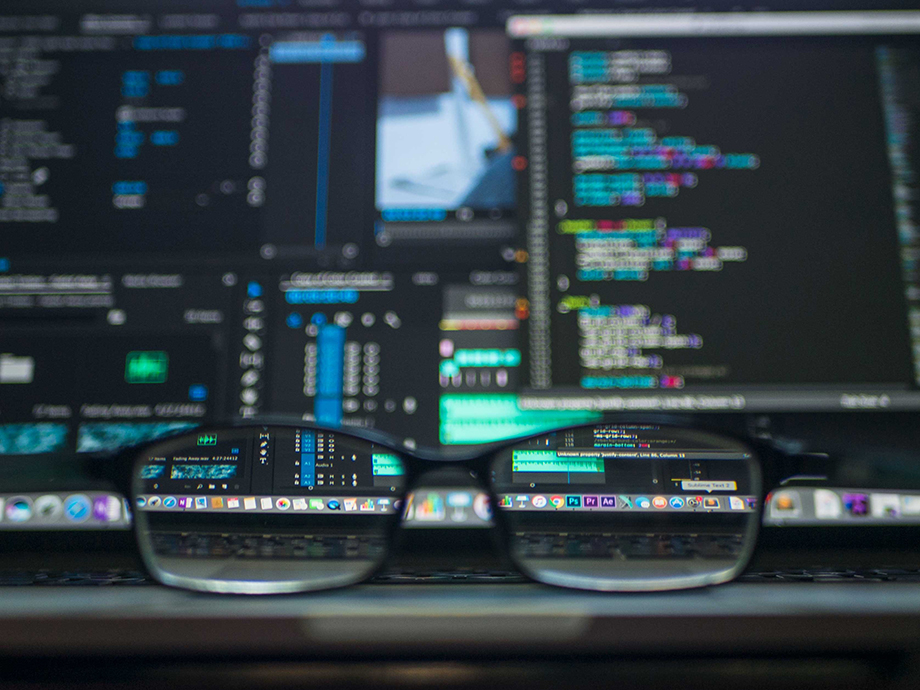If you haven’t upgraded to WordPress 3.0 yet, we definitely suggest you get on it. Upgrading this CMS not only makes your install more secure, but it also opens you up to some amazing new features. Seriously, this is one update you would be sad to miss given the number of fantastic upgrades and features. Here are some of those that should be noted.
Custom Username
On the initial install, users are given the option to choose a custom username instead of using the standard “admin”. There have been security risks associated with the past use of “admin”, so the ability to choose now makes access more secure. Passwords are also open for customisation at this time.
New Default Theme
Kubrik has been retired, and “2010” has been installed as the default theme. One look and you will surely agree that the new default theme opens users up to a more modern blog look right from the beginning. It is also more capable of harnessing the additional 3.0 features.
Custom Headers
When navigating through the backend, you will quickly notice a cleaner and brighter appearance, but the changes go much deeper. There is now the option to choose a custom header right from the backend by either choosing one of 8 given for the default theme, or by uploading one of your own.
Custom Background
There is also the option in the backend to choose either a new background color, or for uploading a new background image without the need to play around in the code.
New Updates Menu
Any plugins or theme updates that need to take place will be notified under the Dashboard Menu, and it is good to note that plugins can be updated in bulk.
Shortlink Feature
In a world of Twittering and Facebooking, shortened links are great for saving space and keeping things tidy. WordPress 3.0 has integrated a shortlink feature right on the post page to speed up the process. The cool thing about this option is that the shortlink is given with your base domain name (great for online branding), and it looks like the post id (what would originally be displayed if you didn’t set up pretty permalinks.
Custom Post Types & Menus
If there are certain types of posts you are constantly creating that have special functions, such as adding a video or podcast, you can create a custom post type for it. They sort of act as categories for your posts, but they also give you the ability to choose certain features that should be active for that post type. In addition, users can now access these post types from menu options in the dashboard.
Multi-Site Feature
WordPress 3.0 gives you the functionality of WordPress MU by allowing multiple blogs to be run from one master install. As with many of these options above, it is not available on immediate install; you have to insert a simple line of code into your config.php file to enable the Network option underneath the Tools menu in your dashboard.
The Multi-Site feature opens up many doors for bloggers who couldn’t be bothered previously by converting to MU.
For a complete list of the new WordPress 3.0, please consult the official WordPress codex.
Have you already upgraded to 3.0? If so, what do you think of these new features.