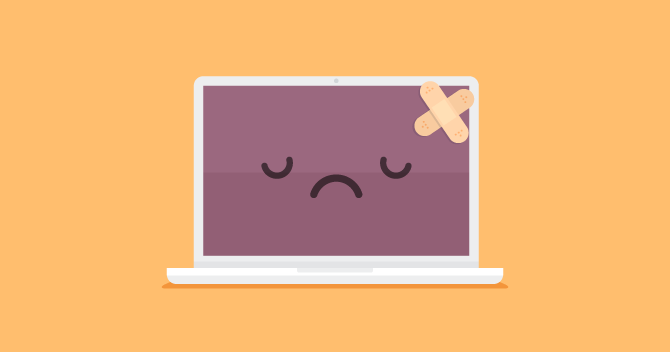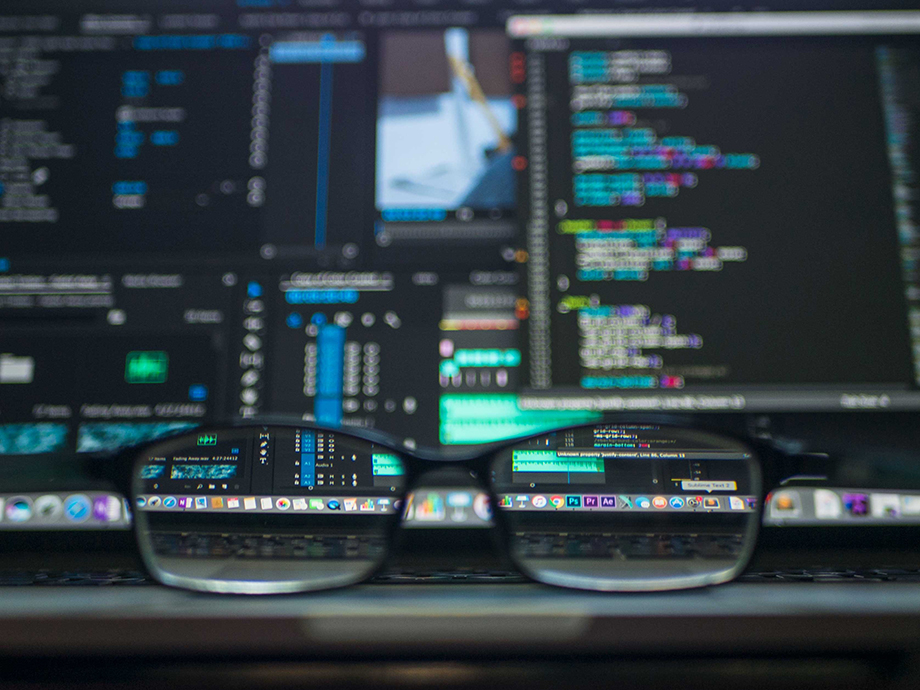This is a friendly PSA to all of our clients who have a website built on WordPress!
You may have already heard the news floating around the internet in recent weeks that a WordPress automatic update caused all subsequent WordPress automatic updates to stop working.
If your WordPress website has automatic updates enabled, there’s a pretty decent chance you are affected.
How can I check if my WordPress updates are broken?
The bug was included in WordPress version 4.9.3. To check what version of WordPress your website is using, simply log into your dashboard, hover your mouse over “Dashboard” in the left-hand menu and then select “Updates”.
From this screen, you’ll be able to see what version of WordPress you have installed. If you have version 4.9.3 installed currently, you’re affected. If you have an earlier or later version – you’re okay!
If I am affected, how do I fix it?
Fixing it is easy! Just navigate back to the same page on your WordPress website (dashboard > updates) and click the “Update Now” button to manually update to the latest WordPress version. From then on, automatic updates will resume working on your website normally.
If you’re interested to read more on the technical details regarding this bug, the team behind the popular WordPress security plugin, WordFence, have written a great article right here.