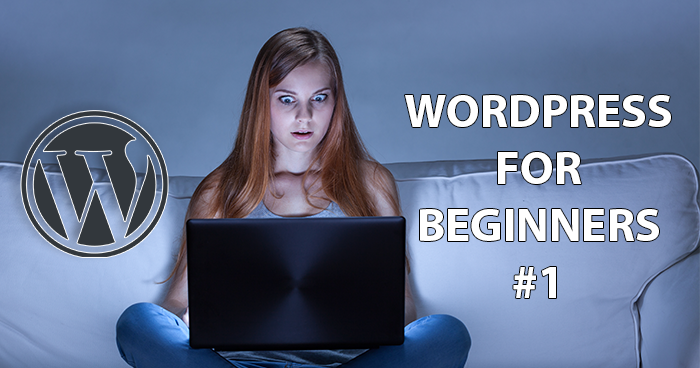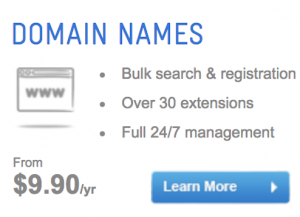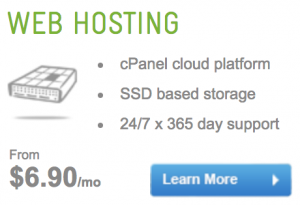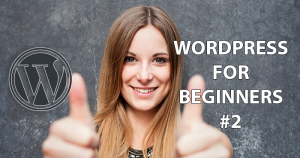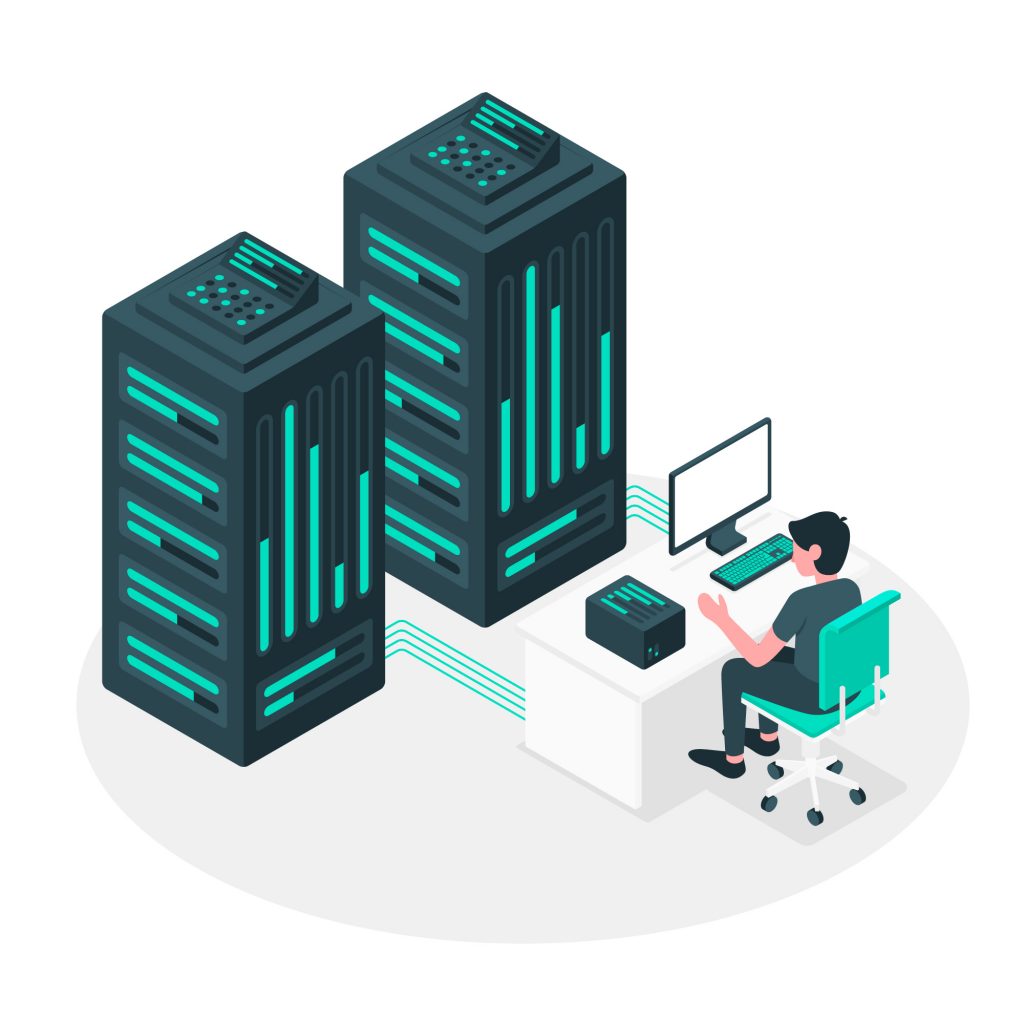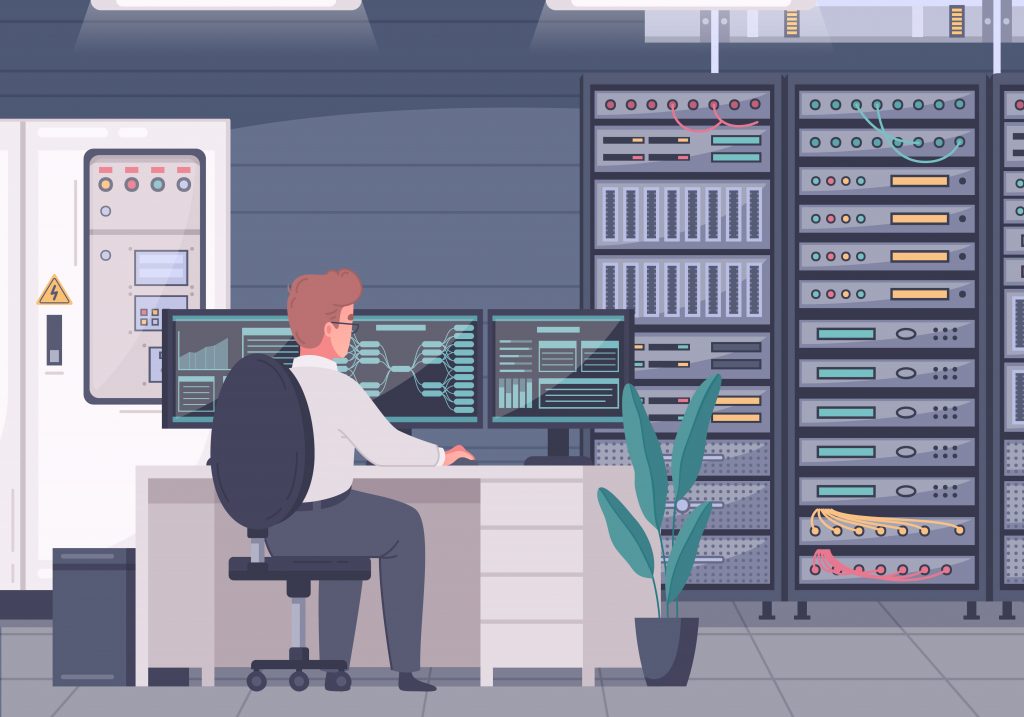If you are considering starting a website on WordPress, congratulations! Over 33% (one-third) of all website owners have discovered the power of using WordPress for their site content. WordPress allows you to create a professional-looking site for eCommerce, complete with plugins that you can use to allow for a variety of functions on your site. If you have an excellent idea for a website, follow these tips to get started with WordPress.
Getting Started
1. Firstly, sign up for a domain name at Digital Pacific. There are many things to take in to consideration when deciding on a domain, our blog on choosing a domain name can help. A domain name is what your website will look like in the search bar of any internet browser. It is also what you will use to identify yourself and your website when contacting us.
2. Choose a dedicated hosting plan to ensure that your WordPress site always functions the way you need it to. If you are expecting a large volume of visitors to your site then a dedicated hosting plan is best suited to your needs, but if you are building a relatively small site then a web hosting plan is fine!

4. Download any plug-ins that you thing your site will benefit from. As an absolute minimum you should download plugins that improve your websites security. plugins such as Login Lockdown and Backup Buddy.
5. If you plan to have eCommerce on your site then we suggest downloading a plugin called WooCommerce. This is the most used eCommerce plugin on WordPress, and can cater to your needs.
And there you have it! it takes a little while to learn how to efficiently use WordPress, but once you understand the basics of the platform then you should be able to create your perfect site!
In the next chapters we will explain how to optimise your site for SEO, the importance of blog posting and give you tips on how to maintain your site over a long period of time. What are your tips for starting your first website? Let us know in the comments below!