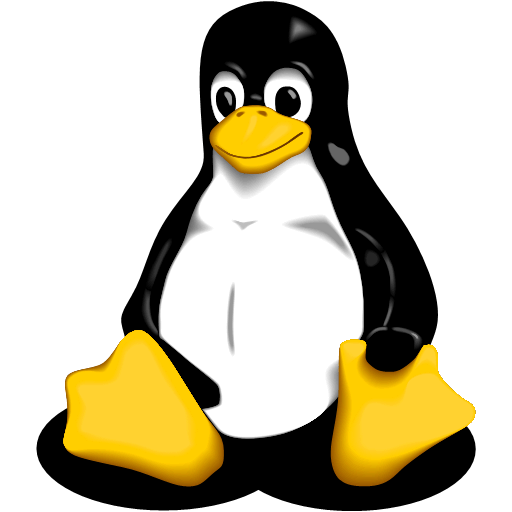Virtual Machines
What is a virtual machine?
Unlike the term may suggest, a virtual machine actually refers to software versus hardware. Virtual machines or a vmware workstation is a way of accessing a range of different operating systems on single physical computers, and of accessing your laptop or desktop environment remotely. They allow you to create your own personal cloud computer that can be accessed via Remote Desktop Protocol (RDP) online so instead of lugging your laptop into the office, you can still access the laptop’s operating system from different physical hardware located in your office. Accessing your virtual machine remotely parallels desktop applications and the OS that you need to run at any particular time or for any particular software environment. Cloud environments are also convenient and secure ways for providing vital information to multiple users or providing maximum accessibility to the same information.
You can create and run multiple virtual machines which can easily support a range of operating systems including Windows and Linux. An example you may have heard of is Microsoft Azure. This is a cloud computing environment created specifically for safely testing and managing applications through Microsoft-managed data centres. Some programs you need access to may work better on an older or different operating system than the OS you are generally using. A virtual machine will offer you an environment where you can run guest operating systems on your physical computers and easily switch between the two.
How to run a virtual machine
To create a virtual machine you will need a VM application (you might have heard of VMFusion?) installed on the host computer. The actual physical machine that you are running your virtual machine (VM) is called the host computer and operating system and any other operating systems running inside it are called guest operating systems. The guest OS is stored on a virtual hard drive that is actually stored on your actual computer hard drive. A virtual machine actually uses this virtual hard drive like a real hard drive so there is no need to partition your computer’s HD. Everything is kept safe and separate from the rest of the files on your device while you’re running your guest OS via your VM application. It’s a completely separate computer inside your existing computer.
What does a virtual machine do?
A virtual machine acts as a completely separate computer. It is virtual hardware stored and accessed from within your physical machine but ensures that the system running environments on your physical computer are held and stored entirely separately. It gives you access to a range of operating systems from within a single device to either access files from another device, like a cloud network, or to design, test and install different applications in controlled computing environments.
You can even run early operating system versions to access programs or files that are no longer supported on modern devices and safely extract the information you need access to. Running new software or old software on your virtual machine will not crash your host computer’s operating system or affect its memory or RAM.
What is a virtual machine host?
The virtual machine host in the physical computer that you create your virtual machines within. It runs the virtual machine application and it houses all of the operating systems and virtual machines that you create, storing them as what is called an ‘appliance’ or multiple appliances on your machine. These appliances can be logged into you by the creator, to be used again and again, or they can even be logged into by other users on other virtual machine host computers. In this way, you can create controlled testing environments for sharing with multiple users; create a cloud based file exchange; maintain an older operating system for multiple users to access specific files or applications no longer supported by the program’s original developers or operating systems.
We can help you to diversify your storage and hosting requirements with our virtual machine and virtual private server (VPS) plans. Contact one of our customer service team to find out more about what Digital Pacific can offer for both business and personal use, and switch to one of Australia’s most trusted and reliable hosting services.